自动关机任务创建
- 右击此电脑,->管理->系统工具->任务计划程序->创建任务
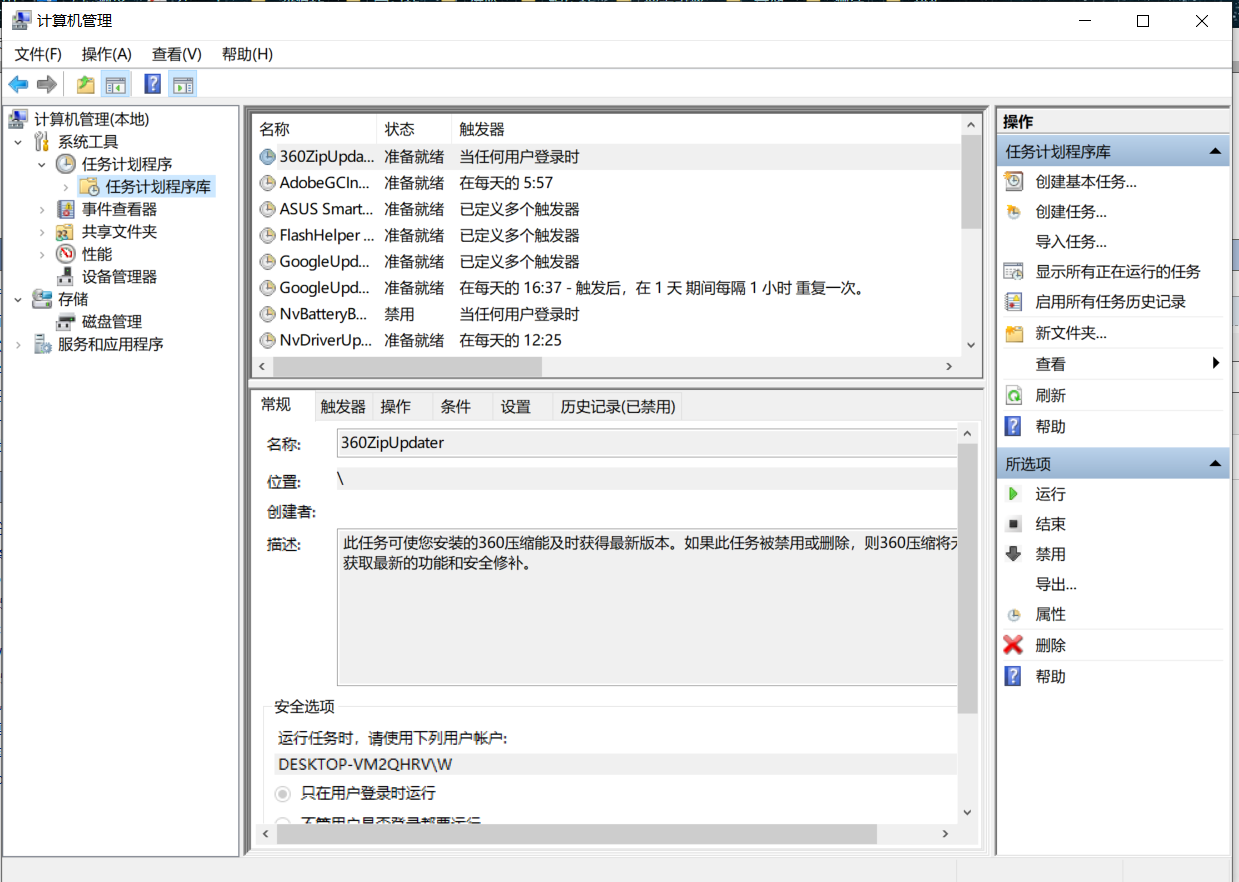
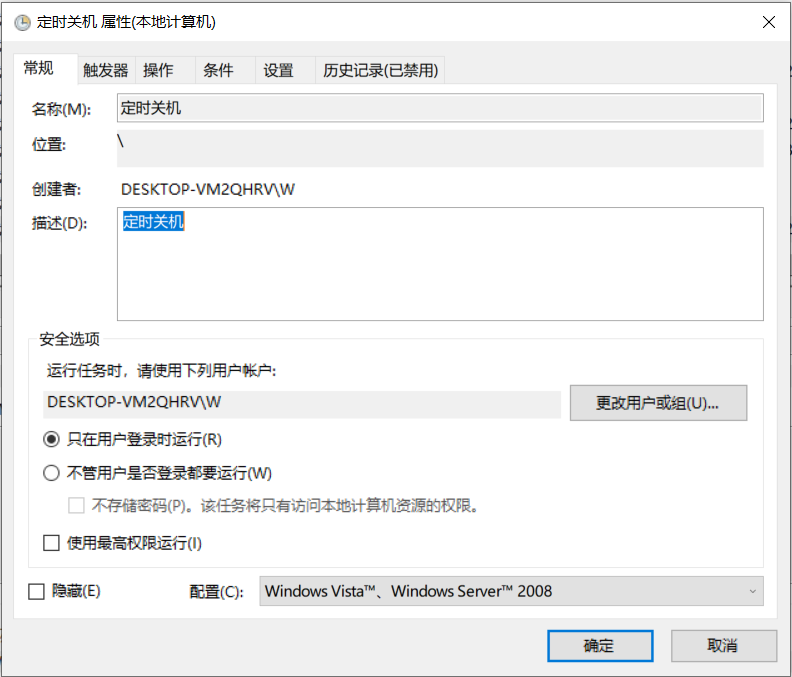
- 名称随便取
- 点击触发器->新建
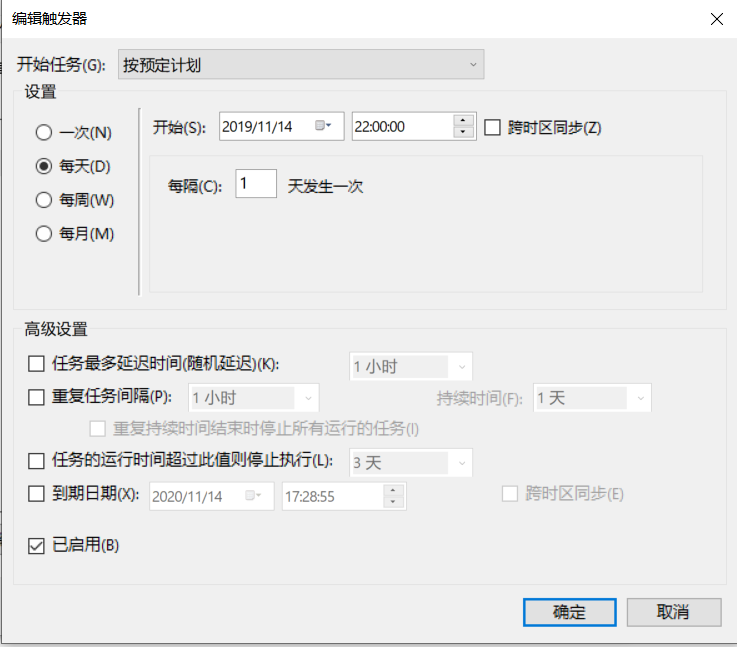
- 点击操作 ->新建

- 点击确定完成创建
- 相关命令:
shutdown -s -t 60 60秒后关机
shutdown -s -t 3600 1小时后关机
logoff 注销命令
tsshutdn 60秒后关机
shutdown -s -f 强制关机
shutdown -s -t 时间
shutdown -a 取消 关机命令
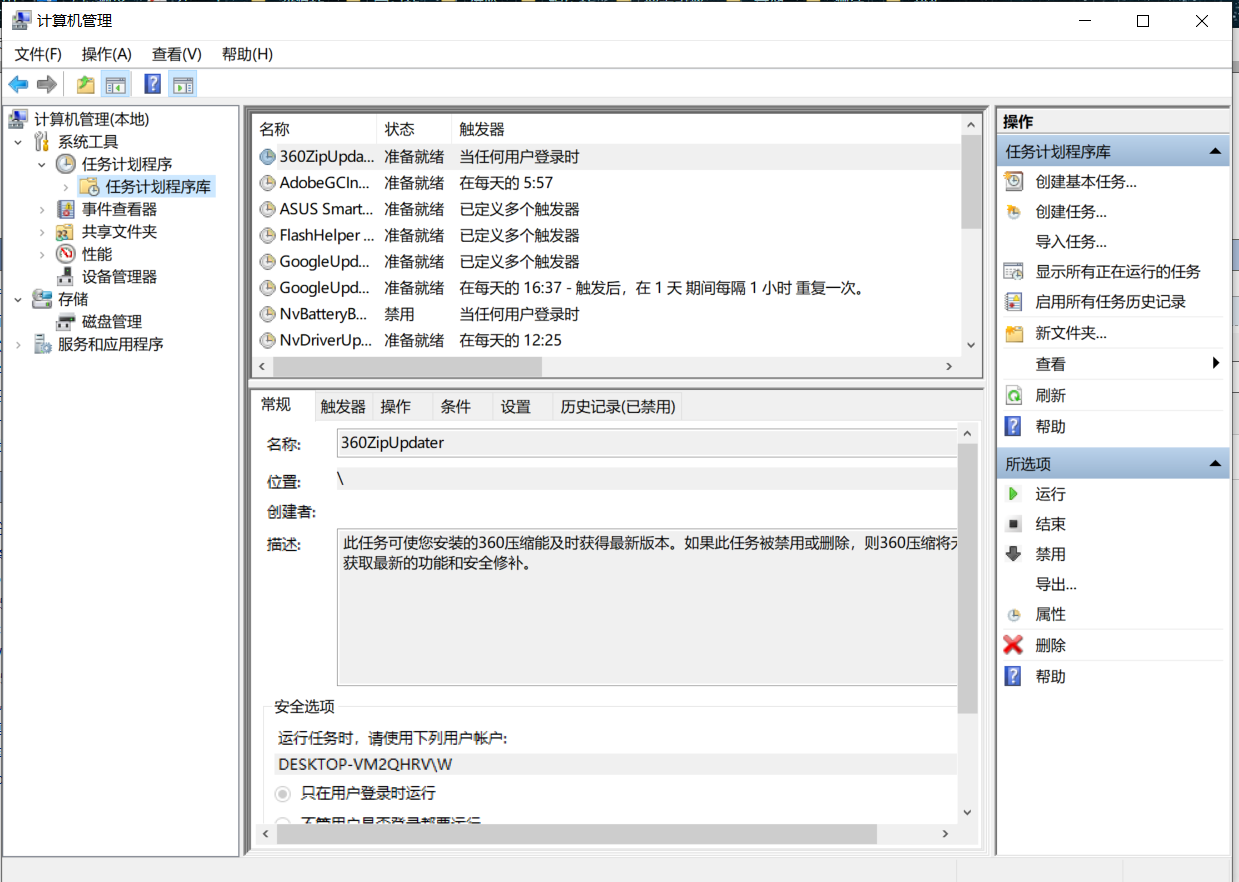
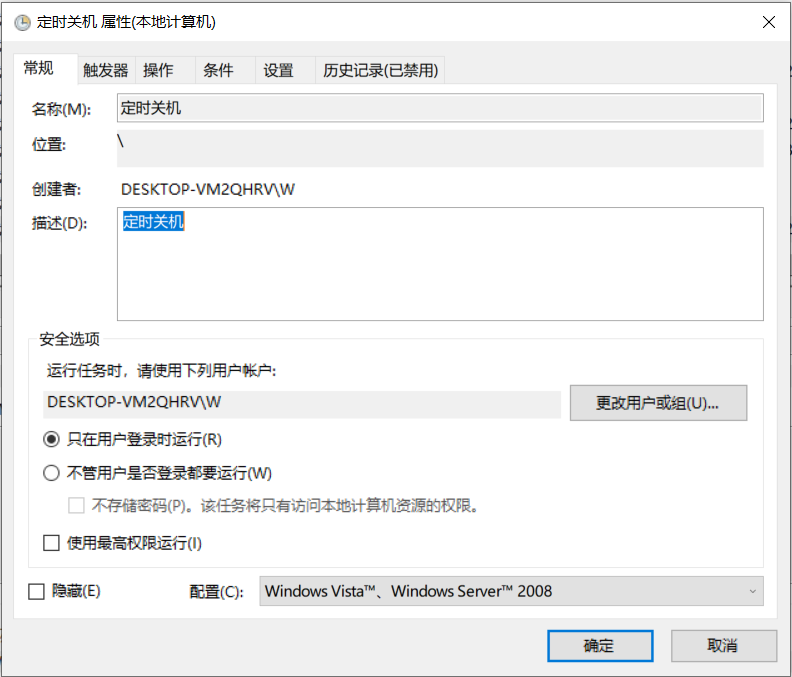
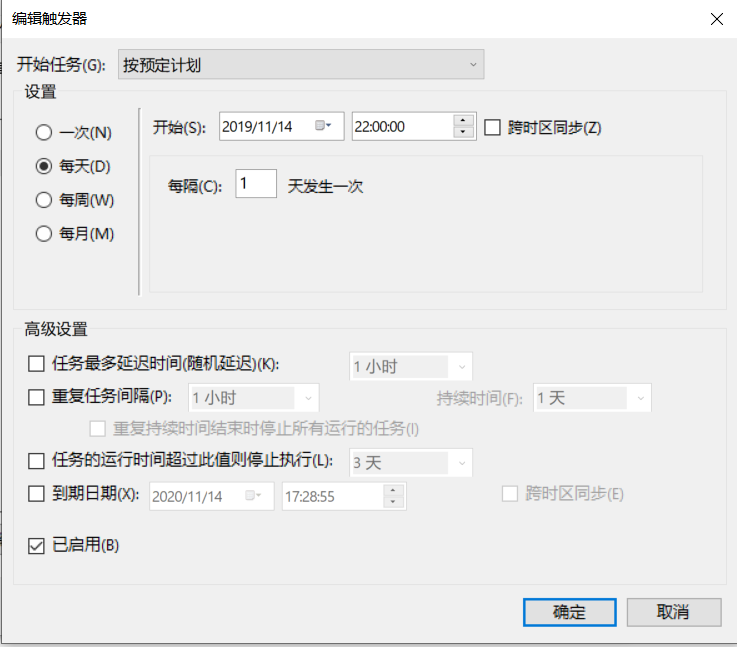

shutdown -s -t 60 60秒后关机
shutdown -s -t 3600 1小时后关机
logoff 注销命令
tsshutdn 60秒后关机
shutdown -s -f 强制关机
shutdown -s -t 时间
shutdown -a 取消 关机命令