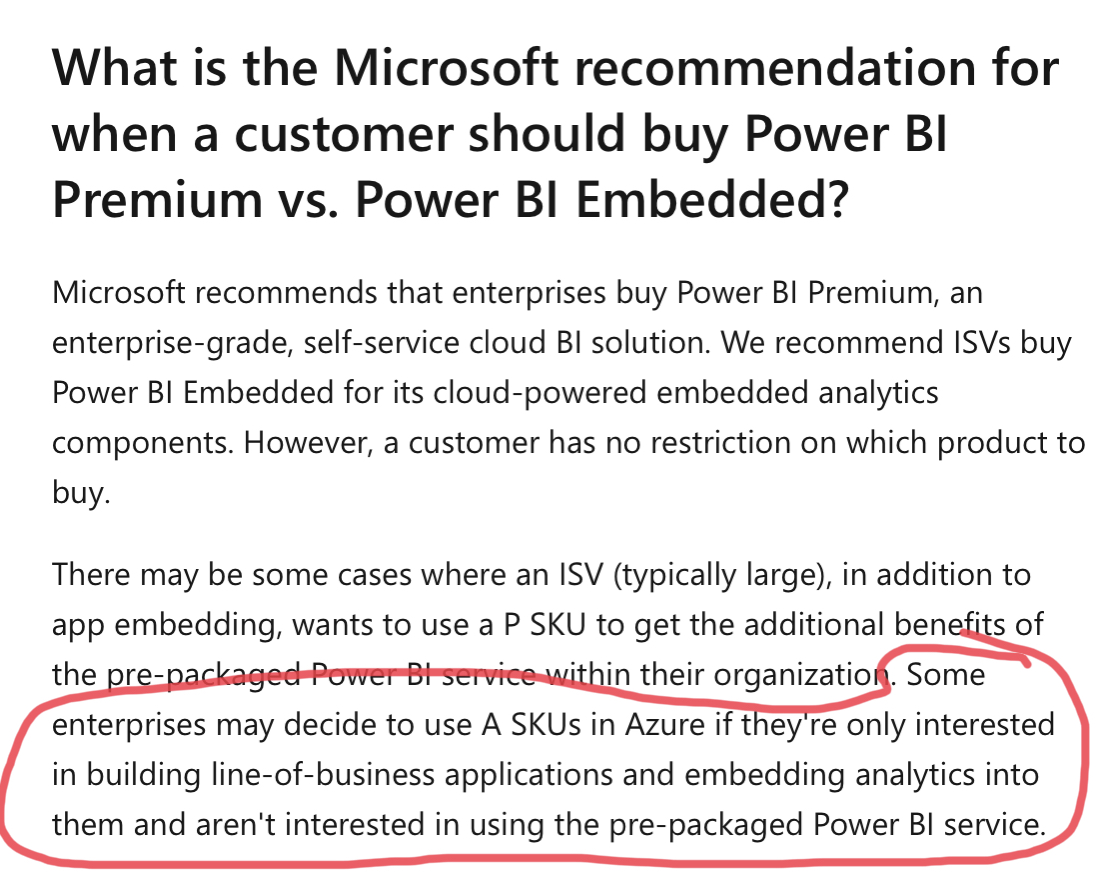Affordable Power BI Premium for Small Business
Note: This article was first written in March 2019, then updated in Nov 2020 to update the changing licencing information that is available to me.
I have long been frustrated by the lack of a suitable scalable Power BI pricing model for small to medium sized enterprises (SMEs). You can read my rant about that in this blog article from 2017 when Premium was launched https://exceleratorbi.com.au/power-bi-licences-changes-good-bad/. Even before the announcement of Power BI Premium, I was lobbying for an affordable option for SMEs. Power BI Premium is a capacity based pricing model that is great for large enterprises, but what about smaller enterprises? At Microsoft Ignite in Sept 2020, Microsoft announced Premium Per User as a new licencing option (the pricing has not been announced). I think this is a fabulous initiative that will benefit small enterprises that need the features of Power BI Premium but can’t afford the entry level price of US$60,000 per year (about AU$82,000). But Premium Per User does nothing to address the affordability for medium sized enterprises.
Affordability vs Features
In my mind, this is an affordability issue, not a “feature” issue. Yes, there are some organisations that will love the new PPU approach because they are desperate to get the Premium features. I don’t think it will be a large group; I could be wrong, of course. I am not going to discuss the feature differences here because that is not what this article is about; I want to talk about affordability.
I will repeat the use case variations here for completeness (all pricing below is in USD).
- If you have 10 staff in your enterprise, then Power BI Pro is a fantastic affordable BI solution. In fact, prior to Power BI, you virtually had no affordable options for a BI solution apart from Microsoft Excel. If you are a small enterprise, Power BI is awesome and affordable.
- If you have 10,000+ staff in your enterprise, then Power BI Premium is a fantastic, affordable, scalable BI solution. You can pay $120 per year for Power BI developers to have Power BI Pro access, and you can purchase a Premium capacity to cover the majority of the lower involvement, lower consumption users. If you have say 2,000 low usage staff that need to access a report infrequently, say for a few minutes per day, then you could end up paying $2.50 per month*, per user. This makes Premium a fantastic, scalable, affordable BI solution for large enterprises.
*Note: the premium capacity you need will depend on the circumstances. The entry level premium capacity may not meet your needs which will affect the effective price per user. - If you are a medium sized enterprise, let’s say with 500 employees, then you are out of luck. It doesn’t mater if you purchase Power BI Pro or Power BI Premium, the annual cost will be around $60,000 per year. I have never met a medium sized enterprise that can afford $60,000 per year for its business reporting. If you are a medium sized enterprise, there is no affordable Power BI pricing model for you – you’re out of luck.
What About Power BI Premium Per User?
As of 3 Nov 2020, Microsoft has not announced the price of Premium Per User (PPU). Regardless of the price (with the reasonable assumption it will be more than Pro), PPU is irrelevant to the medium sized enterprise affordability discussion. As I mentioned above, what I am talking about here is not a feature based issue, it is an affordability based issue. Not every enterprise is in need of the premium features, but every enterprise needs affordable pricing that scales to the economics of the enterprise.
Scalable Pricing and Diminishing Returns
I want to talk about diminishing returns. The Power BI Pro licence is a fully featured per user licence that gives the licence owner access to build and share reports with any other Pro user. It is excellent value at $120 per user per year. The problem is that not every user will extract the same value from this licence. The reality is that the value an enterprise will get by licensing additional users suffers from diminishing returns as shown in the chart below (illustrative only).
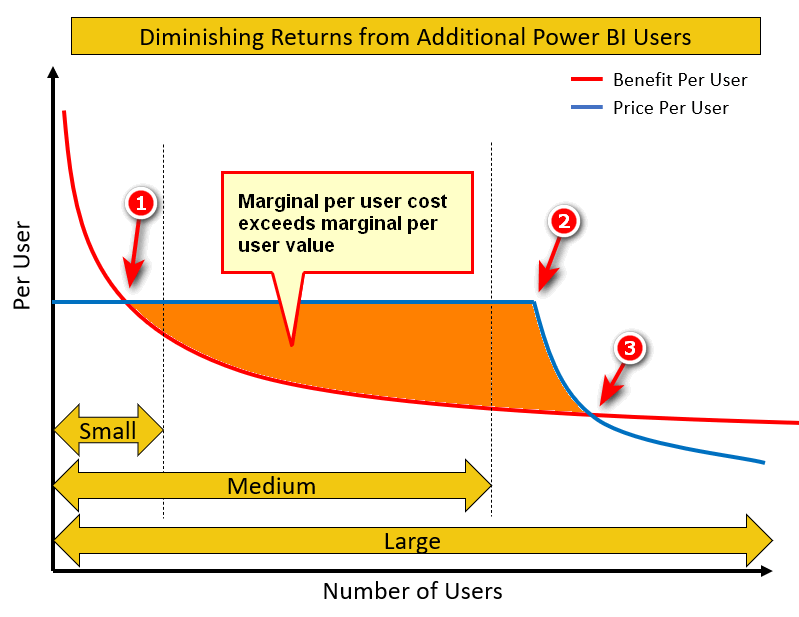
The red line in the chart above shows the diminishing returns for each additional Power BI user. The blue line shows the per user cost. There is some point (#1 above) where the next user that is licenced for Power BI Pro will extract less value than the price they have to pay for the licence. The total cost to the enterprise may still be worth it, but the economic curve will start to trend in the wrong direction. There is a second point (#2 above) where Premium licencing kicks in. Once Premium becomes cheaper than the Pro licence, the incremental price per user starts to fall. Then there is a third point (#3 above) where the benefit for the incremental users is greater than the cost of the licence again. The problem is in the gap between the red and blue lines above. So if you are a medium sized enterprise, it is crap to be you, right?!
An example here will be useful to illustrate the point. I have a client that is in the travel industry (which of course is doing it tough in COVID times, but let’s assume pre-covid times). The enterprise has 500 staff, mainly front line consultants that sell travel. Many of these consultants are part time, only working on weekends. There are about 40 staff (management, supervisors etc) that can get great value from a $120 Pro licence; this has never been in question. But there are 460 staff members that need to look at a single report, sometimes only once per week to see how they are tracking to their sales target. Typically that will take them 3 mins sometime during their shift. So which licencing option (Pro or Premium) can this enterprise afford to purchase to give every user access to Power BI? Well of course, the answer is none. Organisations of this size cannot afford to licence all staff members that need to see some data with a Power BI licence using either Pro or Premium licencing. I don’t see Microsoft changing this anytime soon, if ever, so don’t hold out waiting for it to change; read on to see your options.
What Happened to the A SKUs?
The previous option that I blogged about in this article (using an A SKU) apparently is not licenced for internal use, as shown below. 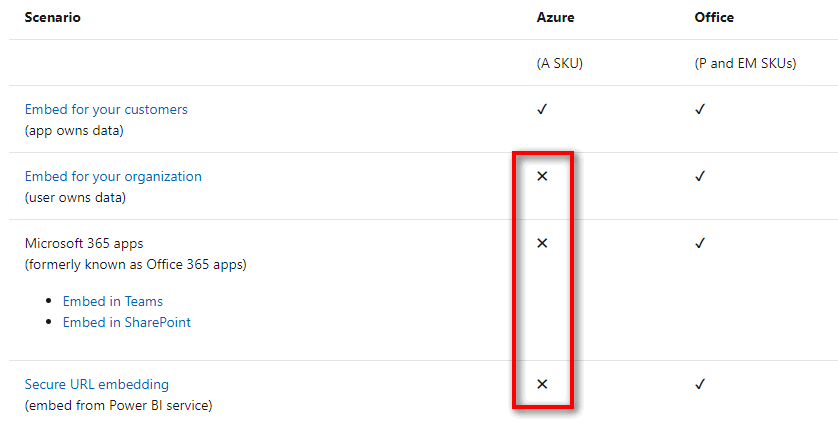
I was originally advised by Microsoft that this approach was a valid licenced option for internal use using SharePoint. Here is a link to a current (as of the date of this post) official document implying that companies can use A SKUs if they want (thanks to Greg for alerting me to this in the comments below).
In Nov 2020, I was contacted by Microsoft advising me that this approach is not licenced for internal enterprise use. I don’t know what happened between March 2019 and November 2020. All I can tell you is that I was originally told it was a valid, licenced approach and I have now been advised it is not, although clearly there is current inconsistency within to documentation.
You can read the Microsoft Docs relating to the current licensing information here. However, I am yet to see a copy of the actual licence agreement. I have made contact to Microsoft no less than 3 times requesting a copy of the licence agreement. It has yet to provide a copy to me. My assumption therefore is that no licence agreement exists and as a result it is up to you to decide how to use the software available for purchase.
A SKUs vs EM SKUs
The only difference between the A SKUs (which apparently are not licenced for your internal use) and the EM SKUs (that are licenced for your internal use) is that you can start and stop, ramp up and ramp down the A SKUs on demand. You cannot do that with the EM SKUs – these must be left permanently running (e.g. over night, over the weekend, etc) and cannot scale up and down for your peak needs. In addition, you must commit to a full year for the EM SKU (paid monthly). Everything else is the same. You can read this excellent article by John White for a more detailed explanation of the differences.
For me, one of the benefits of cloud computing is the ability to do exactly what the A SKUs are designed to do; scale to your needs, give you everything you need when you need it, and nothing you don’t need when you don’t need it. I could only speculate as to why Microsoft would not want you to use the A SKUs for your own data and is instead forcing you to purchase the EM SKUs that run 24×7. You will have to form your own opinion about that. But all is not lost, Option 3 below is available to you if you want to take advantage of the benefits of the A SKUs while complying to the Microsoft Docs assertion that the A SKUs are not licenced for internal use.
Viable Options for Medium Sized Enterprises
Here are the options that exist for medium sized enterprises to make Power BI more affordable. I can provide consulting assistance to help you with each of these options if you need it:
- Automate Excel to leverage Analyze in Excel to automatically email static XLSX or PDF documents to the majority of users that have basic reporting needs
- Purchase an embedded instance using an EM SKU and deploy internally by embedding in SharePoint Online.
- Contact an Independent Software Vendor (ISV) to build you a third party Power BI solution that uses the A SKUs, that will scale to your demand/affordability needs. This is not as expensive as it sounds.
Option 1: Automate Report Delivery using Excel
This is not actually super hard to do. It takes a bit of time to set up and a bit of equipment, but believe me, it will cost you a lot less than $60,000 per year to set up and operate. Basically what you can do is install Excel on a machine (with a licence) and then automate the process of refreshing an Analyze in Excel workbook, and then automatically email it to your staff when needed. This can be done in a few ways including using VBA.
Option 2: Purchase an EM SKU and Deploy internally in SharePoint Online
This is not super hard either. You need to purchase an EM SKU to use in your tenant. Once it is up and running, you can use it as a premium capacity instance against any workspace in your tenant. The down side is that you cannot use PowerBI.com to access the reports unless you have a Power BI Pro licence. Users that don’t have a Power BI Pro licence will have to access the reports from SharePoint Online. You will need to set up a SharePoint Site (or use an existing site), add the Power BI web part to the site, create an embedded link from the Power BI Workspace, and embed the link in the web part. One of the consequences of not being able to access the reports via PowerBI.com is that you cannot use Dashboards – only Reports will work.
Option 3: Contact an ISV to Provide You With an Affordable, Scalable Solution
Even though the A SKUs can not be used internally for your own data, they can be used for third party software products based on Power BI. So if you contact an independent software vender, they can build you a solution that leverages the best the A SKUs have to offer; i.e. the ability to auto start and stop the capacity over night when it is not being used, scale up at peak times, etc. This is not going to be as expensive as you may think. As an independent software vendor, I can do this work for you so you can leverage the benefits of A SKUs.
Please Contact Me if You Need Help
So now you know the options, it is just a matter of working out what is best for you. If you want to pursue any of the above 3 options but do not have the skills in house to do it, I can help with each of these options for the cost of my consulting time and in some cases some additional licencing costs for third party software. I can guarantee each of these options will be orders of magnitude less than $60,000 per year.