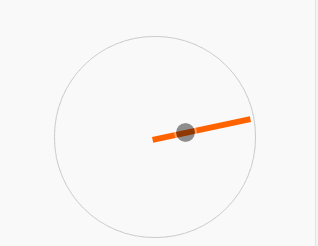如果想让一个元素一端固定,然后绕固定的点自动旋转比较容易,但是如果想要用手指控制旋转则就需要考虑偏转这角度的问题了。
线上demo:https://my.weblf.cn/xly/demo/time_pal_rote.html
话不多说,先上代码:
<!DOCTYPE html>
<html>
<head>
<meta charset="UTF-8">
<meta http-equiv="content-type" content="text/html;charset=gb2312" />
<meta name="viewport" content="width=device-width,initial-scale=1.0,minimum-scale=1.0,maximum-scale=1.0,user-scalable=no">
<meta http-equiv="Cache-Control" content="no-cache, no-store, must-revalidate" />
<meta http-equiv="Pragma" content="no-cache" />
<meta http-equiv="Expires" content="0" />
<title>移动端转盘指针触摸旋转</title>
<style>
*{margin: 0;padding: 0;text-decoration: none;opacity:1;}
h3,h4,h5,h6,i,b,span,strong,a{font-weight:normal;font-style: normal;}
a{color:black;}
.clear{clear: both;}
html,body{100%;height:100%;font-family: "微软雅黑";background:#f9f9f9;overflow:hidden;}
input[placeholder]{color:#333;}
input::-webkit-input-placeholder{color:#333;}
#box{10rem;height:10rem;border:1px solid #ccc;border-radius:5rem;margin:0 auto;margin-top:2rem;position:relative;}
#zhen_box{background:#ff6300;0.3rem;height:5rem;position:absolute;left:4.85rem;top:0;-webkit-transform-origin:0 100%;}
</style>
</head>
<body>
<p>将页面切换为移动端模式使用</p>
<div id="box">
<div id="zhen_box" style="transform: rotate(0deg);"></div>
</div>
</body>
<script>
//调节字体以及刷新
(function (doc, win){
var docEl = doc.documentElement,
resizeEvt = 'orientationchange' in window ? 'orientationchange' : 'resize',
recalc = function(){
var clientWidth = docEl.clientWidth;
if (!clientWidth) return;
//docEl.style.fontSize = parseInt(20 * (clientWidth / 320))+ 'px';
docEl.style.fontSize='20px';
};
if (!doc.addEventListener) return;
win.addEventListener(resizeEvt, recalc,false);
doc.addEventListener('DOMContentLoaded',recalc,false);
})(document, window);
//end
//圆心坐标
//var circle_centerx=160;
//var circle_centery=140;
var ele_zhen=document.getElementById('zhen_box');//获取指针元素
//触摸事件
function touches(e){
var ev= window.event||event;
switch(ev.type){
case 'touchstart':
var oy=ev.touches[0].clientY;
var ox=ev.touches[0].clientX;
console.log(ox+','+oy);
document.getElementById('box').addEventListener('touchmove',touches,false);
break;
case 'touchend':
document.getElementById('box').removeEventListener('touchmove',touches,false);
document.getElementById('box').removeEventListener('touchend',touches,false);
break;
case 'touchmove':
getAngle(ev.changedTouches[0].clientX,ev.changedTouches[0].clientY);
break;
}
}
document.getElementById('zhen_box').addEventListener('touchstart',touches,false);
function getAngle(mx,my){//获取鼠标的坐标
var px=160;
var py=140;
var x = Math.abs(px-mx);
var y = Math.abs(py-my);
var z = Math.sqrt(Math.pow(x,2)+Math.pow(y,2));
var cos = y/z;
var radina = Math.acos(cos);//用反三角函数求弧度
var angle = Math.floor(180/(Math.PI/radina));//将弧度转换成角度
if(mx>px&&my>py){//鼠标在第四象限
angle = 180 - angle;
}
if(mx==px&&my>py){//鼠标在y轴负方向上
angle = 180;
}
if(mx>px&&my==py){//鼠标在x轴正方向上
angle = 90;
}
if(mx<px&&my>py){//鼠标在第三象限
angle = 180+angle;
}
if(mx<px&&my==py){//鼠标在x轴负方向
angle = 270;
}
if(mx<px&&my<py){//鼠标在第二象限
angle = 360 - angle;
}
ele_zhen.style.transform="rotate("+angle+"deg)";
//return angle;
}
</script>
</html>
以上代码没有用到任何框架,可以直接使用。
demo效果图: