ubuntu下修改apt源问题(无法解析域名)
apt修改为阿里源, sudo vim /etc/apt/sources.list
# See http://help.ubuntu.com/community/UpgradeNotes for how to upgrade to
# newer versions of the distribution.
deb http://mirrors.aliyun.com/ubuntu bionic main restricted
# deb-src http://mirrors.aliyun.com/ubuntu bionic main restricted
## Major bug fix updates produced after the final release of the
## distribution.
deb http://mirrors.aliyun.com/ubuntu bionic-updates main restricted
# deb-src http://mirrors.aliyun.com/ubuntu bionic-updates main restricted
## N.B. software from this repository is ENTIRELY UNSUPPORTED by the Ubuntu
## team. Also, please note that software in universe WILL NOT receive any
## review or updates from the Ubuntu security team.
deb http://mirrors.aliyun.com/ubuntu bionic universe
# deb-src http://mirrors.aliyun.com/ubuntu bionic universe
deb http://mirrors.aliyun.com/ubuntu bionic-updates universe
# deb-src http://mirrors.aliyun.com/ubuntu bionic-updates universe
## N.B. software from this repository is ENTIRELY UNSUPPORTED by the Ubuntu
## team, and may not be under a free licence. Please satisfy yourself as to
## your rights to use the software. Also, please note that software in
## multiverse WILL NOT receive any review or updates from the Ubuntu
## security team.
deb http://mirrors.aliyun.com/ubuntu bionic multiverse
# deb-src http://mirrors.aliyun.com/ubuntu bionic multiverse
deb http://mirrors.aliyun.com/ubuntu bionic-updates multiverse
# deb-src http://mirrors.aliyun.com/ubuntu bionic-updates multiverse
## N.B. software from this repository may not have been tested as
## extensively as that contained in the main release, although it includes
## newer versions of some applications which may provide useful features.
## Also, please note that software in backports WILL NOT receive any review
## or updates from the Ubuntu security team.
deb http://mirrors.aliyun.com/ubuntu bionic-backports main restricted universe multiverse
# deb-src http://mirrors.aliyun.com/ubuntu bionic-backports main restricted universe multiverse
## Uncomment the following two lines to add software from Canonical's
## 'partner' repository.
## This software is not part of Ubuntu, but is offered by Canonical and the
## respective vendors as a service to Ubuntu users.
# deb http://archive.canonical.com/ubuntu bionic partner
# deb-src http://archive.canonical.com/ubuntu bionic partner
deb http://mirrors.aliyun.com/ubuntu bionic-security main restricted
# deb-src http://mirrors.aliyun.com/ubuntu bionic-security main restricted
deb http://mirrors.aliyun.com/ubuntu bionic-security universe
# deb-src http://mirrors.aliyun.com/ubuntu bionic-security universe
deb http://mirrors.aliyun.com/ubuntu bionic-security multiverse
# deb-src http://mirrors.aliyun.com/ubuntu bionic-security multiverse
deb [arch=amd64] https://download.docker.com/linux/ubuntu bionic stable
# deb-src [arch=amd64] https://download.docker.com/linux/ubuntu bionic stable
复现
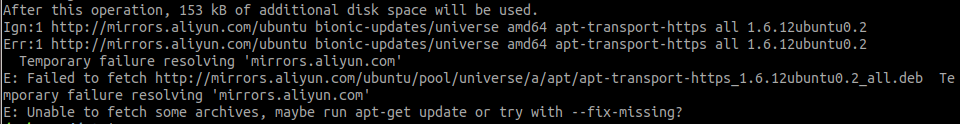
原因
DNS没有配置好
解决
注意
ll查看/etc/resolv.conf
up@up123:~$ ll /etc/resolv.conf
lrwxrwxrwx 1 root root 39 11月 25 2019 /etc/resolv.conf -> ../run/systemd/resolve/stub-resolv.conf
sudo vim /etc/resolv.conf
# 或
sudo vim /run/systemd/resolve/stub-resolv.conf # 建议改这个
# 添加
# Dynamic resolv.conf(5) file for glibc resolver(3) generated by resolvconf(8)
# DO NOT EDIT THIS FILE BY HAND -- YOUR CHANGES WILL BE OVERWRITTEN
nameserver 127.0.1.1
# 这里用的是阿里云的DNS服务器
nameserver 223.5.5.5
nameserver 223.6.6.6