
信号函数:
connect(btn,&QPushButton::clicked,this,&QWidget::close); //参数1 信号发送者;
//参数2 信号;---&发送者的类名::信号名字
//参数3 信号接受者;参数4 槽函数) //参数4 槽函数 ----&接受的类名::槽函数
自定义类的信号和槽函数:
例子一:不带参数

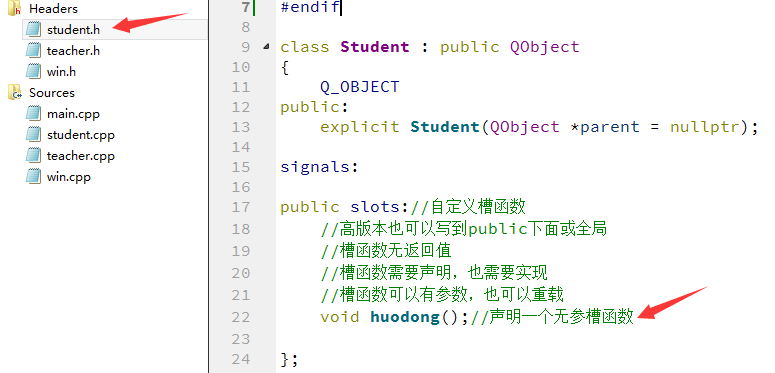
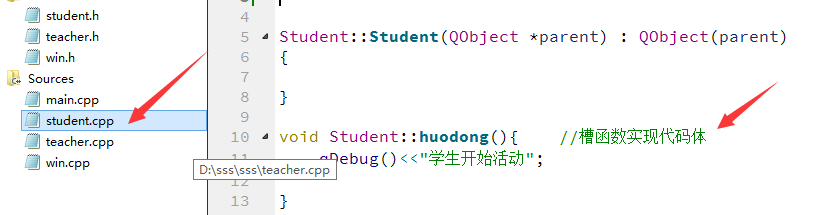

例子2---带参数
视频教程:https://www.bilibili.com/video/av66373980/
signals: void xiake(QString str);//自定义一个信号--带传送参数
public slots: void huodong(QString str); //声明一个槽函数--带接受参数
void Student::huodong(QString str){ //槽函数实现体 qDebug()<<"学生开始活动了:"<<str; }
Teacher* th=new Teacher(this); Student* sd=new Student(this); void(Teacher::*p)(QString)=&Teacher::xiake; //定义函数指针 void(Student::*p1)(QString)=&Student::huodong; connect(th,p,sd,p1);//连接信号与槽函数 emit th->xiake("做操");//发出信号
如果不是重载函数,也可以:connect(th,&Teacher::xiake,sd,&Student::huodong);
信号和槽函数出现同名重载时,用函数指针来区分
信号连接信号:
QPushButton* btn=new QPushButton("按钮",this); btn->move(10,10); Teacher* th=new Teacher(this); Student* sd=new Student(this); void(Teacher::*p)(void)=&Teacher::xiake; void(Student::*p1)(void)=&Student::huodong; connect(btn,&QPushButton::clicked,th,p);//信号连接信号 //点击按钮就发出th的xiake信号 connect(th,p,sd,p1); //th信号连接sd的槽函数 //disconnect(th,p,sd,p1);//断开信号与槽函数的连接
注意:一个信号可以连接多个槽函数
多个信号也可以连接一个槽函数
槽函数的参数可以少于信号参数,但是类型必须一一对应
在VS中自定义槽函数:https://blog.csdn.net/qq_36880027/article/details/96627918
