github地址:https://github.com/lily1010/sass/tree/master/course01
用到的sass语法是:
sass --watch test.scss:test.css --style expanded
如下图:
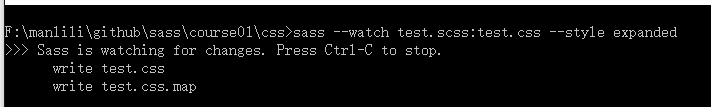
1 自定义变量
test.scss内容是:
$color: black;
.test1 {
background-color: $color;
}
编译成test.css内容是:
.test1 {
background-color: black;
}
2 在字符串内加变量
test.scss内容是:
$left: left;
.test2 {
border-#{$left}:1px #000 solid;
}
编译成test.css内容是:
.test2 {
border-left: 1px #000 solid;
}
3 样式内进行加减乘除(注意除法书写)
test.scss内容是:
$para:4;
.test3 {
height: 5px+3px;
(14px/7);
right: $para*4;
}
编译成test.css内容是:
.test3 {
height: 8px;
2px;
right: 16;
}
4 子元素书写
test.scss内容是:
.test4 {
.lala {
color: pink;
}
}
编译成test.css内容是:
.test4 .lala {
color: pink;
}
5 继承(SASS允许一个选择器,继承另一个选择器)
test.scss内容是:
.class1 {
border-left: 1px #000 solid;
}
.class2 {
@extend .class1;
font-size: 15px;
}
编译成test.css内容是:
.class1, .class2 {
border-left: 1px #000 solid;
}
.class2 {
font-size: 15px;
}
6 复用代码块
test.scss内容是:(无变量)
@mixin test6 {
height: 5px;
left: 20px;
top: 10px;
}
.lili {
@include test6;
}
编译成test.css内容是:(无变量)
.lili {
height: 5px;
left: 20px;
top: 10px;
}
这个方法很好用的是可以设置变量,如下:
test.scss内容是:(有变量)
@mixin test62($height) {
height: $height;
left: 20px;
top: 10px;
}
.lili2 {
@include test62(100px);
}
编译成test.css内容是:(有变量)
.lili2 {
height: 100px;
left: 20px;
top: 10px;
}
7 函数
test.scss内容是:
@function aa($color) {
@return $color;
}
.test7 {
color: aa(pink);
}
编译成test.css内容是:
/*example 07*/
.test7 {
color: pink;
}
8 导入外部scss或者css文件
test.scss内容是:
@import 'more.scss'
more.scss内容是:
$ 30px;
.test8 {
$width;
}
编译成test.css内容是:
.test8 {
30px;
}