1、需求
2、实现效果
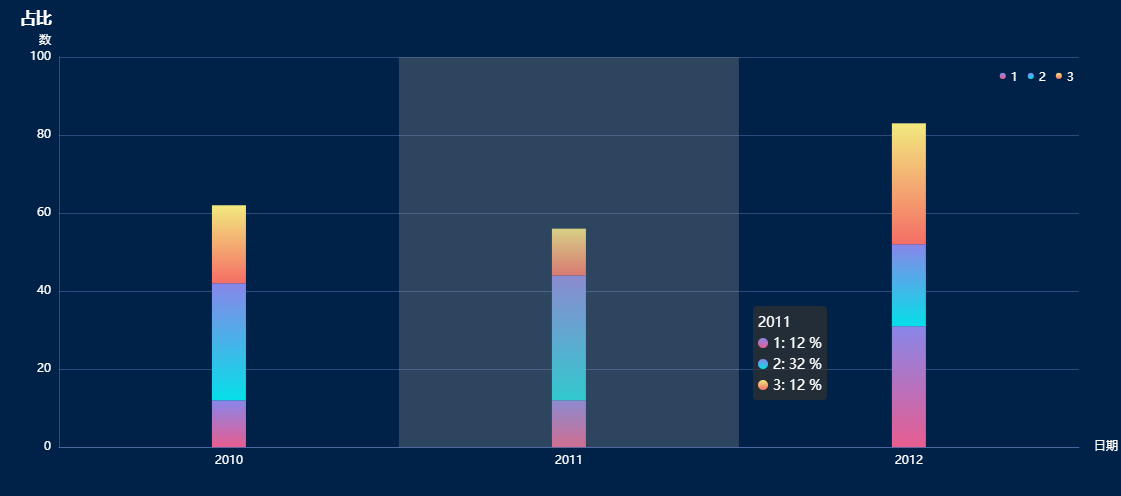
3、重点代码
3.1、彩色柱状图(渐变)
var colors2 = [
['#8886E9', '#E75D90'],
['#8886E9', '#06DFE8'],
['#F2E97E', '#F56E65'],
['#70B7FE', '#0882DD']
]; //渐变色值
for (var i = 0; i < data.legend.length; i++) {
option.series.push({
name: data.legend[i],
type: 'bar',
stack: '总量',
barWidth: '10%', //柱子的宽度
label: {
show: false,
position: 'insideRight'
},
itemStyle: {
normal: {
color: new echarts.graphic.LinearGradient(0, 0, 0, 1, [{
offset: 0,
color: colors2[i % colors2.length][0]
}, {
offset: 1,
color: colors2[i % colors2.length][1]
}]),
}
},
data: data.data[i]
})
}
3.2、自定义鼠标移入小圈颜色(tooltip中的formatter)
formatter(v) {
let res = `${v[0].name}<br/>`;
v.forEach((value, index) => {
var a = `<span style='display:inline-block;margin-right:5px;border-radius:10px;10px;height:10px;background-image:linear-gradient(${value.color.colorStops[0].color}, ${value.color.colorStops[1].color});'></span>`
res += `${a}${v[index].seriesName}: ${v[index].value} %<br>`
})
return res
}
3.3、鼠标移入后提示框显示不全问题(tooltip中的position)
position: function (point, params, dom, rect, size) {
// 鼠标坐标和提示框位置的参考坐标系是:以外层div的左上角那一点为原点,x轴向右,y轴向下
// 提示框位置
var x = 0; // x坐标位置
var y = 0; // y坐标位置
// 当前鼠标位置
var pointX = point[0];
var pointY = point[1];
// 外层div大小
// var viewWidth = size.viewSize[0];
// var viewHeight = size.viewSize[1];
// 提示框大小
var boxWidth = size.contentSize[0];
var boxHeight = size.contentSize[1];
// boxWidth > pointX 说明鼠标左边放不下提示框
if (boxWidth > pointX) {
x = 5;
} else { // 左边放的下
x = pointX - boxWidth;
}
// boxHeight > pointY 说明鼠标上边放不下提示框
if (boxHeight > pointY) {
y = 5;
} else { // 上边放得下
y = pointY - boxHeight;
}
return [x, y];
} },
3.4、渲染到页面中
var myChart = echarts.init(document.getElementById("div"));
myChart.setOption(option);
4、完整代码
//var myChart = echarts.init(document.getElementById("div"));
var data = {
area: ['2010', '2011', '2012'],
legend: ['1', '2', '3'],
data: [
[12, 12, 31, 34, 10],
[30, 32, 21, 34, 30],
[20, 12, 31, 34, 20],
]
}
var colors = ['#4C98FB', '#83CCE7', '#26C7C8', '#73DEBD']
var option = {
title: {
text: '占比',
left: 19,
top: 10,
textStyle: {
color: '#fff',
fontSize: 16
}
},
tooltip: {
trigger: 'axis',
axisPointer: { // 坐标轴指示器,坐标轴触发有效
type: 'shadow' // 默认为直线,可选为:'line' | 'shadow'
},
formatter(v) {
let res = `${v[0].name}<br/>`;
v.forEach((value, index) => {
console.log(value)
var a = `<span style='display:inline-block;margin-right:5px;border-radius:10px;10px;height:10px;background-image:linear-gradient(${value.color.colorStops[0].color}, ${value.color.colorStops[1].color});'></span>`
res += `${a}${v[index].seriesName}: ${v[index].value} %<br>`
})
return res
}
},
color: colors,
legend: {
icon: "circle",
right: "4%",
top: "13%",
itemWidth: 6,
itemHeight: 6,
textStyle: {
fontSize: 12,
color: '#fff',
padding: [3, 0, 0, 0]
},
data: data.legend
},
backgroundColor: "#012248",
grid: {
left: '3%',
right: '4%',
bottom: '8%',
containLabel: true
},
xAxis: {
name: '日期 ',
nameTextStyle: {
color: '#fff'
},
type: 'category',
axisLabel: {
color: '#fff',
show: true,
},
axisLine: {
lineStyle: {
color: 'rgba(150, 164, 244, 0.3)'
},
5
},
axisTick: {
show: false,
},
data: data.area
},
yAxis: {
name: '数',
nameTextStyle: {
color: '#fff',
align: "right",
padding: [0, 8, -5, 0],
},
type: 'value',
axisLabel: {
color: '#fff'
},
axisLine: {
show: true,
lineStyle: {
color: '#color'
},
5
},
axisTick: {
show: false,
},
splitLine: {
lineStyle: {
color: 'rgba(150, 164, 244, 0.3)'
}
},
},
series: []
};
var colors2 = [
['#8886E9', '#E75D90'],
['#8886E9', '#06DFE8'],
['#F2E97E', '#F56E65'],
['#70B7FE', '#0882DD']
]; //渐变色值
for (var i = 0; i < data.legend.length; i++) {
option.series.push({
name: data.legend[i],
type: 'bar',
stack: '总量',
barWidth: '10%', //柱子的宽度
label: {
show: false,
position: 'insideRight'
},
itemStyle: {
normal: {
color: new echarts.graphic.LinearGradient(0, 0, 0, 1, [{
offset: 0,
color: colors2[i % colors2.length][0]
}, {
offset: 1,
color: colors2[i % colors2.length][1]
}]),
}
},
data: data.data[i]
})
}
//myChart.setOption(option);
5、注意
如果柱子颜色不是渐变的,tooltip中可以不用加formatter,小圈会根据柱子的颜色进行展示
如果柱子颜色是渐变的,但是没有设置tooltip下的formatter的情况下,小圈颜色会显示默认颜色
声明:此博客为个人学习之用,如与其他作品雷同,纯属巧合,并请明示指出