初识Ajax:
Ajax并不是一门新的语言,它其实就是基于js写的一个功能模块而已
由于原生js书写ajax较为繁琐,django中我们一般直接使用jQuery封装好的ajax模块
1.1 ajax基本语法结构
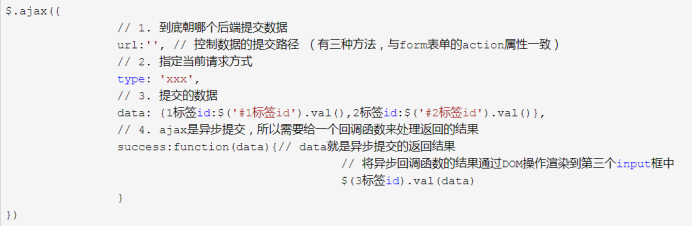
案例:
页面上有是三个input框,一个按钮,用户在前两个框中输入数字,点击按钮保证页面不刷新的情况下将数据发到后端做计算,再将计算好的结果发送给前端展示到第三个input框中
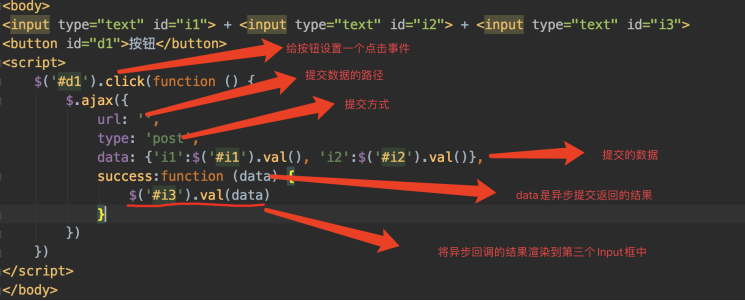
或:
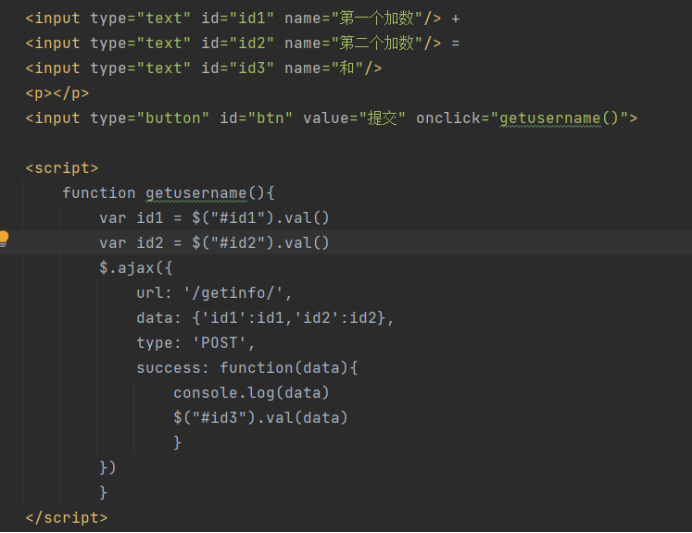

1.2一直无法跳转到success函数中
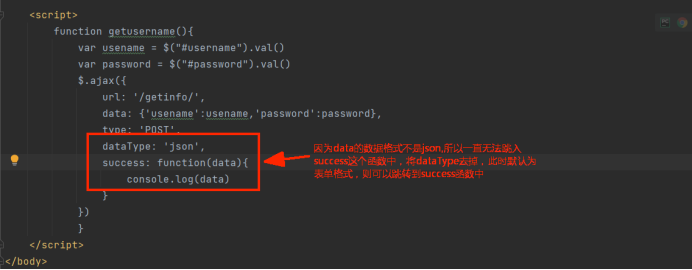
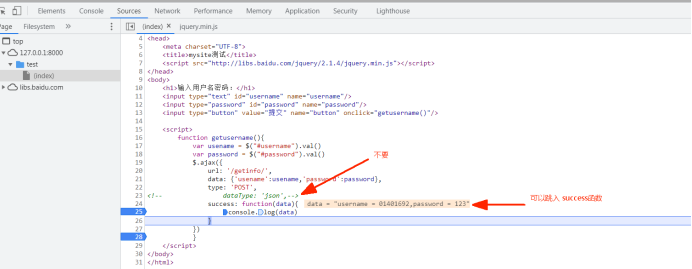
1.3 ajax提交json格式数据
参考文档:https://www.cnblogs.com/linkenpark/p/7461709.html
{% load static %}
<!DOCTYPE html>
<html lang="en" xmlns="http://www.w3.org/1999/html">
<head>
<meta charset="UTF-8">
<title>mysite测试</title>
<script src="http://libs.baidu.com/jquery/2.1.4/jquery.min.js"></script>
</head>
<body>
<h1>加法计算:</h1>
<input type="text" id="id1" name="第一个加数"/> +
<input type="text" id="id2" name="第二个加数"/> =
<input type="text" id="id3" name="和"/>
<p></p>
<input type="button" id="btn" value="提交" onclick="getusername()">
<script>
function getusername(){
var id1 = $("#id1").val()
var id2 = $("#id2").val()
var data1 = {'id1':id1,'id2':id2}
$.ajax({
url: '/getinfo/',
type: 'POST',
data:{'data':JSON.stringify(data1)},
dataType:"json",
success: function(data){
console.log(data)
$("#id3").val(data)
}
})
}
</script>
</body>
</html>import json
from django.shortcuts import render
from django.shortcuts import HttpResponse
from django.shortcuts import HttpResponseRedirect
# Create your views here.
def test(request):
# return HttpResponse("hello world!")
return render(request,'test.html')
def getinfo(request):
data = request.POST.get('data')
data = json.loads(data)
print(data)
print(type(data))
id1 = data['id1']
id2 = data['id2']
id3 = int(id1)+int(id2)
return HttpResponse(str(id3))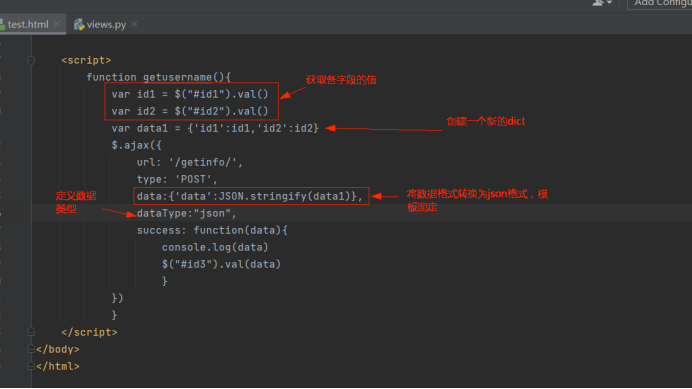
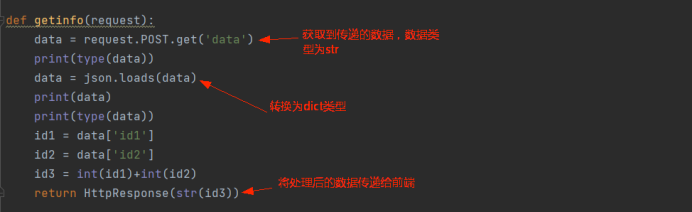
请求参数:
