与其他语言不同的是, ECMAScript 数组的每一项可以保存任何类型的数据。
也就是说,可以用数组的第一个位置来保存字符串,用第二位置来保存数值,用第三个位置来保存对象,以此类推。
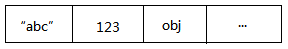
1 如何将数组转换成字符串类型?
var colors = ["blue", "red", "green"]; console.log(colors.toString()); console.log(colors.join(" "));
常用的有如上两种方法。
2 需要在数组的后面再加入两项,怎么做?
var colors = ["a", "b", "c"]; colors.push("d", "e");
3 需要在数组前面加入两项,怎么做?
var colors = ["a", "b", "c"]; colors.unshift("d", "e");
4 颠倒:将下列数组的内容颠倒。
var colors = ["a", "b", "c"]; colors.reverse();
5 排序:对下列数组进行降序排列。
var values = [1, 10, 150, 15]; values.sort(compare); console.log(values.toString()); function compare(num1, num2){ return (num1 > num2) ? -1 : 1; }
6 排序:将下列数组中的姓名,按照a-z的顺序进行排序
var arr = ["张三", "李四", "阿元", "王五"]; arr.sort(compare); console.log(arr.toString()); function compare(str1, str2){ return str1.localeCompare(str2); }
7 合并
var alph = ["a", "b", "c"]; var alph2 = alph.concat("d", ["e", "f"]); document.write( alph+'<br>' ); document.write( alph2+'<br>' );
8 截取
var alph = ["a", "b", "c", "d", "e"]; var alph2 = alph.slice(1,4); document.write( alph+'<br>' ); document.write( alph2+'<br>' );
9 替换
var alph = ["a", "b", "c","d","e"]; var moved = alph.splice(1,3,"96","97","98","99"); document.write( moved+'<br>' ); document.write( alph+'<br>' );
10 位置方法
var alph = ["a", "b", "c", "d", "e", "d", "c", "b", "a"]; document.write( alph.lastIndexOf( "d") +"<br>"); document.write( alph.lastIndexOf( "d", 2) );
ECMAScript 5 为数组实例添加了两个位置方法: indexOf()和 lastIndexOf()。
这两个方法都接收两个参数:要查找的项和(可选的)表示查找起点位置的索引。
11 迭代方法
ECMAScript 5 为数组定义了 5 个迭代方法。
every():对数组中的每一项运行给定函数,如果该函数对每一项都返回 true,则返回 true。
some():对数组中的每一项运行给定函数,如果该函数对任一项返回 true,则返回 true。
filter():对数组中的每一项运行给定函数,返回该函数会返回 true 的项组成的数组。
map():对数组中的每一项运行给定函数,返回每次函数调用的结果组成的数组。
forEach:这个方法没有返回值,本质上与使用 for 循环迭代数组一样。
var person = [{name: "A", score:70}, {name: "B", score:90}, {name: "C", score:50}, {name: "D", score:80}]; var result = person.filter( function(item, index, arr) { if (item.score >= 60) { return item; } } ); result.forEach( function(item, index, arr) { document.write("name:" + item.name+" score:" + item.score + "<br>"); } );
12 归并
var values = [1,2,3,4,5]; var sum = values.reduce( function(prev, cur, index, array) { document.write(prev + " " + cur + "<br>"); return prev + cur; } );