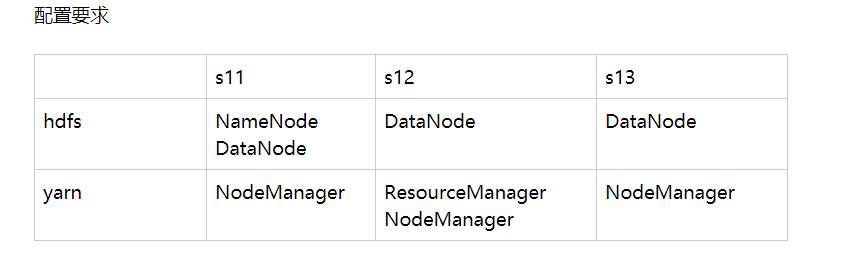
启动hdfs 需要在namenode 节点 上 s11
启动yarn 需要在resourceManager 节点上
namenode, resourceManager 都需要在整个集群中都是可以无密登录的。
格式化文件系统:(格式化成功的条件是 删除了之前文件系统的残留文件 /tmp ${HADOOP_HOME}/logs )
hadoop namenode -format
hdfs: 在namenode 节点上
start-dfs.ssh stop-dfs.sh
yarn: 在resourceManager 节点上。
start-yarn.sh stop-yarn.sh
hdfs 的设计适合一次写入,多次读出的场所。不支持文件的修改。适合用来数据分析。
分别启动: hdfs 组件
hadoop-daemon.sh start|stop namenode|datanode|secondarynamenode
启动yarn 组件。
yarn-daemon.sh start|stop resourcemanager| nodemanager
hdfs的配置
[core-site.xml]
<!-- 指定HDFS中NameNode的地址 -->
<property>
<name>fs.defaultFS</name>
<value>hdfs://s11:9000</value>
</property>
<!-- 指定hadoop运行时产生文件的存储目录 -->
<property>
<name>hadoop.tmp.dir</name>
<value>/soft/hadoop/data/tmp</value>
</property>
[hdfs-site.xml]
<configuration>
<property>
<name>dfs.replication</name>
<value>3</value>
</property>
<property>
<name>dfs.namenode.secondary.http-address</name>
<value>s13:50090</value>
</property>
</configuration>
[slaves]
s11
s12
s13
yarn的配置
[yarn.xml]
<configuration>
<!-- Site specific YARN configuration properties -->
<!-- reducer获取数据的方式 -->
<property>
<name>yarn.nodemanager.aux-services</name>
<value>mapreduce_shuffle</value>
</property>
<!-- 指定YARN的ResourceManager的地址 -->
<property>
<name>yarn.resourcemanager.hostname</name>
<value>s12</value>
</property>
</configuration>
[mapred.-sitexml]
<configuration>
<property>
<name>mapreduce.framework.name</name>
<value>yarn</value>
</property>
</configuration>
hdfs 文件系统的一些常见命令:
hadoop fs -ls /
hadoop fs -mkdir /user/ljs/input
hadoop fs -moveFromLocal test.txt /user/ljs/input
hadoop fs -appendToFile cool.txt /user/ljs/input/test.txt
hadoop fs -cat /user/ljs/input/test.txt
hadoop fs -copyFromLocal 本地path HDFS_PATH
hadoop fs -cp HDFS_PATH1 HDFS_PATH2
-get
-getmerge
-rmr