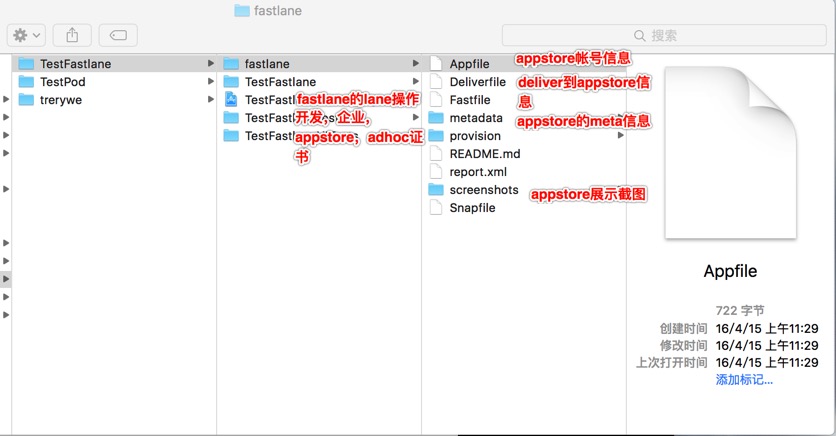上一篇有讲关于fastlane自动化部署 ,本篇将会着重讲关于fastlane的实际应用。
目标:
利用自动化jenkins打包工具,自动拉取git仓库代码
不需要通过手动检查修改xcode中项目配置修改(provisioning,codesigning)
支持多渠道(chanel,appstore,enterprise,develop,adhoc)
支持一键上传appstore(首次需要输入账户,密码)
企业版本自动上传序号dsym文件到对应平台(fir的hdbug平台)
创建fastlane文件 进入项目目录在终端输入fastlane init命令,会要求输入Apple ID信息按照提示输入即可,选择是否deliver等初始化工作按照上篇讲解即可。操作完成即可看到下图所示的基本内容,下面会对图中文件一一讲解:
fastlane源码解析 一. 统一管理fastlane操作脚本文件 1.外界控制版本号,并且控制渠道AdHoc AppStore Develop InHouse
1 2 3 4 versionNumber=$2 # 1.0.0 outLaneName=$1 #"AdHoc AppStore Develop InHouse"其中的一种,外界传入 curDir=`pwd` distDir="$curDir/build"
2.根据外界传递的数据控制,调用fastlane的lane操作
1 2 3 4 5 6 7 8 9 basicLanes="AdHoc Release Develop InHouse" for laneName in $basicLanes do if [ $outLaneName == $laneName ] then echo "outer setValue is:$outLaneName" fastlane $laneName version:$versionNumber fi done
二. Appfile文件修改 1.同一个app,appfile控制渠道(appstore非appstore的)。当然也可以通过控制多个app区分不同的lane即可
1 2 3 4 5 6 app_identifier "com.tww.test" # App Store的版本的app_idendifier apple_id "2501046883@qq.com" # 对应的账号appid for_lane :InHouse do #企业及账号的 app_identifier "com.tww.test.enterprise" # 企业及账号app_idendifier apple_id "2501046883@qq.com"" # 对应的账号的密码 end
三. Deliverfile文件修改 1.上传appstore的deliver文件
1 2 app_identifier "com.tww.test" # The bundle identifier of your app username "2501046883@qq.com" # your Apple ID user
四. Fastfile文件修改 1.修改app identifier(就是bundle id,例如:com.husor.beibei)注意xcode7.0以上苹果改了CFBundleIdentifier or PRODUCT_BUNDLE_IDENTIFIER
1 2 3 4 5 update_app_identifier( xcodeproj:PROJECT_FILE_PATH ,#project路径 plist_path:"#{PLIST_FILE_PATH}" ,#plist文件的路径 app_identifier:app_id )
2.修改team(teamid)
1 2 3 4 5 6 7 def prepare_update_project_team(team_id) update_project_team( path:PROJECT_FILE_PATH, teamid: "K4W62VQT27" ) end
3.修改info_plist(就是bundle id,例如:com.tww.test)
1 2 3 4 5 6 7 8 def prepare_update_info_plist(app_id) update_info_plist( xcodeproj:PROJECT_FILE_PATH , plist_path:"#{PLIST_FILE_PATH}" , app_identifier:app_id ) end
4.修改版本号和build号(修改为外部传入的版本,例如:1.0.0和100)
1 2 3 4 5 6 7 8 9 10 11 12 13 14 15 def prepare_version(options) #say 'version number:' #say options[:version] increment_version_number( version_number: options[:version], 大专栏 Jenkins+Git+Fastlane+Fir CI集成 an class="line"> xcodeproj: PROJECT_FILE_PATH, ) #say 'build number:' #say options[:build] increment_build_number( build_number: options[:version], xcodeproj: PROJECT_FILE_PATH, ) end
5.修改签名的配置,配置对应的provision file,事先将个provisioning放入provision文件内容,关于怎么找到对应的provison可以通过xcode配置正确后,查看project文件(/Users/tianww/Library/MobileDevice/Provisioning Profiles/)找到后复制到这里。
1 2 3 4 5 6 7 8 9 10 11 12 13 14 15 def prepare_version(options) #say 'version number:' #say options[:version] increment_version_number( version_number: options[:version], xcodeproj: PROJECT_FILE_PATH, ) #say 'build number:' #say options[:build] increment_build_number( build_number: options[:version], xcodeproj: PROJECT_FILE_PATH, ) end
6.编译打包为ipa使用gym,当然首先要安装gym。
1 2 3 4 5 6 7 8 9 10 11 12 13 14 15 16 17 18 def generate_ipa(typePrefix,options,exportMethod,codeSignID) #say 'generate ipa' fullVersion = options[:version] gym( workspace: './BeiBeiAPP.xcworkspace', configuration: "#{typePrefix}", scheme: "#{SCHEME_NAME}", output_directory: "./build", output_name: "#{APP_NAME}.ipa", archive_path: './build/', clean: true, codesigning_identity: "#{codeSignID}", provisioning_profile_path: "./fastlane/provision/#{typePrefix}.mobileprovision", include_symbols: 'true', include_bitcode: 'false', export_method: "#{exportMethod}" ) end
或者使用shenzhen ,但是发现使用shenzhen比gym的要大
1 2 3 4 5 6 7 8 9 10 11 12 13 14 def generate_ipa(typePrefix,options,exportMethod,codeSignID) #say 'generate ipa' fullVersion = options[:version] + '.' + options[:build] channelId = options[:channel_id] ipa( configuration: typePrefix, scheme:"#{SCHEME_NAME}", clean: true, destination:"./build", ipa:"#{APP_NAME}_#{fullVersion}_#{typePrefix}.ipa", archive:false ) end
7.构建不同的lane,处理不同的包。
1 2 3 4 5 6 7 8 9 10 11 12 13 # 企业版 证书打包 desc "InHouse by personal apple account" lane :InHouse do |options| typePrefix = 'InHouse' exportMethod = 'enterprise' codeSigningIdentify = 'iPhone Distribution:tww' prepare_version(options) update_provision(typePrefix) prepare_update_project_team('K4W62VQT27') prepare_update_app_identifier("#{INHOUSE_IDENTIFIER}") prepare_update_info_plist("#{INHOUSE_IDENTIFIER}") generate_ipa(typePrefix,options,exportMethod,codeSigningIdentify) end
参考