ActiveMQ安装
下载 activeMQ jar包。(https://activemq.apache.org/download.html)
1、直接运行

2、在服务里运行(如果要安装服务,点击InstallService.bat ,安装服务后,可以再服务控制台启动mq)
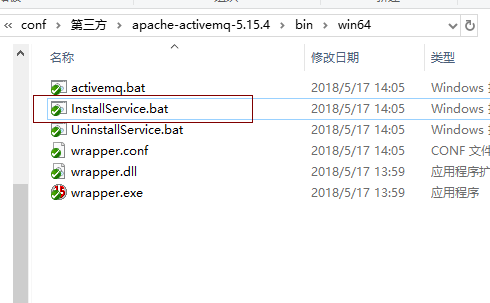
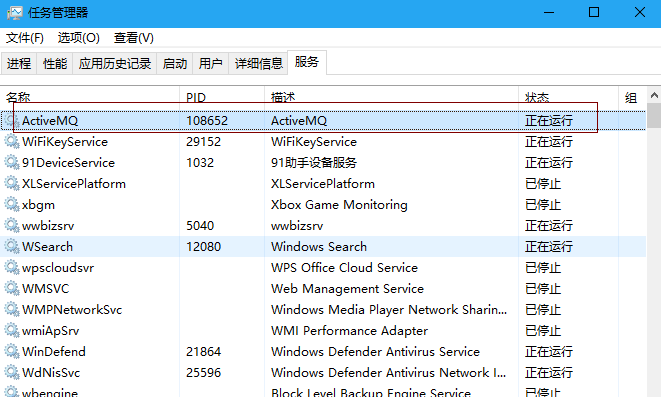
进入管理后台进行测试:http://127.0.0.1:8161,用户名、密码一般为admin:admin
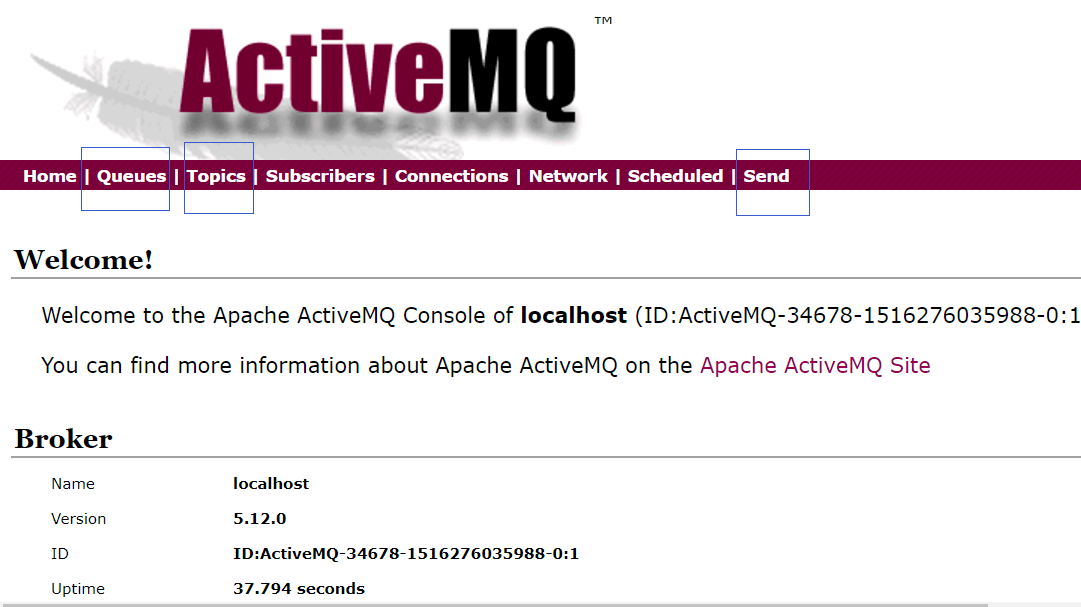
例:
接收端:
@Component //申明为spring组件 public class GetSpeechRecognition_XF implements MessageListener{ // 静态初使化当前类 public static GetSpeechRecognition_XF getSpeechRecognitionInfo; //注解@PostConstruct,这样方法就会在Bean初始化之后被Spring容器执行 @PostConstruct public void init() { getSpeechRecognitionInfo = this; } private static final Logger logger = Logger.getLogger(GetSpeechRecognition_XF.class); private String ipAndPortXF = SysConfigItemValue.getValue("IpAndPortXF");//监听地址 private String courtIdXF = SysConfigItemValue.getValue("CourtIdXF");//ID private static MessageConsumer consumer = null; private static Connection connection = null; private static Destination destination = null; private static Session session = null; private static ConnectionFactory connectionFactory = null; public static String textMessage = ""; /** * 启动监听 */ public void reciveXF() { try { //连接工厂(连接工厂,JMS 用它创建连接) connectionFactory = new ActiveMQConnectionFactory( ActiveMQConnection.DEFAULT_USER, ActiveMQConnection.DEFAULT_PASSWORD, ipAndPortXF //"tcp://213.138.160.57:61616" ); //构造从工厂连接对象(JMS 客户端到JMS Provider 的连接) connection = connectionFactory.createConnection(); connection.start(); //获取操作连接(一个发送或接收消息的线程) session = connection.createSession(Boolean.FALSE, Session.AUTO_ACKNOWLEDGE); //获取session,发布订阅的Topic方式(消息的目的地;消息发送给谁.) destination = session.createTopic(courtIdXF);//session.createQueue("hzzy01"); //(消费者,消息接收者) consumer = session.createConsumer(destination); // 开始监听 consumer.setMessageListener(this);//(异步接收) } catch (JMSException e) { e.printStackTrace(); logger.error("reciveXF(启动对讯飞语音识别监听)异常:"+e.getMessage()); }finally { } } public void recive() { try { if (connection == null) { reciveXF(); } } catch (Exception e) { e.printStackTrace(); logger.error("recive(监听)异常:"+e.getMessage()); } } /** * 异步接收(进行MessageListener监听) */ @Override public void onMessage(Message arg0) { try { if(arg0 instanceof TextMessage) { TextMessage txtMsg = (TextMessage) arg0; String txtContent = txtMsg.getText(); JSONObject jsonObject = JSONObject.parseObject(txtContent); String text = JSONObject.parseObject(jsonObject.getString("messageMap")).getString("text"); String pgs = JSONObject.parseObject(jsonObject.getString("messageMap")).getString("pgs");//讯飞校验后的语音 if (text != null && !text.equals("") && pgs.equals("1")) { ConfWebSocketService.sendMessage(text, "2");//向页面发送消息 } logger.debug("讯飞返回消息:"+txtContent); } } catch (Exception e) { logger.error("onMessage(讯飞语音识别)异常:"+e.getMessage()); e.printStackTrace(); } } }
发送端:
@Component //申明为spring组件 public class GetSpeechRecognition_XF2_Send {private static final Logger logger = Logger.getLogger(GetSpeechRecognition_XF2_Send.class); private static final int SEND_NUMBER = 5; private String systemId = SysConfigItemValue.getValue("SystemIdYJ");//系统编号 public void sendXF() { ConnectionFactory connectionFactory; // ConnectionFactory--连接工厂,JMS用它创建连接 // Provider 的连接 Connection connection = null; // Connection :JMS 客户端到JMS Session session; // Session: 一个发送或接收消息的线程 Destination destination; // Destination :消息的目的地;消息发送给谁. MessageProducer producer; // MessageProducer:消息发送者 try { // 构造ConnectionFactory实例对象,此处采用ActiveMq的实现jar //connectionFactory = new ActiveMQConnectionFactory("tcp://localhost:61616"); connectionFactory = new ActiveMQConnectionFactory(ActiveMQConnection.DEFAULT_USER, ActiveMQConnection.DEFAULT_PASSWORD, "tcp://127.0.0.1:61616"); // 构造从工厂得到连接对象 connection = connectionFactory.createConnection(); // 启动 connection.start(); // 获取操作连接 session = connection.createSession(Boolean.TRUE, Session.AUTO_ACKNOWLEDGE); // 获取session注意参数值xingbo.xu-queue是一个服务器的queue,须在在ActiveMq的console配置 destination = session.createTopic("hzzy01"); // 得到消息生成者【发送者】 producer = session.createProducer(destination); // 设置不持久化,此处学习,实际根据项目决定 producer.setDeliveryMode(DeliveryMode.NON_PERSISTENT); // 构造消息,此处写死,项目就是参数,或者方法获取 sendMessage(session, producer); //session.commit(); } catch (Exception e) { e.printStackTrace(); } finally { try { if (null != connection) connection.close(); } catch (Throwable ignore) { } } } public static void sendMessage(Session session, MessageProducer producer) throws Exception { //for (int i = 1; i <= SEND_NUMBER; i++) { TextMessage message = session.createTextMessage("ActiveMq 发送的消息" + 1); // 发送消息到目的地方 System.out.println("发送消息:" + "ActiveMq 发送的消息" + 1); producer.send(message); //提交消息 session.commit(); Thread.sleep(500); //} } }