这个连接的教程不全我写点补充,希望大家少碰壁少采坑
https://www.cnblogs.com/lihanqing/p/12330461.html
链接中第四部 安装后配置镜像地址这一步可以不用
5.打开控制台,输入命令拉去Oracle镜像docker pull registry.cn-hangzhou.aliyuncs.com/helowin/oracle_11g
6.启动oracle镜像作为容器docker run -d -p 1521:1521 --name oracle11g registry.cn-hangzhou.aliyuncs.com/helowin/oracle_11g
7.进入镜像配置docker exec -it oracle11g bash
8.配置环境变量
export ORACLE_HOME=/home/oracle/app/oracle/product/11.2.0/dbhome_2
export ORACLE_SID=helowin
export PATH=$ORACLE_HOME/bin:$PATH
9.依次执行以下命令,创建一个用户sqlplus /nologconn /as sysdba;alter user system identified by oracle; //这里是把system用户密码设为oracleconn system/oracle;create user lhq identified by lihanqing; //注意这里user后面是你设置的用户名,by后面是你设置的密码
这些步骤可以走
但是这个时候navicat还是连接不上(记不清我把我记着的写下来)
新建用户后记着解锁;
给用户设置session;
导入数据--
docker ps -a ;
docker cp 本地文件路径 ID全称:容器路径;
赋予dba权限;要不无法导入.dmp imp 用户/密码@实例名 file=/home/oracle/app/ngac_dev_init_V2.0.dmp full=y ignore=y
尝试用nacicat连接
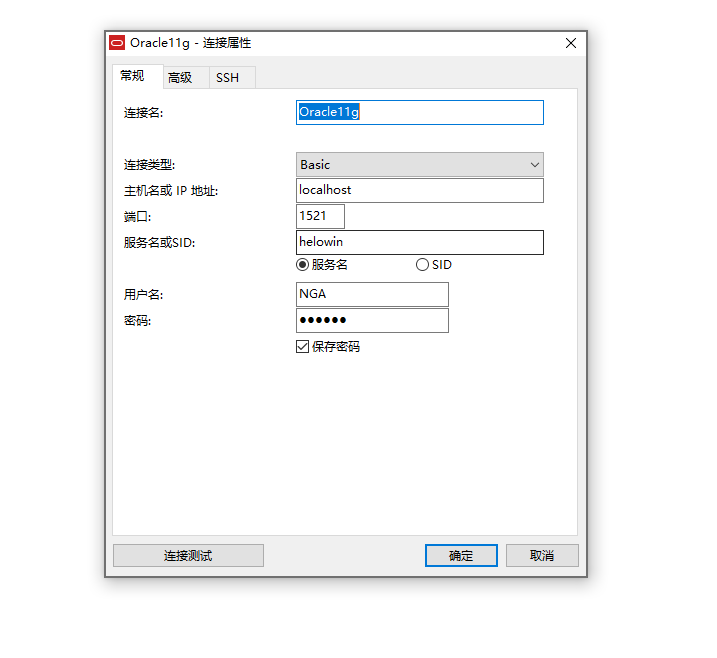
有问题继续百度;
本地cmd执
1
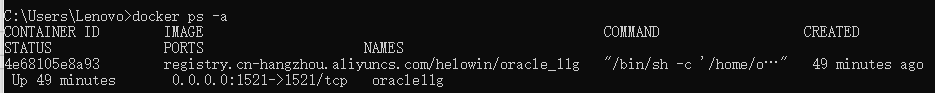
2 将本地的数据文件拷贝到docker
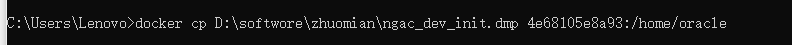
docker中执行数据库脚本
imp nga/123456@helowin file=/home/oracle/ngac_dev_init.dmp full=y
到此数据已经导入成功!
本机直接安装oracle太麻烦了,有问题欢迎留言一起交流