在 Anaconda Prompt窗口输入命令:
jupyter notebook --generate-config
找到jupyter_notebook_config.py文件,打开,搜索并设置 notebook_dir 作为新的工作目录,保存。
修改快捷方式的属性:
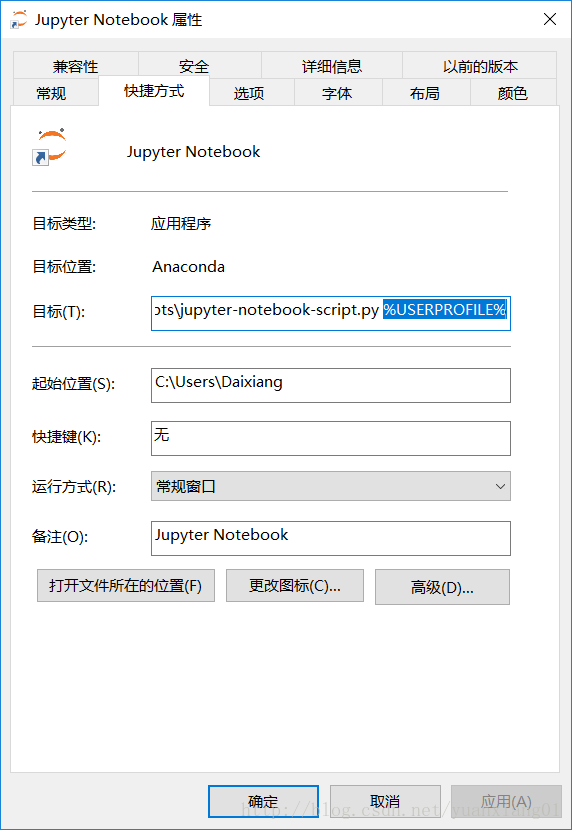
在目标 栏去掉选中的部分,
起始位置和刚刚设置的工作目录设置一样,确定。
ok!
在 Anaconda Prompt窗口输入命令:
jupyter notebook --generate-config
找到jupyter_notebook_config.py文件,打开,搜索并设置 notebook_dir 作为新的工作目录,保存。
修改快捷方式的属性:
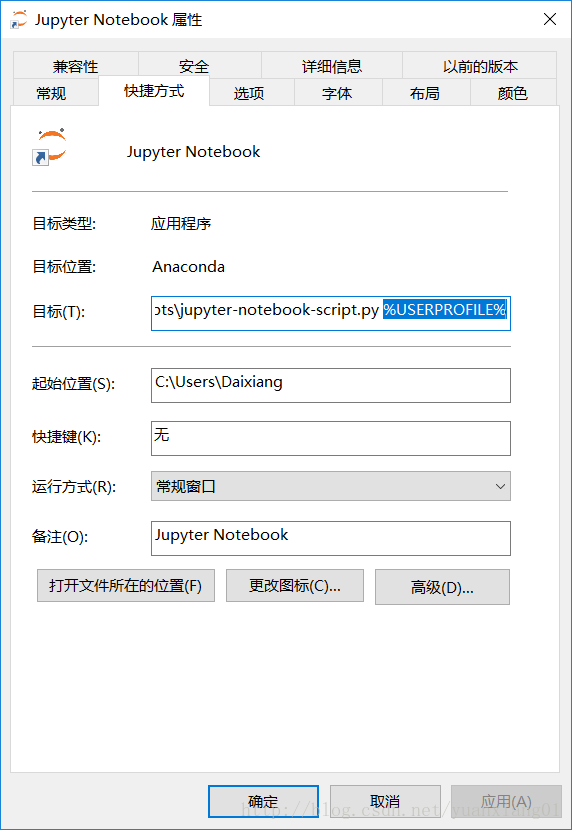
在目标 栏去掉选中的部分,
起始位置和刚刚设置的工作目录设置一样,确定。
ok!