1.效果如下所示:
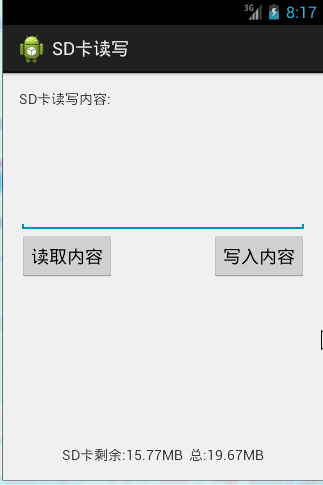
2.读写SD卡时,需要给APP添加读写外部存储设备权限,修改AndroidManifest.xml,添加:
<uses-permission android:name="android.permission.READ_EXTERNAL_STORAGE"/> <uses-permission android:name="android.permission.WRITE_EXTERNAL_STORAGE"/>
如下图所示:
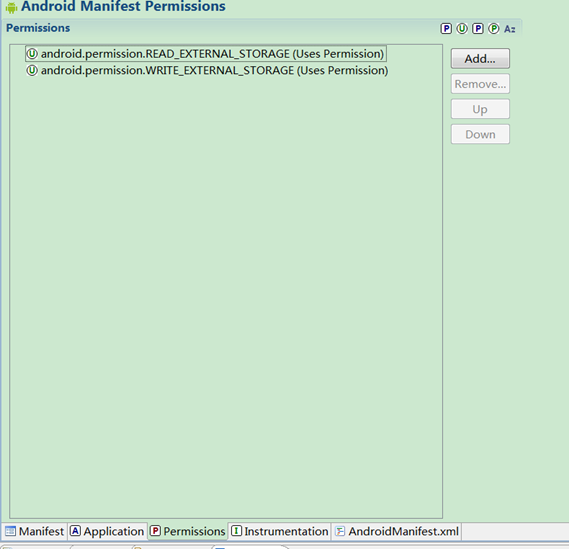
3.读写SD卡需要用到的Environment类
Environment类是一个提供访问环境变量的类.
Environment类常用的方法有:
static File getRootDirectory(); //获取根目录,默认位于:/system static File getDataDirectory(); //获取data目录,默认位于:/data static File getDownloadCacheDirectory(); //获取下载文件的缓存目录,默认位于:/cache static String getExternalStorageState();
//获取sd卡外部的状态,返回的内容可以判断sd卡是否被挂载.比如:
//判断if(Environment.getExternalStorageState().equals(Environment.MEDIA_MOUNTED))、除了MEDIA_MOUNTED("mounted")外,
//还可以通过MEDIA_MOUNTED_READ_ONLY("mounted_ro")来判断是否是只读挂载。 static File getExternalStoragePublicDirectory(String type); //获取sd卡指定的type标准目录 //type可以填入: //DIRECTORY_ALARMS 系统提醒铃声存放的标准目录。 //DIRECTORY_DCIM 相机拍摄照片和视频的标准目录。 //DIRECTORY_DOWNLOADS 下载的标准目录。 //DIRECTORY_MOVIES 电影存放的标准目录。 //DIRECTORY_MUSIC 音乐存放的标准目录。 //DIRECTORY_NOTIFICATIONS 系统通知铃声存放的标准目录。 //DIRECTORY_PICTURES 图片存放的标准目录 //DIRECTORY_PODCASTS 系统广播存放的标准目录。 //DIRECTORY_RINGTONES 系统铃声存放的标准目录。 static File getExternalStorageDirectory(); //获取sd卡的路径
示例如下:
Log.d("MainActivity", Environment.getExternalStorageState()); Log.d("MainActivity", "getRootDirectory: "+Environment.getRootDirectory().getAbsolutePath().toString()); Log.d("MainActivity", "getDataDirectory: "+Environment.getDataDirectory().getAbsolutePath().toString()); Log.d("MainActivity", "getDownloadCacheDirectory: "+Environment.getDownloadCacheDirectory().getAbsolutePath().toString()); Log.d("MainActivity", "getExternalStorageDirectory: "+Environment.getExternalStorageDirectory().getAbsolutePath().toString()); Log.d("MainActivity", "DIRECTORY_ALARMS: "+Environment.getExternalStoragePublicDirectory(Environment.DIRECTORY_ALARMS).getAbsolutePath().toString()); Log.d("MainActivity", "DIRECTORY_DCIM: "+Environment.getExternalStoragePublicDirectory(Environment.DIRECTORY_DCIM).getAbsolutePath().toString()); Log.d("MainActivity", "DIRECTORY_DOWNLOADS: "+Environment.getExternalStoragePublicDirectory(Environment.DIRECTORY_DOWNLOADS).getAbsolutePath().toString());
打印:
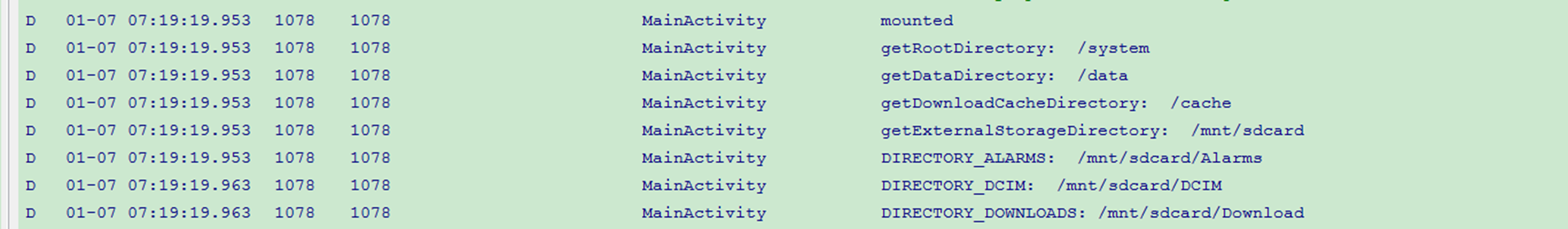
4.写activity_main.xml
<RelativeLayout xmlns:android="http://schemas.android.com/apk/res/android" xmlns:tools="http://schemas.android.com/tools" android:layout_width="match_parent" android:layout_height="match_parent" android:paddingBottom="@dimen/activity_vertical_margin" android:paddingLeft="@dimen/activity_horizontal_margin" android:paddingRight="@dimen/activity_horizontal_margin" android:paddingTop="@dimen/activity_vertical_margin" tools:context=".MainActivity" > <TextView android:id="@+id/text_label" android:layout_width="wrap_content" android:layout_height="wrap_content" android:text="SD卡读写内容:" /> <EditText android:id="@+id/et_content" android:layout_width="match_parent" android:layout_height="wrap_content" android:layout_below="@+id/text_label" android:minLines="5" /> <Button android:id="@+id/btn_read" android:layout_below="@id/et_content" android:layout_width="wrap_content" android:layout_height="wrap_content" android:text="读取内容" /> <Button android:id="@+id/btn_write" android:layout_below="@id/et_content" android:layout_alignParentRight="true" android:layout_width="wrap_content" android:layout_height="wrap_content" android:text="写入内容" /> <TextView android:id="@+id/text_sdSize" android:layout_alignParentBottom="true" android:layout_centerHorizontal="true" android:layout_width="wrap_content" android:layout_height="wrap_content" android:text="SD卡剩余:1KB 总:100KB" /> </RelativeLayout>
5.写Utils类(用于读写SD卡下的info.txt)
package com.example.utils; import java.io.BufferedReader; import java.io.File; import java.io.FileInputStream; import java.io.FileOutputStream; import java.io.IOException; import java.io.InputStreamReader; import android.annotation.SuppressLint; import android.content.Context; import android.os.Environment; import android.text.format.Formatter; import android.util.Log; public class Utils { //获取SD卡下的info.txt内容 static public String getSDCardInfo(){ if(!Environment.getExternalStorageState().equals(Environment.MEDIA_MOUNTED)) return null; File file = new File(Environment.getExternalStorageDirectory().getAbsolutePath()+"/info.txt"); //打开要读的文件 if(!file.exists()) //文件不存在的情况下 { Log.v("sdcard", "file is Empty"); return ""; } try { FileInputStream fis = new FileInputStream(file); BufferedReader br = new BufferedReader(new InputStreamReader(fis)); StringBuilder sb = new StringBuilder(); String line = null; while((line=br.readLine())!=null) //获取每一行数据源 { sb.append(line+" "); } return sb.toString(); } catch (IOException e) { e.printStackTrace(); return null; } } //将content写入SD卡下的info.txt static public boolean writeSDCardInfo(String content){ if(!Environment.getExternalStorageState().equals(Environment.MEDIA_MOUNTED)) return false; File file = new File(Environment.getExternalStorageDirectory().getAbsolutePath()+"/info.txt"); try { FileOutputStream fos = new FileOutputStream(file); fos.write(content.getBytes()); fos.flush(); fos.close(); return true; } catch (IOException e) { e.printStackTrace(); return false; } } }
6.写MainActivity类
package com.example.sdreadWrite; import java.io.File; import com.example.utils.Utils; import android.os.Bundle; import android.os.Environment; import android.app.Activity; import android.text.format.Formatter; import android.view.Menu; import android.view.View; import android.view.View.OnClickListener; import android.widget.Button; import android.widget.EditText; import android.widget.TextView; import android.widget.Toast; public class MainActivity extends Activity { private TextView text_sdSize; private EditText et_content; protected void onCreate(Bundle savedInstanceState) { super.onCreate(savedInstanceState); setContentView(R.layout.activity_main); et_content = (EditText)findViewById(R.id.et_content); text_sdSize = (TextView)findViewById(R.id.text_sdSize); //获取SD卡容量 if(!Environment.getExternalStorageState().equals(Environment.MEDIA_MOUNTED)){ text_sdSize.setText("未挂载SD卡,获取SD卡容量失败"); }else{ File externalStorageDirectory = Environment.getExternalStorageDirectory(); long totalSpace = externalStorageDirectory.getTotalSpace(); long freeSpace = externalStorageDirectory.getFreeSpace(); String totalSize = Formatter.formatFileSize(MainActivity.this, totalSpace); String freeSize = Formatter.formatFileSize(MainActivity.this, freeSpace); text_sdSize.setText("SD卡剩余:"+ freeSize+" 总:"+totalSize); } Button btn_read = (Button)findViewById(R.id.btn_read); //读取SD卡事件 btn_read.setOnClickListener(new OnClickListener() { @Override public void onClick(View v) { String content = Utils.getSDCardInfo(); if(content==null){ Toast.makeText(MainActivity.this,"读取失败",Toast.LENGTH_SHORT).show(); }else{ et_content.setText(content); Toast.makeText(MainActivity.this,"读取成功",Toast.LENGTH_SHORT).show(); } } }); Button btn_write = (Button)findViewById(R.id.btn_write); //写入sd卡事件 btn_write.setOnClickListener(new OnClickListener() { @Override public void onClick(View v) { if(Utils.writeSDCardInfo(et_content.getText().toString())){ Toast.makeText(MainActivity.this,"写入成功",Toast.LENGTH_SHORT).show(); }else{ Toast.makeText(MainActivity.this,"写入失败",Toast.LENGTH_SHORT).show(); } } }); } @Override public boolean onCreateOptionsMenu(Menu menu) { // Inflate the menu; this adds items to the action bar if it is present. getMenuInflater().inflate(R.menu.main, menu); return true; } }