本文是在 centos7 下利用 nexus 搭建 npm 私服的整理
一、安装 JDK
1、下载 JDK
2、安装
tar zxvf jdk-8u191-linux-x64.tar.gz mv jdk1.8.0_191 /usr/local/
3、设置环境变量
vi /etc/profile export JAVA_HOME=/usr/local/jdk1.8.0_191 export PATH=$PATH:$JAVA_HOME/bin source /etc/profile
4、查看
echo $JAVA_HOME echo $PATH java -version
二、安装 nexus
1、下载 nexus
2、解压
tar -zxvf nexus-3.14.0-04-unix.tar.gz -C /usr/local/
3、修改配置文件(可选)
// 端口
vi /usr/local/nexus-3.14.0-04/etc/nexus-default.properties
// 数据存储路径
/usr/local/nexus-3.14.0-04/bin/nexus.vmoptions
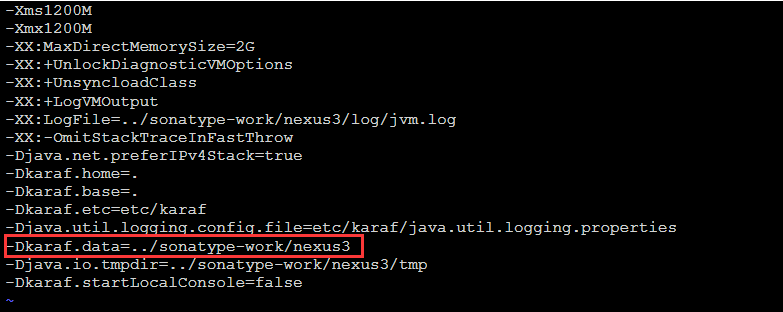
4、增加用户(可选)
useradd nexus
chown -R nexus:nexus /usr/local/nexus-3.14.0-04/
chown -R nexus:nexus /usr/local/sonatype-work/
如果使用的 root 用户运行会有警告信息
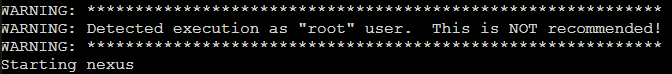
5、设置启动用户(可选)
vi /usr/local/nexus-3.14.0-04/bin/nexus.rc
添加一行
run_as_user="nexus"
6、修改 ulimit(可选)
vi /etc/security/limits.conf
添加
nexus - nofile 65536
重启,查看
ulimit -n
如果不修改

7、启动/停止
su nexus
/usr/local/nexus-3.14.0-04/bin/nexus start/stop/status/run
8、查看监听
netstat -lntp
ps: netstat 安装:yum install net-tools nexus 数据目录:/usr/local/sonatype-work
三、npm私服搭建
浏览器输入 http://localhost:8081 进入管理界面,默认账号密码 admin/ admin123
1、添加 npm
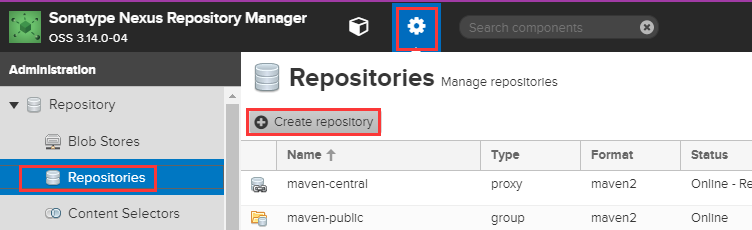
有三个选项可供选择,这里使用一种常用的方式,三种 npm 都分别创建
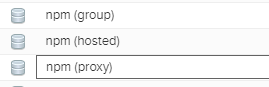
2、npm (proxy) 仓库
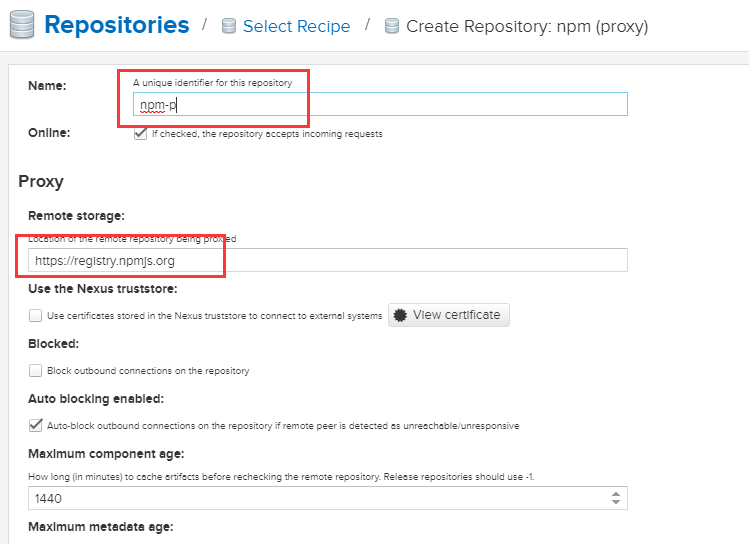
3、npm (hosted) 仓库
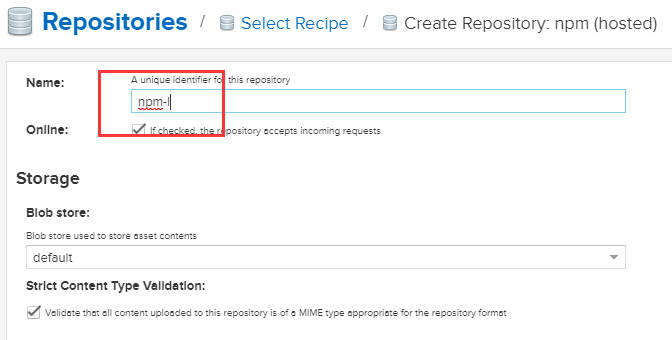
4、npm (group) 仓库
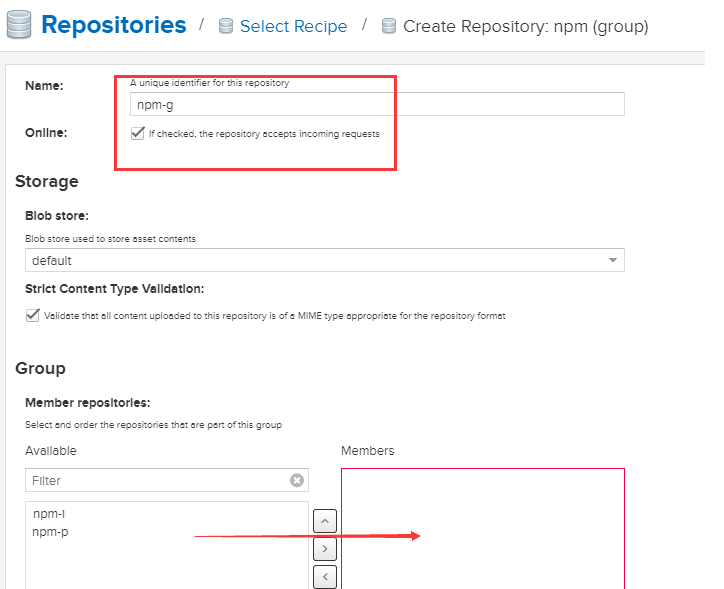
5、使用
在 .npmrc 文件中添加 registry = http://localhost:8081/repository/npm-g/
npm -loglevel info install axois
6、设置权限
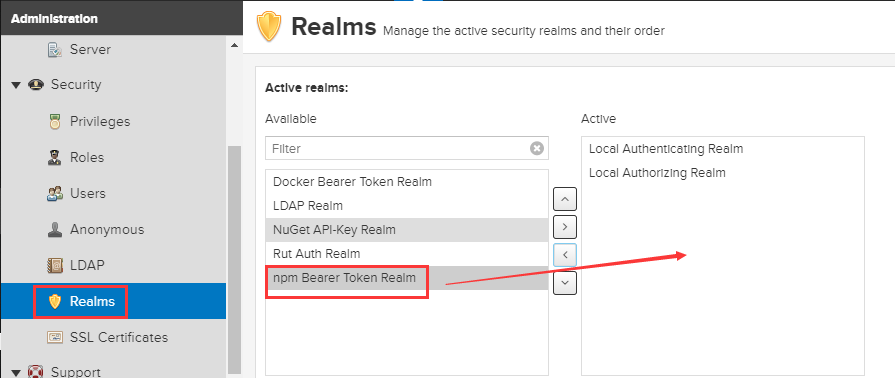
npm login –registry=http://localhost:8081/repository/npm-g
7、发布
npm adduser –registry http://localhost:8081/repository/npm-g
npm publish –registry http://localhost:8081/repository/npm-g
参考资料:
http://www.cnblogs.com/grey-wolf/p/6480489.html
https://www.cnblogs.com/grey-wolf/p/6481166.html
https://blog.csdn.net/itKingOne/article/details/81448592