1、添加相关依赖
1 <?xml version="1.0" encoding="UTF-8"?> 2 <project xmlns="http://maven.apache.org/POM/4.0.0" 3 xmlns:xsi="http://www.w3.org/2001/XMLSchema-instance" 4 xsi:schemaLocation="http://maven.apache.org/POM/4.0.0 http://maven.apache.org/xsd/maven-4.0.0.xsd"> 5 <modelVersion>4.0.0</modelVersion> 6 7 <groupId>com.offcn</groupId> 8 <artifactId>springbootmybatis</artifactId> 9 <version>1.0-SNAPSHOT</version> 10 11 <parent> 12 <groupId>org.springframework.boot</groupId> 13 <artifactId>spring-boot-starter-parent</artifactId> 14 <version>2.0.2.RELEASE</version> 15 </parent> 16 <dependencies> 17 <dependency> 18 <groupId>org.springframework.boot</groupId> 19 <artifactId>spring-boot-starter-web</artifactId> 20 </dependency> 21 <!-- springBoot JPA的起步依赖 --> 22 <dependency> 23 <groupId>org.springframework.boot</groupId> 24 <artifactId>spring-boot-starter-data-jpa</artifactId> 25 </dependency> 26 27 <dependency> 28 <groupId>mysql</groupId> 29 <artifactId>mysql-connector-java</artifactId> 30 </dependency> 31 <dependency> 32 <groupId>org.springframework.boot</groupId> 33 <artifactId>spring-boot-starter-freemarker</artifactId> 34 </dependency> 35 36 <dependency> 37 <groupId>org.mybatis.spring.boot</groupId> 38 <artifactId>mybatis-spring-boot-starter</artifactId> 39 <version>1.1.1</version> 40 </dependency> 41 42 <dependency> 43 <groupId>org.springframework.boot</groupId> 44 <artifactId>spring-boot-starter-test</artifactId> 45 <scope>test</scope> 46 </dependency> 47 48 <dependency> 49 <groupId>org.springframework.boot</groupId> 50 <artifactId>spring-boot-starter-data-redis</artifactId> 51 </dependency> 52 <dependency> 53 <groupId>org.springframework.boot</groupId> 54 <artifactId>spring-boot-starter-data-elasticsearch</artifactId> 55 </dependency> 56 <dependency> 57 <groupId>org.projectlombok</groupId> 58 <artifactId>lombok</artifactId> 59 <version>1.18.10</version> 60 <scope>provided</scope> 61 </dependency> 62 </dependencies> 63 <build> 64 <resources> 65 <resource> 66 <directory>src/main/java</directory> 67 <includes> 68 <include>**/*.properties</include> 69 <include>**/*.xml</include> 70 </includes> 71 <filtering>false</filtering> 72 </resource> 73 <resource> 74 <directory>src/main/resources</directory> 75 <includes> 76 <include>**/*.*</include> 77 </includes> 78 <filtering>false</filtering> 79 </resource> 80 </resources> 81 <plugins> 82 <plugin> 83 <groupId>org.springframework.boot</groupId> 84 <artifactId>spring-boot-maven-plugin</artifactId> 85 </plugin> 86 </plugins> 87 </build> 88 89 </project>
注意:导入的依赖中包含了整合Mybatis的依赖,多余的代码未删除,因为这是整合mybatis后写的随笔。
2、在数据库中创建user表
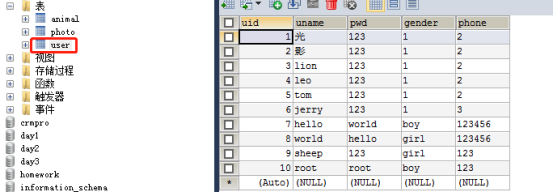
3、application.yml文件配置
1 #DB Configation 2 spring: 3 datasource: 4 driverClassName: com.mysql.jdbc.Driver 5 url: jdbc:mysql://127.0.0.1:3306/cat 6 username: root 7 password: root 8 jpa: 9 database: Mysql 10 show-sql: true 11 generate: true 12 13 page: 14 rows: 1
4、User实体类
package com.offcn.entity; import lombok.AllArgsConstructor; import lombok.Data; import lombok.NoArgsConstructor; import javax.persistence.*; @Entity @Data @NoArgsConstructor @AllArgsConstructor @Table(name = "user") public class User { @Id @GeneratedValue(strategy = GenerationType.IDENTITY) private Integer uid; private String uname; private String pwd; private String gender; private String phone; }
5、UserController控制层
1 package com.offcn.controller; 2 3 import com.offcn.entity.User; 4 import com.offcn.mapper.UserMapper; 5 import org.springframework.beans.factory.annotation.Autowired; 6 import org.springframework.beans.factory.annotation.Value; 7 import org.springframework.stereotype.Controller; 8 import org.springframework.ui.Model; 9 import org.springframework.web.bind.annotation.GetMapping; 10 import org.springframework.web.bind.annotation.RequestMapping; 11 import org.springframework.web.bind.annotation.ResponseBody; 12 13 import java.util.HashMap; 14 import java.util.List; 15 import java.util.Map; 16 17 @Controller 18 @RequestMapping("/user") 19 public class UserController { 20 21 @Autowired 22 private UserMapper userMapper; 23 24 @Value("${page.rows}") 25 private String rows; 26 27 @GetMapping("/get") 28 @ResponseBody 29 public List<User> showUser(){ 30 return userMapper.findAll(); 31 } 32 33 @GetMapping("/show") 34 public String showUserList(Model model){ 35 List<User> userList = userMapper.findAll(); 36 model.addAttribute("userList",userList); 37 return "user"; 38 } 39 40 @GetMapping("rows") 41 @ResponseBody 42 public Map getRows(){ 43 Map<String,Object> map = new HashMap<>(); 44 map.put("rows",rows); 45 return map; 46 } 47 48 }
6、UserMapper
1 package com.offcn.mapper; 2 3 import com.offcn.entity.User; 4 import org.springframework.data.jpa.repository.JpaRepository; 5 6 public interface UserMapper extends JpaRepository<User,Integer> { 7 }
7、主启动类
1 package com.offcn; 2 3 import org.mybatis.spring.annotation.MapperScan; 4 import org.springframework.boot.SpringApplication; 5 import org.springframework.boot.autoconfigure.SpringBootApplication; 6 7 /** 8 * @author yy 9 * @date 2019/11/5 9:56 10 */ 11 @SpringBootApplication 12 public class HelloApplication { 13 public static void main(String[] args) { 14 SpringApplication.run(HelloApplication.class,args); 15 } 16 }
8、user.ftl静态文件
1 <html> 2 <head> 3 <title>user</title> 4 </head> 5 <body> 6 <table border="1px"> 7 <thead> 8 <tr> 9 <th>序号</th> 10 <th>姓名</th> 11 <th>密码</th> 12 <th>性别</th> 13 <th>电话</th> 14 </tr> 15 </thead> 16 <tbody> 17 <#list userList as user> 18 <tr> 19 <td>${user.uid}</td> 20 <td>${user.uname}</td> 21 <td>${user.pwd}</td> 22 <td>${user.gender}</td> 23 <td>${user.phone}</td> 24 </tr> 25 </#list> 26 </tbody> 27 </table> 28 </body> 29 </html>
5、启动项目,测试
