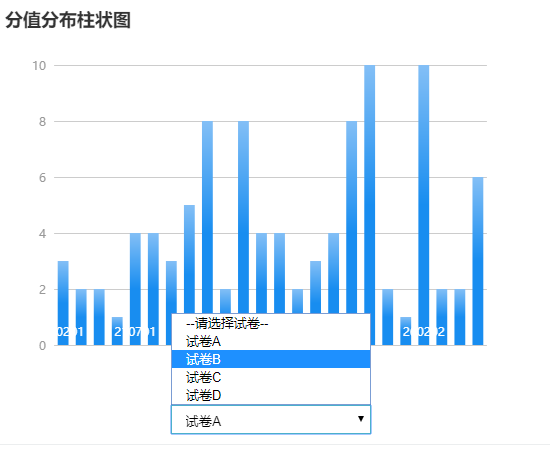在一个select框中,option往往是写好的,这样难以适应数据库中项目的动态变化,因此需要将option中的项目与数据库数据进行绑定,本项目使用Spring Boot进行开发,下面演示绑定方法。
首先在前端定义一个基本select框,在这里把第一项写好了,并显示为select框的默认项。
<select id="selectshijuan" class="selectSJ" style=" 200px"> <option value="0">--请选择试卷--</option> </select>
接着在mapper中写数据库查询语句,在service中写查询方法
ShitifenxiMapper
@Component public interface ShitifenxiMapper { @Select("SELECT DISTINCT shijuanming FROM fenshu WHERE shitileixing = '填空题' ORDER BY shijuanming") public List<String> getShijuanming(); }
ShitifenxiService:
@Service public class ShitifenxiService { @Autowired private ShitifenxiMapper shitifenxiMapper; public List<String> getShijuanleixing(){ return shitifenxiMapper.getShijuanming(); } }
下一步在controller中接受试卷名并传给JS
@Controller public class ShitifenxiController { @Autowired ShitifenxiService shitifenxiService; //填充试卷名 @PostMapping(value = "/shijuanming") @ResponseBody public List<String> shijuanleixing(){ List<String> sjm=shitifenxiService.getShijuanleixing(); return sjm; } }
最后,在JS中接受传入的试卷名并填充到select框的option中:
function fillShijuanming(){ var optionJson=[]; $.ajax({ type: "post", url: "/shijuanming", data: {}, async:false, success : function(data){ optionJson=data; var selectObj=document.getElementById("selectshijuan"); for(var i=0;i<optionJson.length;i++){ selectObj.add(new Option(optionJson[i],optionJson[i])); } } }); }
至此,就可以在前端页面的select框中看到从数据库中获取的数据了。