简介:命令行工具
(建议使用参考1)
参考1:https://www.cnblogs.com/soyxiaobi/p/9695931.html
(已取消安装 第2步的替换背景图片 和 第7步的主题)
参考2:iTerm2
安装
官方下载地址:https://www.iterm2.com/downloads.html
下载即可用。
配置
安装on-my-zsh
lidowson:~ baidu$ sh -c "$(curl -fsSL https://raw.github.com/robbyrussell/oh-my-zsh/master/tools/install.sh)" |
成功:
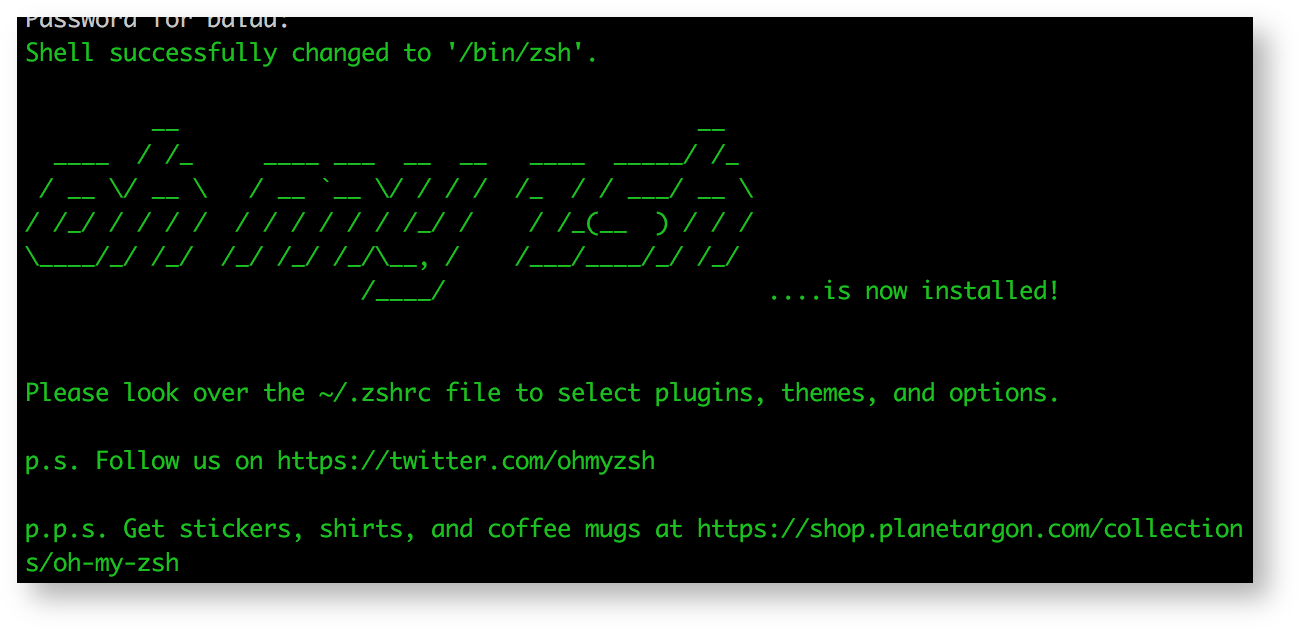
安装Powerline
地址:https://powerline.readthedocs.io/en/latest/installation.html
#先安装pip:➜ ~ sudo easy_install pip#安装Powerline:➜ ~ pip install powerline-status |
pip成功:
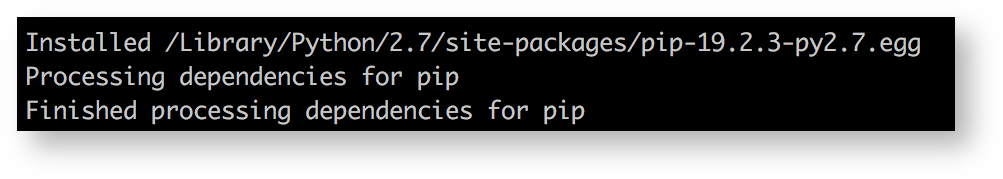
Powerline报错,不用管:
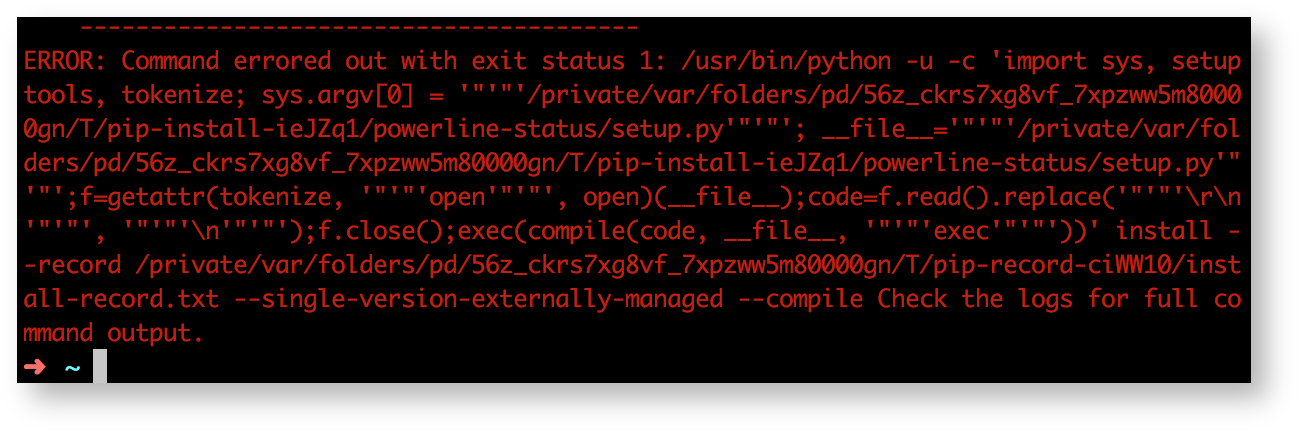
安装Meslo字体库
#clone:➜ ~ git clone https://github.com/powerline/fonts.git --depth=1#install:➜ ~ cd fonts➜ fonts git:(master) ./install.sh#clean-up a bit:➜ fonts git:(master) cd ..➜ ~ rm -rf fonts |
配置:
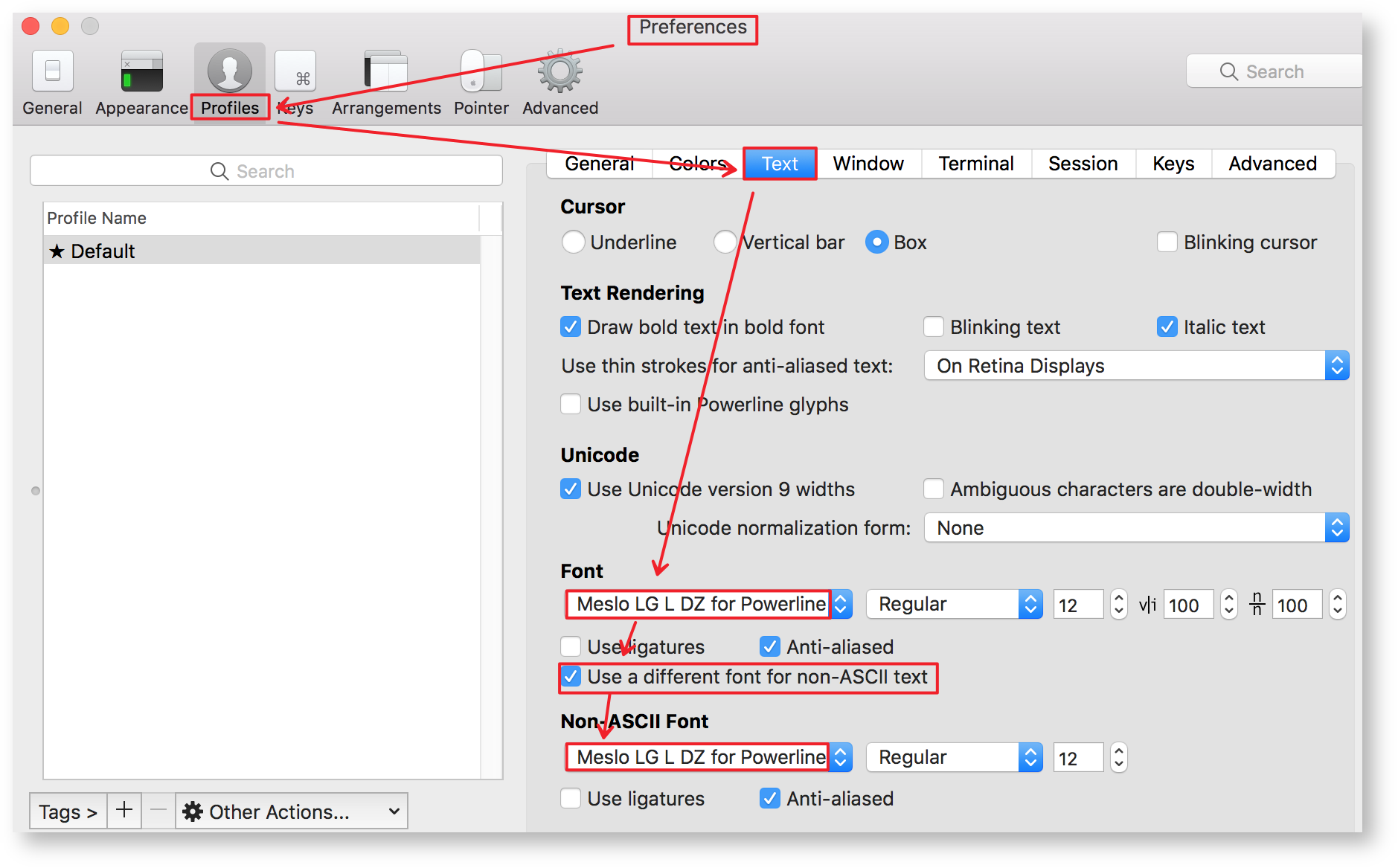
安装solarized配色方案
iterm2已经内置:
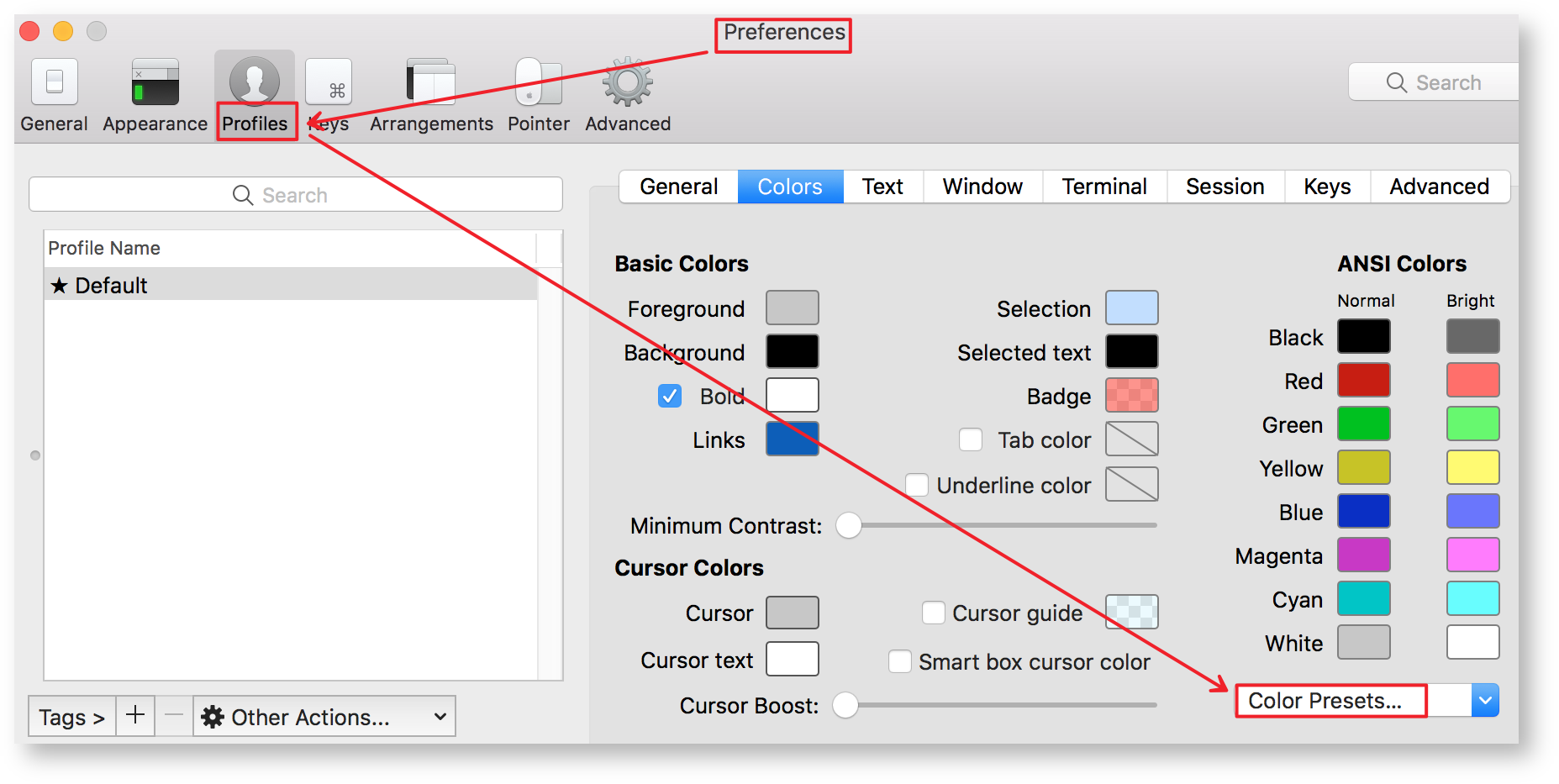
安装agnoster主题
地址:https://github.com/fcamblor/oh-my-zsh-agnoster-fcamblor
#将.zshrc文件中ZSH_THEME配置改为agnoster:➜ ~ vim ~/.zshrc |
设置语法高亮
地址:https://github.com/zsh-users/zsh-syntax-highlighting
#install zsh-syntax-highlighting:➜ ~ brew install zsh-syntax-highlighting#在.zshrc文件中加入以下语句:➜ ~ vim ~/.zshrcsource /usr/local/share/zsh-syntax-highlighting/zsh-syntax-highlighting.zsh |
自动补全插件incr
配置文件地址:https://mimosa-pudica.net/zsh-incremental.html
#自行创建目录:➜ ~ cd ~/.oh-my-zsh/plugins➜ plugins git:(master) mkdir -p incr➜ plugins git:(master) cd incr➜ incr git:(master) touch 777 incr-0.2.zsh#将上面链接中的代码复制粘贴到incr-0.2.zsh文件中:➜ incr git:(master) ✗ vim incr-0.2.zsh➜ incr git:(master) ✗ chmod 777 incr-0.2.zsh#配置.zshrc文件加一句:➜ incr git:(master) ✗ vim ~/.zshrcsource ~/.oh-my-zsh/plugins/incr/incr*.zsh |