一.思维导图
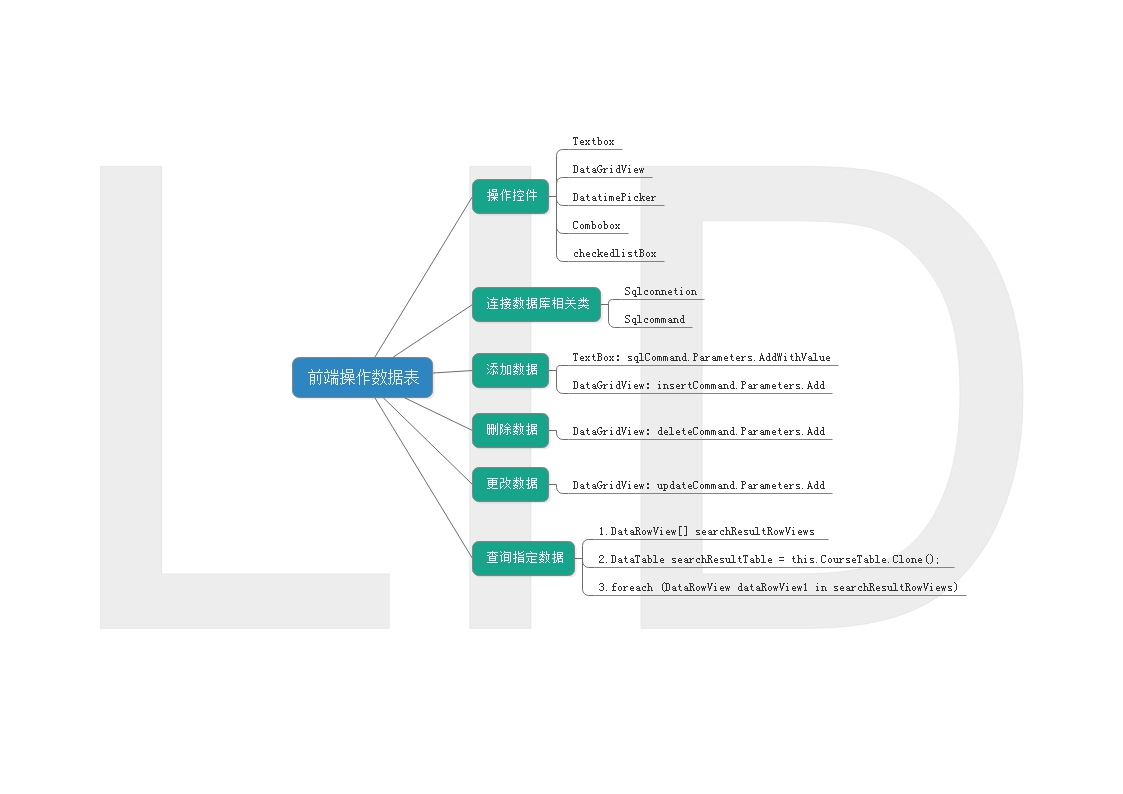
二.知识点描述
通过分析,我将对数据表的操作分为:A.检验是否与数据表的数据相同。B.通过控件输入输出更新数据表。
以下我用两个控件对数据表进行操作。
1.通过TextBox操作数据表
(1)通过连接数据库,将TextBox中的数据与数据库的数据匹配。
以下相关知识点
1.Sqlconnection类
属性:
ConnectionString:获取或设置用于打开 SQL Server 数据库的字符串。
方法:
0pen():使用 ConnectionString 所指定的属性设置打开数据库连接。
Close():关闭与数据库的连接。 此方法是关闭任何已打开连接的首选方法。
CreateCommand():创建并返回一个与 SqlConnection 关联的 SqlCommand 对象。
2.SqlCommand类
| 属性 | Connection | 获取或设置SqlCommand的实例使用的SqlConnection。 |
| CommandText | 获取或设置要对数据源执行的Transact—SQL语句或存储过程。 | |
| CommandType | 获取或设置一个值,该值指示如何解释CommandText属性。 | |
| Parameters | 参数化查询 | |
| 方法 | ExecuteNonQuery() | 返回值类型为int型。多用于执行增加,删除,修改数据。返回受影响的行数。 |
| ExecuteReader() | 返回类型为SqlDataReader。此方法用于用户进行的查询操作。使用SqlDataReader对象的Read();方法进行逐行读取。 | |
| ExecuteScalar() | 返回值类型多为int类型。它返回的多为执行select查询。得到的返回结果为一个值的情况,比如使用count函数求表中记录个数或者使用sum函数求和等。 |
2.通过DataGridView操作数据表
1.SqlDataAdapter类
属性:
Insertcommand:在 Sqlcommand 过程中使用 Update(DataTable),以在数据库中插入对应于 DataTable 中的新行的记录
Selectcommand:在 Sqlcommand 过程中使用的 Fill(DataTable),用来从数据库中为 DataTable 中的位置选择记录。
Updatecomm:在 Sqlcommand 过程中使用的 Update(DataTable),用于在数据库中更新对应于DataTable 中已修改行的记录。
2.SqlDataReader类
属性:
HasRows:获取一个值,该值指示 SqlDataReader 是否包含一行还是多行。如果 SqlDataReader 包含一行或多行,则为 true;否则为 false。
方法:
Close():关闭SqlDataReader对象。
Read():让 SqlDataReader前进到下一条记录。如果存在更多行,则为 true;否则为 false。
3.DataTable类
表示内存中数据的一个表
属性:
Columns:获取属于该表的列的集合。一个DataColumnCollection,包含该表的DataColumn 对象的集合。 如果 DataColumn 对象不存在,将返回空集合。
HasErrors:获取一个值,该值指示该表所属的 DataSet 的任何表的任何行中是否有错误。如果有错误,则为 true;否则为 false
Rows:获取属于该表的行的集合。包含 DataColumnCollection 对象的 DataRow;否则为 null 值(如果不存在任何 DataRow 对象)。
方法:
Clear:清除所有数据的DataTable。
Clone:克隆 DataTable的结构,包括所有DataTable架构和约束。新的 DataTable,与当前 DataTable 具有相同架构。
三.效果截图和示例代码
示例1.检验TextBox中的数据是否与数据库中的数据匹配。
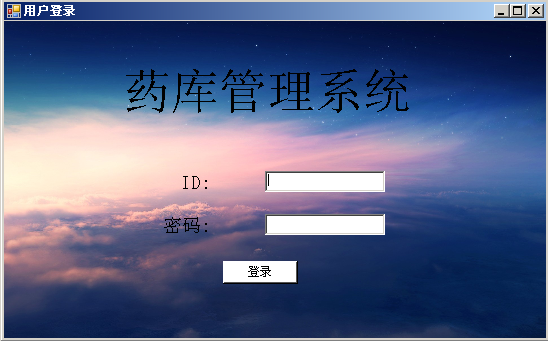
1 using System; 2 using System.Collections.Generic; 3 using System.ComponentModel; 4 using System.Data; 5 using System.Drawing; 6 using System.Linq; 7 using System.Text; 8 using System.Windows.Forms; 9 10 using System.Data.SqlClient; 11 12 namespace LOGIN 13 { 14 public partial class Form1 : Form 15 { 16 public Form1() 17 { 18 InitializeComponent(); 19 } 20 21 private void Form1_Load(object sender, EventArgs e) 22 { 23 label1.BackColor = Color.Transparent; 24 label2.BackColor = Color.Transparent; 25 label3.BackColor = Color.Transparent; 26 } 27 private void login_Click(object sender, EventArgs e) 28 { 29 SqlConnection sqlConnection = new SqlConnection(); 30 sqlConnection.ConnectionString = 31 "Server=(local);Database=MyHospital;Integrated Security=sspi"; 32 SqlCommand sqlCommand = sqlConnection.CreateCommand(); 33 sqlCommand.CommandText = 34 "SELECT COUNT(1) FROM Manager WHERE UserID=@UserID AND Password=HASHBYTES('MD5',@Password);"; 35 sqlCommand.Parameters.AddWithValue("@UserID", this.UserID.Text.Trim()); 36 sqlCommand.Parameters["@UserID"].SqlDbType = SqlDbType.Char; 37 sqlCommand.Parameters.AddWithValue("@Password", this.Password.Text.Trim()); 38 sqlCommand.Parameters["@Password"].SqlDbType = SqlDbType.Char; 39 40 sqlConnection.Open(); 41 int rowCount = (int)sqlCommand.ExecuteScalar(); 42 sqlConnection.Close(); 43 if (rowCount == 1) 44 { 45 MessageBox.Show("登录成功。"); 46 this.Hide(); 47 Main Main = new Main(); 48 Main.Show(); 49 ordersHelper.UserName = UserID.Text; 50 } 51 else 52 { 53 MessageBox.Show("用户号/密码有误,请重新输入!"); 54 this.Password.Focus(); 55 this.Password.SelectAll(); 56 } 57 } 58 } 59 }
实例二.通过TextBox向数据表导入数据。
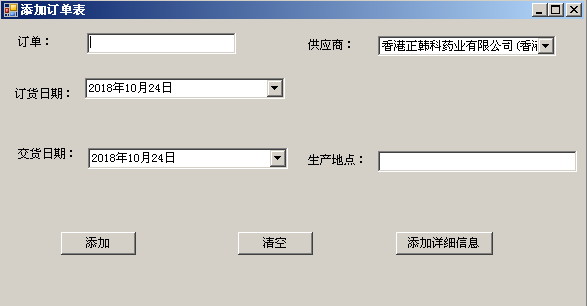
1 private void OrdersOK_Click(object sender, EventArgs e) 2 { 3 if (this.Order.Text.Trim() == "") 4 { 5 MessageBox.Show("订单不能为空!"); 6 this.Order.Focus(); 7 return; 8 } 9 if (this.comb_Supplyname.ValueMember == "") 10 { 11 MessageBox.Show("供应商不能为空!"); 12 this.Order.Focus(); 13 return; 14 } 15 SqlConnection sqlConnection = new SqlConnection(); 16 sqlConnection.ConnectionString = 17 ConfigurationManager.ConnectionStrings["Sql"].ConnectionString; 18 SqlCommand sqlCommand = new SqlCommand(); 19 sqlCommand.Connection = sqlConnection; 20 sqlCommand.CommandText = 21 "INSERT orders (SupplyID,OrderKinds,OrderDate,GetDate,ProducePla) VALUES(@SupplyID,@OrderKinds,@OrderDate,@GetDate,@ProducePla);"; 22 sqlCommand.Parameters.AddWithValue("@SupplyID",comb_Supplyname.SelectedValue); 23 sqlCommand.Parameters.AddWithValue("@OrderKinds", this.Order.Text.Trim()); 24 sqlCommand.Parameters.AddWithValue("@OrderDate", this.dateTimePicker1.Value); 25 sqlCommand.Parameters.AddWithValue("@GetDate", this.dateTimePicker2.Value); 26 sqlCommand.Parameters.AddWithValue("@ProducePla", this.Address.Text.Trim()); 27 sqlConnection.Open(); 28 int rowAffected = sqlCommand.ExecuteNonQuery(); 29 sqlConnection.Close(); 30 if (rowAffected == 1) 31 { 32 MessageBox.Show("添加成功。"); 33 ordersHelper.order = Order.Text.Trim(); 34 if (dateTimePicker2.Value == DateTime.Now) 35 { 36 ordersHelper.state = "入库"; 37 } 38 else { 39 ordersHelper.state = "未入库"; 40 } 41 } 42 else 43 { 44 MessageBox.Show("添加失败!"); 45 } 46 47 }
实例三.通过DataGridView输入输出更新控件
1. 1 private void update_Click(object sender 2 {
3 SqlConnection sqlConnection = new SqlConnection(); 4 sqlConnection.ConnectionString = 5 ConfigurationManager.ConnectionStrings["Sql"].ConnectionString; 6 SqlCommand updateCommand = new SqlCommand(); //声明并实例化SQL命令; 7 updateCommand.Connection = sqlConnection; 8 updateCommand.CommandText = //指定SQL命令的命令文本; 9 "UPDATE orders" 10 + " SET SupplyID=@SupplyID,OrderDate=@OrderDate,GetDate=@GetDate,ProducePla=@ProducePla,IndPrice=@IndPrice,Num=@Num,TolPrice=@TolPrice,Guige=@Guige,state=@state" 11 + " WHERE OrderID=@OrderID;"; 12 updateCommand.Parameters.Add("@OrderID", SqlDbType.Char, 10, "OrderID"); 13 updateCommand.Parameters.Add("@SupplyID", SqlDbType.Char, 10, "SupplyID"); //向SQL命令的参数集合添加参数的名称、SQL Server数据类型、长度(仅用于定长类型)、所绑定的数据表中的列名; 14 updateCommand.Parameters.Add("@OrderDate", SqlDbType.DateTime, 0, "OrderDate"); 15 updateCommand.Parameters.Add("@GetDate", SqlDbType.DateTime, 0, "GetDate"); 16 updateCommand.Parameters.Add("@ProducePla", SqlDbType.VarChar, 0, "ProducePla"); 17 updateCommand.Parameters.Add("@IndPrice", SqlDbType.Char, 0, "IndPrice"); 18 updateCommand.Parameters.Add("@Num", SqlDbType.Int, 0, "Num"); 19 updateCommand.Parameters.Add("@TolPrice", SqlDbType.Int, 10, "TolPrice"); 20 updateCommand.Parameters.Add("@Guige", SqlDbType.VarChar, 10, "Guige"); //向SQL命令的参数集合添加参数的名称、SQL Server数据类型、长度(仅用于定长类型)、所绑定的数据表中的列名; 21 updateCommand.Parameters.Add("@state", SqlDbType.Int, 0, "state"); 22 SqlCommand deleteCommand = new SqlCommand(); //声明并实例化SQL命令;该命令用于删除; 23 deleteCommand.Connection = sqlConnection; //将SQL命令的连接属性指向SQL连接; 24 deleteCommand.CommandText = //指定SQL命令的命令文本; 25 "DELETE orders" 26 + " WHERE OrderID=@OrderID;"; 27 deleteCommand.Parameters.Add("@OrderID", SqlDbType.Char, 10, "OrderID"); 28 SqlDataAdapter sqlDataAdapter = new SqlDataAdapter(); //声明并实例化SQL数据适配器; 30 sqlDataAdapter.UpdateCommand = updateCommand; //将SQL数据适配器的属性UpdateCommand指向用于更新记录的SQL命令; 31 sqlDataAdapter.DeleteCommand = deleteCommand; //将SQL数据适配器的属性DeleteCommand指向用于删除记录的SQL命令; 32 DataTable studentTable1 = (DataTable)this.dgv_orders.DataSource; //声明数据表,并指向数据网格视图的数据源;数据源默认类型为object,还需强制转换类型; 33 sqlConnection.Open(); //打开SQL连接; 34 int rowAffected = sqlDataAdapter.Update(studentTable1); //SQL数据适配器根据数据表提交所有更新,并返回受影响行数; 35 sqlConnection.Close(); //关闭SQL连接; 36 MessageBox.Show("更新" + rowAffected.ToString() + "行。");
2.实现查找功能
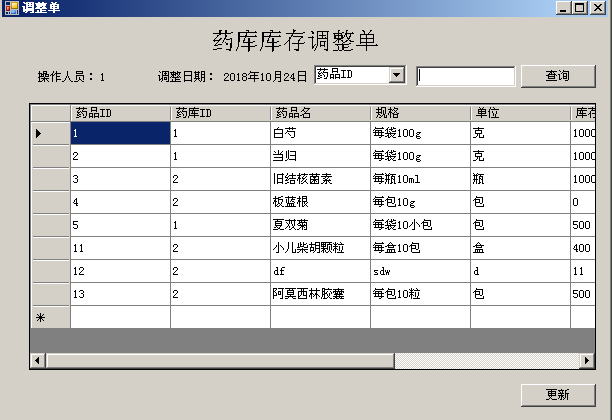
1 private void ReplenishmentToview_Click(object sender, EventArgs e) 2 { 3 4 SqlConnection sqlConnection = new SqlConnection(); 5 sqlConnection.ConnectionString = 6 "Server=(local);Database=MyHospital;Integrated Security=sspi"; 7 SqlCommand sqlCommand = new SqlCommand(); 8 sqlCommand.Connection = sqlConnection; 9 if (this.comboBox1.SelectedIndex == 0 && this.search.Text != "") 10 { 11 sqlCommand.CommandText = "SELECT MedicineID,YKNo,DrugName,Guige,DW,MedicineSum,IndPrice,MinNum FROM medicineData where MedicineID=@MedicineID;"; 12 sqlCommand.Parameters.AddWithValue("@MedicineID", this.search.Text.Trim()); 13 } 14 else if (this.comboBox1.SelectedIndex == 1 && this.search.Text != "") 15 { 16 sqlCommand.CommandText = "SELECT MedicineID,YKNo,DrugName,Guige,DW,MedicineSum,IndPrice,MinNum FROM medicineData where DrugName=@DrugName;"; 17 sqlCommand.Parameters.AddWithValue("@DrugName", this.search.Text.Trim()); 18 } 19 else if ((this.comboBox1.SelectedIndex == 0 || this.comboBox1.SelectedIndex == 1) && this.search.Text == "") 20 { 21 sqlCommand.CommandText = "SELECT MedicineID,YKNo,DrugName,Guige,DW,MedicineSum,IndPrice,MinNum FROM medicineData ;"; 22 } 23 24 SqlDataAdapter sqlDataAdapter = new SqlDataAdapter(); 25 sqlDataAdapter.SelectCommand = sqlCommand; 26 DataTable medicalTable = new DataTable(); 27 sqlConnection.Open(); 28 sqlDataAdapter.Fill(medicalTable); 29 sqlConnection.Close(); 30 this.dgvMedical.DataSource = medicalTable; 31 dgvMedical.Columns[0].ReadOnly = true; 32 dgvMedical.Columns[1].ReadOnly = true; 33 }