- 通讯原理
participant Client
participant Server
Client->>Server: 以明文传输数据,主要有客户端支持的SSL版本等客户端支持的加密信息
Server-->>Server: 服务端选择加密方式
Server-->>Client: 服务端给客户端返回SSL版本、随机数等信息
Client->>Client: 校验服务端证书是否合法、产生随机数
Client->>Server: 使用服务端随机数加密数据发给服务端
Server-->>Server: 服务端使用私钥解密客户端数据
Server-->>Client: 使用收到的随机数,加密数据,返回给客户端
Client->>Client: 客户端使用公钥解密数据
- iOS客户端不验证证书
//适配HTTPS
AFSecurityPolicy *securityPolicy = [AFSecurityPolicy policyWithPinningMode:AFSSLPinningModeNone];
[securityPolicy setValidatesDomainName:NO];
securityPolicy.allowInvalidCertificates = YES;
manager.securityPolicy = securityPolicy;
设置代理后进行Charles代理拦截,以下为详细信息:(保证客户端不验证证书,保证在iOS设备上信任Charles证书)
Client SSL handshake failed - Remote host closed connection during handshake
客户端SSL握手失败-握手期间远程主机关闭连接
You may need to configure your browser or application to trust the Charles Root Certificate. See SSL Proxying in the Help menu.
您可能需要配置浏览器或应用程序以信任Charles根证书。请参见“帮助”菜单中的“SSL代理”。

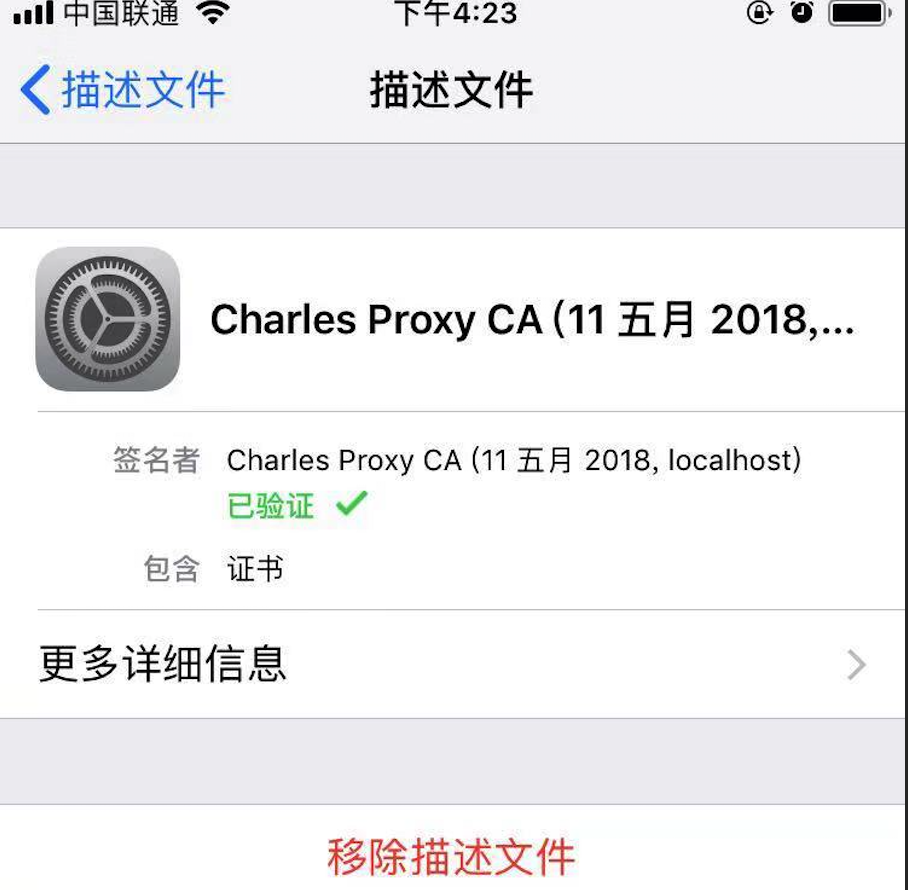

- AFN单项验证 客户端验证服务端证书
Https在建立Socket连接之前,需要进行握手。
1.客户端向服务端发送SSL协议版本号、加密算法种类、随机数等信息。
2.服务端给客户端返回SSL协议版本号、加密算法种类、随机数等信息,同时也返回服务器端的证书,即公钥证书
3.客户端使用服务端返回的信息验证服务器的合法性,包括:
证书是否过期
发型服务器证书的CA是否可靠
返回的公钥是否能正确解开返回证书中的数字签名
服务器证书上的域名是否和服务器的实际域名相匹配
验证通过后,将继续进行通信,否则,终止通信
4.客户端向服务端发送自己所能支持的对称加密方案,供服务器端进行选择
5.服务器端在客户端提供的加密方案中选择加密程度最高的加密方式。
6.服务器将选择好的加密方案通过明文方式返回给客户端
7.客户端接收到服务端返回的加密方式后,使用该加密方式生成产生随机码,用作通信过程中对称加密的密钥,使用服务端返回的公钥进行加密,将加密后的随机码发送至服务器
8.服务器收到客户端返回的加密信息后,使用自己的私钥进行解密,获取对称加密密钥。
9.在接下来的会话中,服务器和客户端将会使用该密码进行对称加密,保证通信过程中信息的安全。
- AFN 双向验证方案 增加了服务端对客户端的验证
- (void)POST:(NSString *)urlString
Dictionary:(NSDictionary *)dic
progress:(void (^)(NSProgress * _Nonnull))uploadProgress
success:(void (^)(NSURLSessionDataTask * _Nonnull, id _Nullable))success
failure:(void (^)(NSURLSessionDataTask * _Nullable, NSError * _Nonnull))failure
{
AFHTTPSessionManager *manager = [AFHTTPSessionManager manager];
// 设置超时时间
[manager.requestSerializer willChangeValueForKey:@"timeoutInterval"];
manager.requestSerializer.timeoutInterval = 30.f;
[manager.requestSerializer didChangeValueForKey:@"timeoutInterval"];
[manager.requestSerializer setValue:@"Content-Type" forHTTPHeaderField:@"application/json; charset=utf-8"];
[manager setSecurityPolicy:[self customSecurityPolicy]];
[self checkCredential:manager];
NSData *data = [NSJSONSerialization dataWithJSONObject:dic options:NSJSONWritingPrettyPrinted error:nil];
NSString *jsonString = [[NSString alloc]initWithData:data encoding:NSUTF8StringEncoding];
[manager POST:urlString parameters:jsonString progress:uploadProgress success:success failure:failure];
}
- (AFSecurityPolicy*)customSecurityPolicy {
AFSecurityPolicy *securityPolicy = [AFSecurityPolicy policyWithPinningMode:AFSSLPinningModeCertificate];
//tomcat1(1)
NSString * cerPath = [[NSBundle mainBundle] pathForResource:@"server" ofType:@"cer"];
NSData *certData = [NSData dataWithContentsOfFile:cerPath];
NSSet *dataSet = [NSSet setWithArray:@[certData]];
[securityPolicy setAllowInvalidCertificates:YES];
[securityPolicy setPinnedCertificates:dataSet];
[securityPolicy setValidatesDomainName:YES];
return securityPolicy;
}
//校验证书
- (void)checkCredential:(AFURLSessionManager *)manager
{
[manager setSessionDidBecomeInvalidBlock:^(NSURLSession * _Nonnull session, NSError * _Nonnull error) {
}];
__weak typeof(manager)weakManager = manager;
[manager setSessionDidReceiveAuthenticationChallengeBlock:^NSURLSessionAuthChallengeDisposition(NSURLSession*session, NSURLAuthenticationChallenge *challenge, NSURLCredential *__autoreleasing*_credential) {
NSURLSessionAuthChallengeDisposition disposition = NSURLSessionAuthChallengePerformDefaultHandling;
__autoreleasing NSURLCredential *credential =nil;
NSLog(@"authenticationMethod=%@",challenge.protectionSpace.authenticationMethod);
//判断是核验客户端证书还是服务器证书
if([challenge.protectionSpace.authenticationMethod isEqualToString:NSURLAuthenticationMethodServerTrust]) {
// 基于客户端的安全策略来决定是否信任该服务器,不信任的话,也就没必要响应挑战
if([weakManager.securityPolicy evaluateServerTrust:challenge.protectionSpace.serverTrust forDomain:challenge.protectionSpace.host]) {
// 创建挑战证书(注:挑战方式为UseCredential和PerformDefaultHandling都需要新建挑战证书)
NSLog(@"serverTrust=%@",challenge.protectionSpace.serverTrust);
credential = [NSURLCredential credentialForTrust:challenge.protectionSpace.serverTrust];
// 确定挑战的方式
if (credential) {
//证书挑战 设计policy,none,则跑到这里
disposition = NSURLSessionAuthChallengeUseCredential;
} else {
disposition = NSURLSessionAuthChallengePerformDefaultHandling;
}
} else {
disposition = NSURLSessionAuthChallengeCancelAuthenticationChallenge;
}
} else {
// client authentication
SecIdentityRef identity = NULL;
SecTrustRef trust = NULL;
NSString *p12 = [[NSBundle mainBundle] pathForResource:@"app"ofType:@"p12"];
NSFileManager *fileManager =[NSFileManager defaultManager];
if(![fileManager fileExistsAtPath:p12])
{
NSLog(@"client.p12:not exist");
}
else
{
NSData *PKCS12Data = [NSData dataWithContentsOfFile:p12];
if ([self extractIdentity:&identity andTrust:&trust fromPKCS12Data:PKCS12Data])
{
SecCertificateRef certificate = NULL;
SecIdentityCopyCertificate(identity, &certificate);
const void*certs[] = {certificate};
CFArrayRef certArray =CFArrayCreate(kCFAllocatorDefault, certs,1,NULL);
credential =[NSURLCredential credentialWithIdentity:identity certificates:(__bridge NSArray*)certArray persistence:NSURLCredentialPersistencePermanent];
disposition =NSURLSessionAuthChallengeUseCredential;
}
}
}
*_credential = credential;
return disposition;
}];
}
//读取p12文件中的密码
- (BOOL)extractIdentity:(SecIdentityRef*)outIdentity andTrust:(SecTrustRef *)outTrust fromPKCS12Data:(NSData *)inPKCS12Data {
OSStatus securityError = errSecSuccess;
//client certificate password
NSDictionary *optionsDictionary = [NSDictionary dictionaryWithObject:@"123456"
forKey:(__bridge id)kSecImportExportPassphrase];
CFArrayRef items = CFArrayCreate(NULL, 0, 0, NULL);
securityError = SecPKCS12Import((__bridge CFDataRef)inPKCS12Data,(__bridge CFDictionaryRef)optionsDictionary,&items);
if(securityError == 0) {
CFDictionaryRef myIdentityAndTrust =CFArrayGetValueAtIndex(items,0);
const void*tempIdentity =NULL;
tempIdentity= CFDictionaryGetValue (myIdentityAndTrust,kSecImportItemIdentity);
*outIdentity = (SecIdentityRef)tempIdentity;
const void*tempTrust =NULL;
tempTrust = CFDictionaryGetValue(myIdentityAndTrust,kSecImportItemTrust);
*outTrust = (SecTrustRef)tempTrust;
} else {
NSLog(@"Failedwith error code %d",(int)securityError);
return NO;
}
return YES;
}
- 检查手机是否设置了代理 需要导入框架CFNetwork
然后,这个方法是mrc的:需要添加-fno-objc-arc的flag
- (BOOL) checkProxySetting {
NSDictionary *proxySettings = (__bridge NSDictionary *)(CFNetworkCopySystemProxySettings());
NSArray *proxies = (__bridge NSArray *)(CFNetworkCopyProxiesForURL((__bridge CFURLRef _Nonnull)([NSURL URLWithString:@"https://www.baidu.com"]), (__bridge CFDictionaryRef _Nonnull)(proxySettings)));
NSLog(@"
%@",proxies);
NSDictionary *settings = proxies[0];
NSLog(@"%@",[settings objectForKey:(NSString *)kCFProxyHostNameKey]);
NSLog(@"%@",[settings objectForKey:(NSString *)kCFProxyPortNumberKey]);
NSLog(@"%@",[settings objectForKey:(NSString *)kCFProxyTypeKey]);
if ([[settings objectForKey:(NSString *)kCFProxyTypeKey] isEqualToString:@"kCFProxyTypeNone"])
{
NSLog(@"没设置代理");
return NO;
}
else
{
NSLog(@"设置了代理");
return YES;
}
}
-
需要做防代理抓包的话做代理检测然后做响应处理或者进行证书验证就可以直接取消https请求
-
开发和生产阶段为了开发效率可以在代码中设置两个方案,通过DEBUG来设置是否进行证书验证方案以及防代理抓包方案
-
关于证书验证,服务端如果证书过期导致客户端原证书无法匹配的问题暂不做说明(app强制更新或者服务端下发等方案...)
-
参考文档
iOS自签名HTTPS证书单向校验方案
JAVA秒会技术之秒懂HTTPS 白话图解HTTPS原理
iOS移动端防止被抓包
