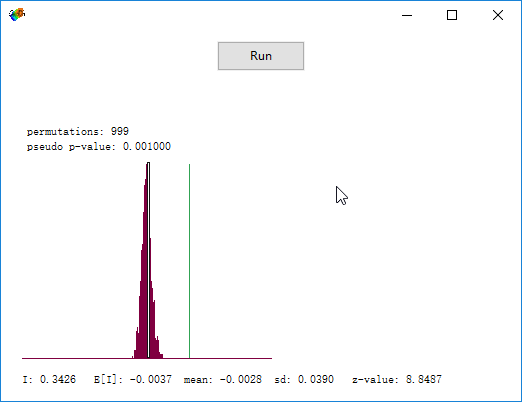GeoDa计算全局Moran‘I
1、导入包含数据的.shp文件

2、创建权重矩阵,点击Weight Manger,再点击Create,
weights file ID variable(其中包含的数值要唯一),或者 add ID variable.选择计算的距离方式
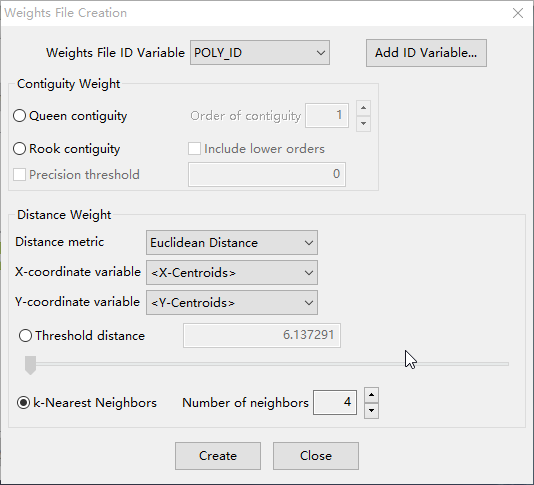
3、接下来Space--Univariate Moran’s I

4、选择要计算Moran’I值的变量
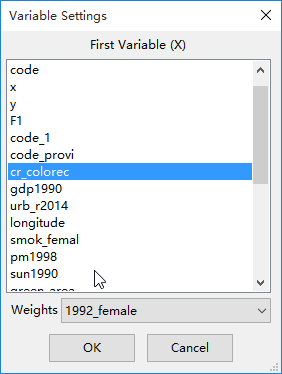
5、点击OK,得到结果图

6、点击右键,如图操作,计算P-value
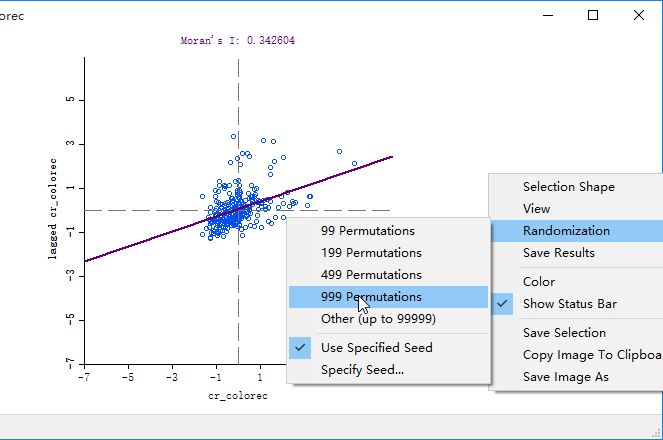
7、计算结果通过Z值检验(P值为0.001<0.05),0.001的意思是蒙特卡洛模拟999次
和真实分布1次所有moran‘I中,真实分布的moran'I在一千个中排名第一。