1.Python Shell
1.1 Windows命令
(1)【开始】|【运行】,输入cmd回车,进入Windows命令界面。
(2)输入python,回车,进入Python Shell。
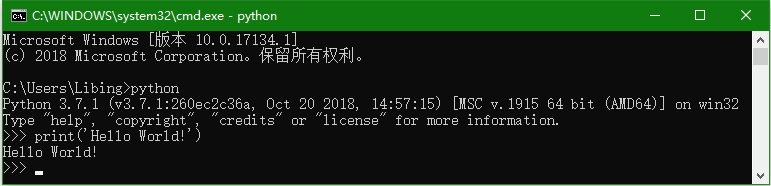
1.2 IDLE
Python开始菜单中点击IDLE,启动Python Shell。
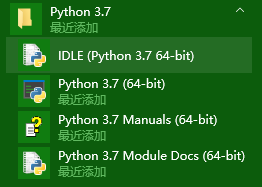
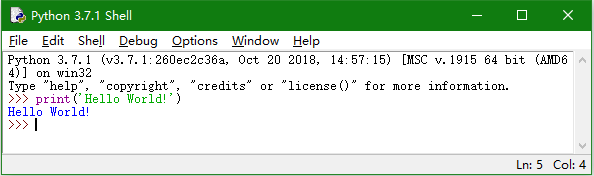
2.Python文件
2.1 py源码文件
hello_world.py:
1 #! /usr/bin/python3 2 # -*- coding: utf-8 -*- 3 4 print('Hello World!')
其中,代码行
Line 1:Linux代码移植
Line 2:文件编码,可避免出现中文乱码情况
2.2 pyc字节码文件
将源码py文件编译成字节码pyc文件:
(1)单个生成pyc文件
命令方式:
python -m py_compile hello_world.py
或
python -m compileall hello_world.py
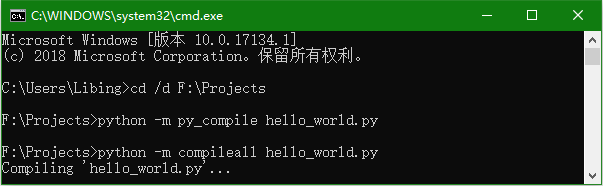
脚本方式:
启动Python IDLE
>>> import py_compile >>> if __name__=='__main__': py_compile.compile(r'F:Projectshello_world.py')
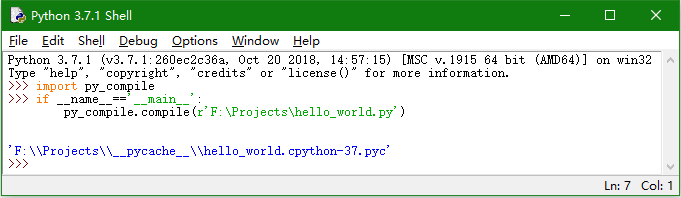
(2)批量生成pyc文件
脚本方式:
>>> import compileall >>> if __name__=='__main__': compileall.compile_dir(r'F:Projects')
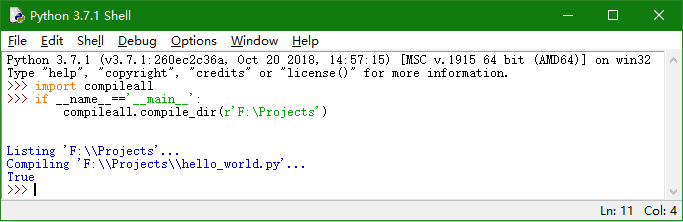
2.3 opt.pyc优化编译文件
python -O -m py_compile hello_world.py
python -O -m compileall hello_world.py
优化编译后生成的文件:__pycache__/hello_world.cpython-37.opt-1.pyc
python -OO -m py_compile hello_world.py
python -OO -m compileall hello_world.py
优化编译后生成的文件:__pycache__/hello_world.cpython-37.opt-2.pyc
-O参数:生成更加紧凑的优化后的字节码
-OO参数:进一步移除-O选项生成的优化后的字节码文件中的文档字符串