总结一下最近用react写项目时,遇到的一些坑,恩,真的还蛮坑的,主要是设置状态的时候特别不好控制,下面我们一起来看下,这里自己做了几个demo,分别看下,
主页面代码如下:
|
1
2
3
4
5
6
7
8
9
10
11
12
13
14
15
16
17
18
19
20
21
22
23
24
25
26
27
28
29
30
31
32
33
34
35
36
37
38
39
40
41
42
43
44
45
46
47
48
49
50
51
52
53
54
55
56
57
|
class Head extends React.Component { constructor(props) { super(props); this.state = { contentClass:"conditionArea" }; this.windowOnScroll(); let isScrollTop = true; }; windowOnScroll(){ let _this = this; window.onscroll = function(){ //获取滚动条滚动的距离 let h = document.body.scrollTop; console.log(h); if(h > 74){ console.log('111'); _this.setState({ contentClass:"conditionArea conditionArea_fixed" }); }else{ _this.setState({ contentClass:"conditionArea" }); } } }; render() { return ( <div className="container"> <div className="set_head_fixed"> <span className="set_text">我是头部</span> </div> <div id="conditionArea" className={this.state.contentClass}> <div className="content_name"> <span>置顶块</span> </div> </div> <div className="set_displayContent"> <p>内容区域</p> </div> </div> ); } }; function APP (){ return ( <div className="head_top "> <Head title="头部" /> </div> ) }; ReactDOM.render( <APP />, document.getElementById('demo') ); |
1:头部与吸顶的块,一起移动的问题
问题:鼠标滚动到顶部时候,状态一直在更改,我们来看下效果图:

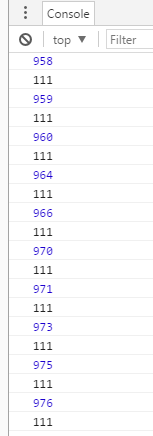
看吧,很明显,这是一个bug,有问题,那我们继续改,为什么状态一直在更改呢,这里我们可以用一个变量来进行控制,逻辑大概是,当滚轮达到顶部时
将其置为false,那它的状态就只会更改一次了。我们来看下核心代码,其它代码不再贴了。
|
1
2
3
4
5
6
7
8
9
10
11
12
13
14
15
|
if(h > 74){ if(isScrollTop){ console.log('111'); isScrollTop = false; _this.setState({ contentClass:"conditionArea conditionArea_fixed" }); }else{ console.log("333"); _this.setState({ contentClass:"conditionArea" }); }} |
我们来看下控制台打印出来的结果:为什么会出现这么多3呢?首先,有两种情况,一种用户向上滑动,然后向下滑动,另外就是,向上滑动-向下滑动-向上滑动操作
因此,当小于74px的时候,我们同样要控制它的状态。
 控制后的结果
控制后的结果 
ok,我们状态控制好啦,代码如下:
|
1
2
3
4
5
6
7
8
9
10
11
12
13
14
15
16
17
18
|
if(h > 74){ if(isScrollTop){ console.log('111'); isScrollTop = false; _this.setState({ contentClass:"conditionArea conditionArea_fixed" }); }}else{ if(!isScrollTop){ console.log("333"); isScrollTop = true; this.setState({ contentClass:"conditionArea" }); } } |
2:头部固定,吸顶的块移动

与上面的区别是定位的问题,这里要注意一下,无论上面哪种,吸顶的块都应该是由position:absolute 变为 position : fixed,经博主检测,使用position : relative会出现问题
在微信打开,qq浏览器,UC浏览器,百度浏览器打开均会出现卡顿,反应慢的问题,后来我就用了absolute进行定位,问题就好啦,另外,注意解决fixed的兼容性问题,setState的
做法有问题,setState是异步的,没办法做到立马将效果展示出来,必要时候直接操作DOM元素来解决问题。
css样式如下:
|
1
2
3
4
5
6
7
8
9
10
11
12
13
14
15
16
17
18
19
20
21
22
23
24
25
26
27
28
29
30
31
32
33
34
35
36
37
38
|
body { display: block; margin: 0px; padding: 0px; color: #fff;}.set_head_fixed{ border:1px solid red; width:100%; height:74px; background-color: #54B6E3; color: #fff; text-align: center; position: relative;}.set_text{ margin-top: 5px;}.conditionArea{ width: 100%; height: 80px; background-color:#66C6AD; border: 1px solid blue; text-align: center; position: absolute;}.conditionArea_fixed{ position: fixed; top: 0px; z-index: 44;}.set_displayContent{ position: relative; margin: 60px 10px; height: 1700px; background: #fc9720; border-radius: 8px;} |
其实,感觉,利用变量来控制状态是非常好的办法,关键是要知道什么时候去控制它,调用它。
3:关于setState函数
特点:
1:是异步函数。
2: this.setState 还没有被调用;
3: 批量执行 State 转变时让 DOM 渲染更快(相对比一个一个的setState的来的快)。
同步更新方法:
1:直接操作DOM
2: 在componentWillUpdate生命周期或者componentDidUpdate生命周期的回调函数去执行我们的操作。
|
1
2
3
|
componentDidMount(){ //执行操作 }; |
3:回调函数
|
1
2
3
|
this.setState({},()=>{ //执行操作}); |