1 //Type_book.jsp 2 3 <%@page contentType="text/html" pageEncoding="UTF-8" %> 4 5 <html> 6 <head><title>图书选购界面</title></head> 7 <body> 8 <form name="form1"method="post"action="book_show.jsp"> 9 <table bgcolor="#F0FFF0"border="1"> 10 <tr bgcolor="#E0FFFF"><td><font color="blue"face="楷体">《Java Web应用开发技术与案例教程》</font></td> 11 <td><font color="blue"face="楷体">《软件工程》</font></td> 12 </tr> 13 <tr bgcolor="#E0FFFF"><td><input type="radio"name="book"value="web"></td> 14 <td><input type="radio"name="book"value="signal"></td> 15 </tr> 16 <tr bgcolor="#E0FFFF"><td colspan="2"> 17 <input type="submit"value="提交"></td> 18 </tr> 19 </table> 20 </form> 21 </body> 22 </html>
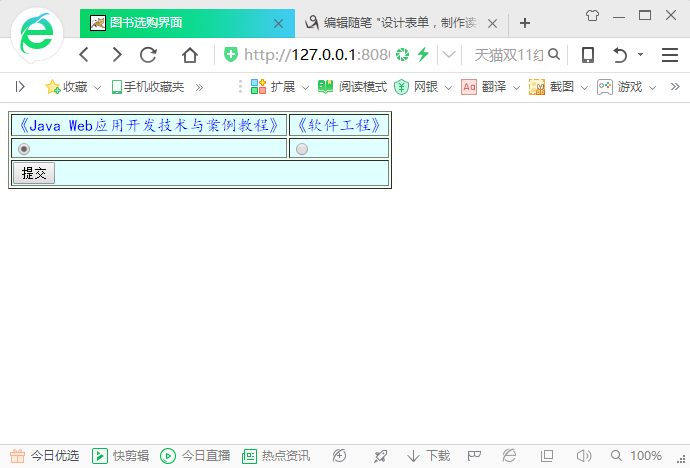
1 //get_book.jsp 2 3 <%@page contentType="text/html" pageEncoding="UTF-8" %> 4 <% 5 request.setCharacterEncoding("UTF-8"); %> 6 <html> 7 <head><title>get the book</title></head> 8 <body> 9 <% 10 String getsel; 11 getsel=request.getParameter("book"); 12 if(getsel.equals("web")) 13 {%> 14 <jsp:forward page="bookinfo.jsp"> 15 <jsp:param name="bookname" value="《Java Web应用开发技术与案例》"/> 16 <jsp:param name="auther" value="张继军、董卫"/> 17 </jsp:forward> 18 <%}else if(getsel.equals("signal")) {%> 19 <jsp:forward page="bookinfo.jsp"> 20 <jsp:param name="bookname" value="软件工程"/> 21 <jsp:param name="auther" value="张海藩、牟永敏"/> 22 </jsp:forward> 23 <%}%> 24 </body> 25 </html>
1 //show_book.jsp 2 3 <%@page contentType="text/html" pageEncoding="UTF-8" %> 4 <% 5 request.setCharacterEncoding("UTF-8"); %> 6 <html> 7 <head><title>图书介绍</title></head> 8 <body> 9 <font color="blue"face="楷体">你选择了: 10 <%=request.getParameter("bookname") %></font> 11 <br/> 12 <font color="blue"face="楷体">该图书的作者:<%=request.getParameter("auther") %></font> 13 </body> 14 </html>
