1.install 和uninstall
adb -s 设备号 install 安装包路径
adb uninstall package名
2.pull 和push:
adb pull /sdcard/Download/1.zip D:/FeigeDownload
adb push d:/FeigeDownload/1.apk /sdcard/Download/
3.adb shell

4.adb shell dumpsys [option]
4.1 adb shell dumpsys battery
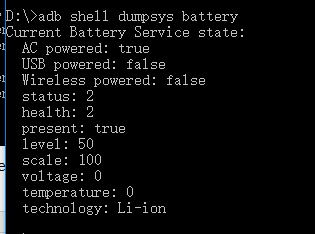
4.2 adb shell dumpsys wifi
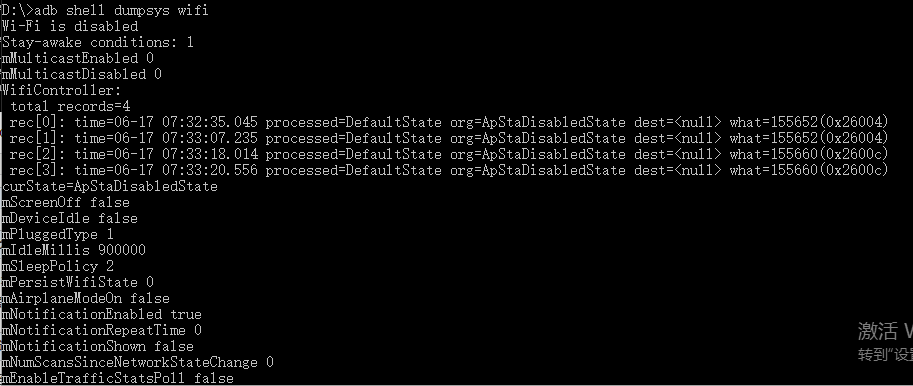
4.3 adb shell dumpsys power 查看电源管理;
5. adb shell cat /proc/[option]
5.1 adb shell cat /proc/cpuinfo
5.2 adb shell cat /proc/meminfo
5.3 adb shell cat /proc/iomem
6. adb logcat
日志优先级:V:冗余,D:调试,I:信息级别,W:警告级别,E:错误级别
实例:adb logcat *:W
-b:查看各缓存分区日志,radio:无线/电话,events:事件相关,main:主缓存区
adb logcat -b main;
7.adb start-server, adb kill-server
8. am指令
am:Activity manager 缩写,可以am模拟系统各种行为,例如自动Activity,停止进程,发送广播进程等。
例如:adb shell am start -n com.app.camera
9. pm
pm: package manager. 例如:adb shell pm list packages-f.
参数:
-d:查看disabled 包
-e:查看enable 包
-s:查看系统包
-3:查看第三方包
-i:查看package的对应安装者
-u:曾被卸载的package
-f:查看关联的文件,即apk位置和包名。
6.