单臂路由配置流程:
1、交换机端口的类型配置及vlan绑定配置
interface Ethernet0/0/2(接入pc4的交换机上的接口)
port link-type access
port default vlan 10
interface Ethernet0/0/3(接入pc5的交换机上的接口)
port link-type access
port default vlan 20
interface Ethernet0/0/1(接入路由器的交换机上的接口)
port link-type trunk
port trunk allow-pass vlan 10 20
2、路由器
a、创建逻辑子接口,并配置对应的IP地址:
interface g0/0/0.1
ip address 192.168.10.254 255.255.255.0(或24)
b、把逻辑子接口和对应的vlan绑定:
interface g0/0/0.1
dot1q termination vid 10
(注:使用dot1q termination vid命令配置子接口对一层tag报文的终结功能。即配置该命令后,路由器子接口在接收带有vlan tag的报文时,将剥掉tag进行三层转发,在发送报文时,会将与该子接口对应的vlan的vlan tag添加到报文中。)
c、允许逻辑子接口接受和处理来自交换机的数据:
interface g0/0/0.1
arp broadcast enable
(注:使用arp broadcast enable命令开启子接口的arp广播功能。如果不配置该命令,将会导致子接口无法主动发送arp广播报文,以及向外转发IP报文。)
d、逻辑子接口g0/0/0.2和g0/0/0.1一样的配置
注意:pc机要配置网关,为对应的路由器逻辑子接口,不然会不可达
单臂路由拓扑:
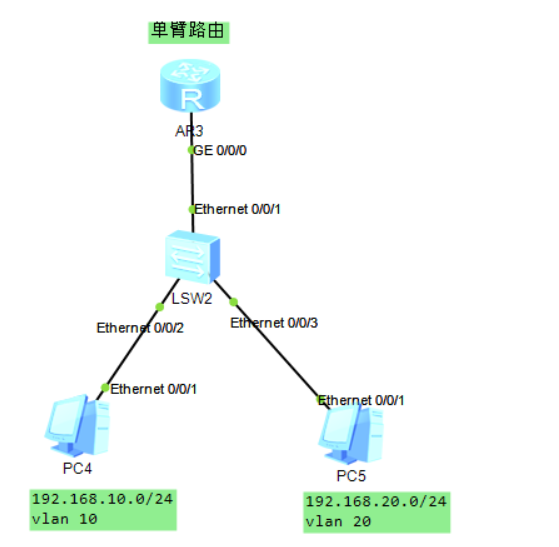
交换机配置:
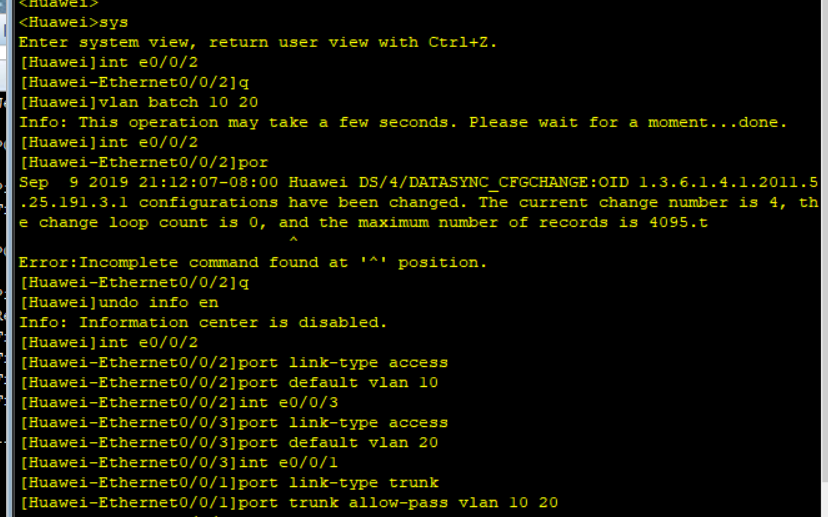
路由配置:

ping测试:
