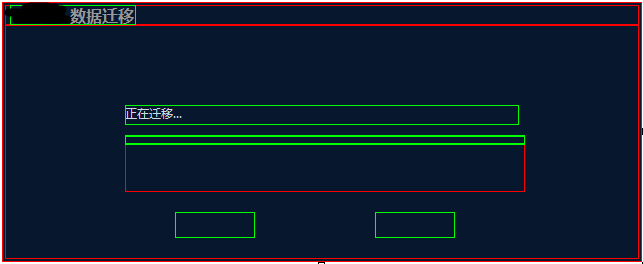xml界面配置:
1 <?xml version="1.0" encoding="utf-8"?> 2 <Window caption="0,0,0,36" roundcorner="4,4" size="640,260" > 3 <Font name="微软雅黑" size="12" bold="false" default="true" /> 4 <Font name="微软雅黑" size="16" bold="true"/> 5 <!--Default name="Button" value="size="#8" textcolor="#FFFFFF" hottextcolor="#000000" disabledtextcolor="#ffffff" focusedtextcolor="#000000" pushedtextcolor="#ffffff" normalimage="file='LoginDialog/LoginBtnBack.png' corner='4,4,4,4' source='0,0,0,0'" hotimage="file='LoginDialog/LoginBtnBack.png' corner='4,4,4,4' source='0,0,0,0'" pushedimage="file='LoginDialog/LoginBtnBack.png' corner='4,4,4,4' source='0,0,0,0'" disabledimage="file='LoginDialog/LoginBtnBack.png' corner='4,4,4,4' source='0,0,0,0'"" /--> 6 <Default name="CheckBox" value="textcolor="#FFbac0c5" hottextcolor="#CCDCEC" selectedtextcolor="#CCDCEC" disabledtextcolor="#FFbac0c5" textpadding="20,0,0,0" align="left" selectedimage="file='LoginDialog/checked.png' dest='0,0,15,15'" normalimage="file='LoginDialog/unchecked.png' dest='0,0,15,15'"" /> 7 8 <VerticalLayout bkcolor="#FF07182E" inset="3,3,3,3"> 9 <HorizontalLayout name="header" height="20" bkcolor="#FF07182E" > 10 <HorizontalLayout> 11 <Text text="数据迁移" padding="5,0,0,0" textcolor="#FF999999" font="1" readonly="true" /> 12 </HorizontalLayout> 13 </HorizontalLayout> 14 <VerticalLayout bkcolor="#FF07182E"> 15 <Text name="tipText" text="正在迁移..." padding="120,80,120,0" font="0.5" height="20" textpadding="0,0,0,0" textcolor="#CCDCEC" align="left"/> 16 <VerticalLayout bkcolor="#FF07182E" padding="120,10,120,0" width = "400"> 17 <Button name="loginBack" enabled="false" width="400" height="10" bkimage="file='MainDlg/progressbar_bg.png' corner='0,0,0,0'" normalimage="file='MainDlg/progressbar_bg.png' corner='0,0,0,0'" /> 18 <Progress name="loginProgress" float="true" pos="0,1" width="400" height="8" hor="true" max="100" min="1" value="0" foreimage="file='MainDlg/progressbar_blue.png' corner='2,0,2,0'" isstretchfore="true" enabled="false"/> 19 </VerticalLayout> 20 <VerticalLayout bkcolor="#FF07182E" padding="120,10,120,0"> 21 <Button name="reupdate" float = "true" pos = "50,10,10,10"width="80" bordercolor="85A6C7" align ="center" height="26" shortcut="Enter" text="重新迁移" textcolor="#CCDCEC" hottextcolor="#FFF42901" bkimage="file='SessionDialog/btn_bg.bmp' corner='4,4,4,4'" normalimage="file='SessionDialog/btn_bg.png' corner='4,4,4,4'" hotimage="file='SessionDialog/btn_bg.png' corner='4,4,4,4'" pushedimage="file='SessionDialog/btn_bg.png' corner='4,4,4,4'" /> 22 <Button name="quitupdate" float = "true" pos = "250,10,10,10" width="80" bordercolor="85A6C7" align ="center" height="26" text="退出迁移" textcolor="#CCDCEC" hottextcolor="#FFF42901" bkimage="file='SessionDialog/btn_bg.bmp' corner='4,4,4,4'" normalimage="file='SessionDialog/btn_bg.png' corner='4,4,4,4'" hotimage="file='SessionDialog/btn_bg.png' corner='4,4,4,4'" pushedimage="file='SessionDialog/btn_bg.png' corner='4,4,4,4'" /> 23 </VerticalLayout> 24 </VerticalLayout> 25 </VerticalLayout> 26 </Window>
界面规划展示: