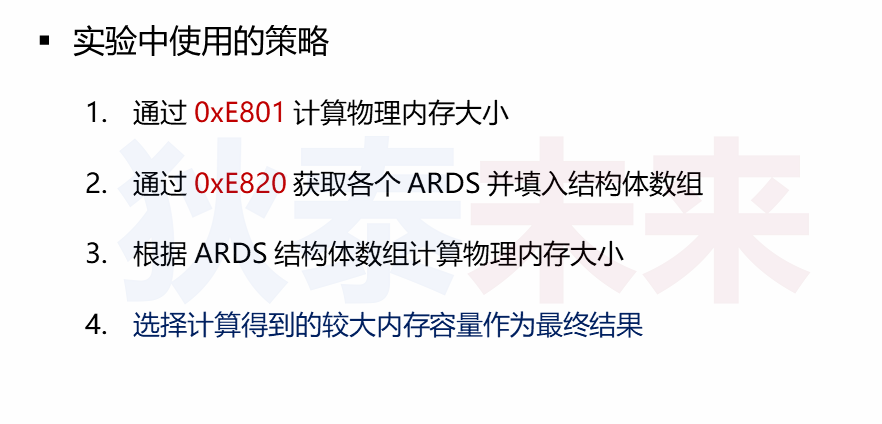参考
获取物理内存容量
上面介绍的是基础功能,这里介绍的是高级功能
参数的设置
edx是bios所需要的值,不做深究
地址范围描述结果(ARDS)

代码实验
%include "inc.asm"
org 0x9000
jmp ENTRY_SEGMENT
[section .gdt]
; GDT definition
; 段基址, 段界限, 段属性
GDT_ENTRY : Descriptor 0, 0, 0
CODE32_DESC : Descriptor 0, Code32SegLen - 1, DA_C + DA_32
VIDEO_DESC : Descriptor 0xB8000, 0x07FFF, DA_DRWA + DA_32
DATA32_DESC : Descriptor 0, Data32SegLen - 1, DA_DRW + DA_32
STACK32_DESC : Descriptor 0, TopOfStack32, DA_DRW + DA_32
; GDT end
GdtLen equ $ - GDT_ENTRY
GdtPtr:
dw GdtLen - 1
dd 0
; GDT Selector
Code32Selector equ (0x0001 << 3) + SA_TIG + SA_RPL0
VideoSelector equ (0x0002 << 3) + SA_TIG + SA_RPL0
Data32Selector equ (0x0003 << 3) + SA_TIG + SA_RPL0
Stack32Selector equ (0x0004 << 3) + SA_TIG + SA_RPL0
; end of [section .gdt]
TopOfStack16 equ 0x7c00
[section .dat]
[bits 32]
DATA32_SEGMENT:
DTOS db "D.T.OS!", 0
DTOS_OFFSET equ DTOS - $$
HELLO_WORLD db "Hello World!", 0
HELLO_WORLD_OFFSET equ HELLO_WORLD - $$
Data32SegLen equ $ - DATA32_SEGMENT
;
MEM_SIZE times 4 db 0
MEM_ARDS_NUM times 4 db 0 ; int mem_ards_num = 0;
MEM_ARDS times 64 * 20 db 0
[section .s16]
[bits 16]
ENTRY_SEGMENT:
mov ax, cs
mov ds, ax
mov es, ax
mov ss, ax
mov sp, TopOfStack16
; get InitSysMemBuf infomation
call InitSysMemBuf
; initialize GDT for 32 bits code segment
mov esi, CODE32_SEGMENT
mov edi, CODE32_DESC
call InitDescItem
mov esi, DATA32_SEGMENT
mov edi, DATA32_DESC
call InitDescItem
mov esi, STACK32_SEGMENT
mov edi, STACK32_DESC
call InitDescItem
; initialize GDT pointer struct
mov eax, 0
mov ax, ds
shl eax, 4
add eax, GDT_ENTRY
mov dword [GdtPtr + 2], eax
; 1. load GDT
lgdt [GdtPtr]
; 2. close interrupt
cli
; 3. open A20
in al, 0x92
or al, 00000010b
out 0x92, al
; 4. enter protect mode
mov eax, cr0
or eax, 0x01
mov cr0, eax
; 5. jump to 32 bits code
jmp dword Code32Selector : 0
; esi --> code segment label
; edi --> descriptor label
InitDescItem:
push eax
mov eax, 0
mov ax, cs
shl eax, 4
add eax, esi
mov word [edi + 2], ax
shr eax, 16
mov byte [edi + 4], al
mov byte [edi + 7], ah
pop eax
ret
;
;
GetMemSize:
push eax
push ebx
push ecx
push edx
mov dword [MEM_SIZE], 0
xor eax, eax
mov eax, 0xE801
int 0x15
jc geterr
shl eax, 10 ; eax = eax * 1024;
shl ebx, 6 ; ebx = ebx * 64;
shl ebx, 10 ; ebx = ebx * 1024;
mov ecx, 1
shl ecx, 20 ; ecx = 1MB
add dword [MEM_SIZE], eax
add dword [MEM_SIZE], ebx
add dword [MEM_SIZE], ecx
jmp getok
geterr:
mov dword [MEM_SIZE], 0
getok:
pop edx
pop ecx
pop ebx
pop eax
ret
; return
; eax --> 0 : succeed 1 : failed
InitSysMemBuf:
push edi
push ebx
push ecx
push edx
mov edi, MEM_ARDS
mov ebx, 0
memerr:
mov dword [MEM_ARDS_NUM], 0
mov eax, 1
doloop:
mov eax, 0xE820
mov edx, 0x534D4150
mov ecx, 20
int 0x15
jc memerr
add edi, 20
inc dword [MEM_ARDS_NUM]
cmp ebx, 0
jne doloop
mov eax,0
jmp memok
memok:
pop edx
pop ecx
pop ebx
pop edi
ret
[section .s32]
[bits 32]
CODE32_SEGMENT:
mov ax, VideoSelector
mov gs, ax
mov ax, Stack32Selector
mov ss, ax
mov eax, TopOfStack32
mov esp, eax
mov ax, Data32Selector
mov ds, ax
mov ebp, DTOS_OFFSET
mov bx, 0x0C
mov dh, 12
mov dl, 33
call PrintString
mov ebp, HELLO_WORLD_OFFSET
mov bx, 0x0C
mov dh, 13
mov dl, 31
call PrintString
jmp $
; ds:ebp --> string address
; bx --> attribute
; dx --> dh : row, dl : col
PrintString:
push ebp
push eax
push edi
push cx
push dx
print:
mov cl, [ds:ebp]
cmp cl, 0
je end
mov eax, 80
mul dh
add al, dl
shl eax, 1
mov edi, eax
mov ah, bl
mov al, cl
mov [gs:edi], ax
inc ebp
inc dl
jmp print
end:
pop dx
pop cx
pop edi
pop eax
pop ebp
ret
Code32SegLen equ $ - CODE32_SEGMENT
[section .gs]
[bits 32]
STACK32_SEGMENT:
times 1024 * 4 db 0
Stack32SegLen equ $ - STACK32_SEGMENT
TopOfStack32 equ Stack32SegLen - 1

结果分析
首先通反编译找到函数的调用地址,然后对该处设置地址,同时也对下个地址进行设置,同时打上断点,通过书写的函数,找到所需查看的地址,如下图所示



首先查看全局函数0x904d的内存,发下为0是我们所需的结果,查看寄存器eax寄存器为0,说明调用成功,再次查看0x904d发现其为6,这次需要查看数组前六个元素,通过数组地址0x9051,发现其有起始地址,长度,类型,通过打印六次之后,所打印的结果为0,说明得到内存信息