- 下载安装openoffice,下载地址:http://www.openoffice.org/download/
- 我安装的目录:
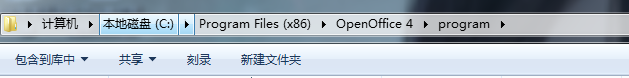
-
输入cmd回车

在命令窗口输入
soffice -headless -accept="socket,host=127.0.0.1,port=8100;urp;" –nofirststartwizard
此时服务就开启了 - 将以下代码放到工具类里面,直接调用即可
1 import com.artofsolving.jodconverter.openoffice.connection.OpenOfficeConnection; 2 import com.artofsolving.jodconverter.openoffice.connection.SocketOpenOfficeConnection; 3 import com.artofsolving.jodconverter.openoffice.converter.OpenOfficeDocumentConverter; 4 ... 5 ... 6 public File office2Pdf(String srcPath, String pdfPath) throws Exception { 7 // 源文件目录 8 File inputFile = new File(srcPath); 9 if (!inputFile.exists()) { 10 throw new Exception("程序出现问题,文件不存在"); 11 } 12 // 输出文件目录 13 File outputFile = new File(pdfPath); 14 if (!outputFile.exists()) { 15 outputFile.createNewFile(); 16 } 17 // 调用openoffice服务线程 18 String command = openOfficeCommand; 19 Process process = Runtime.getRuntime().exec(command); 20 21 // 连接openoffice服务 22 OpenOfficeConnection connection = new SocketOpenOfficeConnection(openOfficeUrl, openOfficePort); 23 connection.connect(); 24 25 // 转换word到pdf 26 DocumentConverter converter = new OpenOfficeDocumentConverter(connection); 27 converter.convert(inputFile, outputFile); 28 // 关闭连接 29 connection.disconnect(); 30 // 关闭进程 31 process.destroy(); 32 return outputFile; 33 } 34 ...
使用openOffice将office文件转成pdf
昔日我曾苍老,如今风华正茂(ง •̀_•́)ง