一 安装flask-sqlalchemy
pip install flask-sqlalchemy
二 导入相关模块和对象
from flask_sqlalchemy import SQLAlchemy
三 配置
# 此处是配置SQLALCHEMY_DATABASE_URI, 前面的mysql+pymysql指的是数据库的类型以及驱动类型
# 后面的username,pwd,addr,port,dbname分别代表用户名、密码、地址、端口以及库名
app.config['SQLALCHEMY_DATABASE_URI'] = 'mysql+pymysql://root:123456@localhost:3306/firewall'
# 这里登陆的是root用户,要填上自己的密码,MySQL的默认端口是3306
app.config['SQLALCHEMY_TRACK_MODIFICATIONS'] = False # ???True会报错
# 创建1个SQLAlichemy实例
db = SQLAlchemy(app)
四 定义数据表映射类
class StaticRoute(db.Model): __tablename__ = 'static_route_config' id = db.Column(db.Integer, autoincrement=True, primary_key=True) d_ip_mask = db.Column(db.String(100), unique=False, nullable=False) next_gateway = db.Column(db.String(100), unique=False, nullable=False) __mapper_args__ = { "order_by": id.desc() } def __init__(self, d_ip_mask, next_gateway): self.d_ip_mask = d_ip_mask self.next_gateway = next_gateway @staticmethod def add_db(d_ip_mask, next_gateway): db.session.add(StaticRoute(d_ip_mask, next_gateway)) db.session.commit() # python中使用默认值实现函数的重载 @staticmethod def get_db(id=-1): if id >= 0: return StaticRoute.query.get(id) else: return StaticRoute.query.order_by('id') @staticmethod def del_db(id): db.session.delete(StaticRoute.query.get(id)) db.session.commit() @staticmethod def update_db(id, d_ip_mask, next_gateway): sr = StaticRoute.query.get(id) sr.d_ip_mask = d_ip_mask sr.next_gateway = next_gateway db.session.add(sr) db.session.commit()
五 创建数据库和数据表
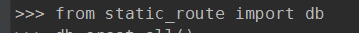
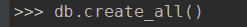
在创建表之前,最好先 清空一下表,再创建,不然会报一些奇怪的错误 ,使用db.create_all() 清空表