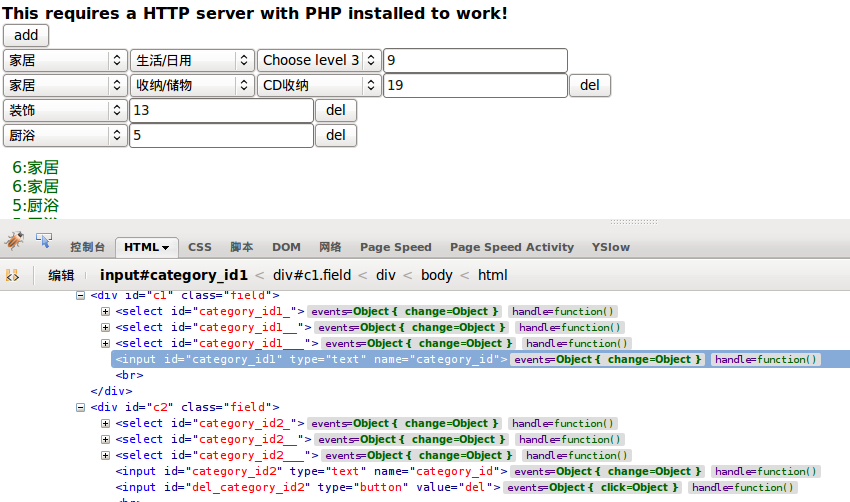<html>
<head>
<!-- include needed JS files-->
<script type="text/javascript" src="http://jqueryjs.googlecode.com/files/jquery-1.3.2.min.js"></script>
<%= javascript_include_tag "jquery.optionTree.js" %>
<style type="text/css">
select.vertical {
display: block;
}
.results {
margin: 10px;
color: darkgreen;
}
</style>
</head>
<body>
<h1>Demo for optionTree plugin</h1>
<p>Plugin homepage & short introduction: <a href="http://code.google.com/p/jquery-option-tree/">http://code.google.com/p/jquery-option-tree/</a></p>
<p>See also: <a href="http://blog.kotowicz.net/search/label/option">blog posts about the plugin</a></p>
<h2>Example 7 - AJAX lazy loading & setting value on each level change</h2>
<strong>This requires a HTTP server with PHP installed to work!</strong>
<div>
<script type="text/javascript">
$(function() {
var options = {
empty_value: 'null',
indexed: true, // the data in tree is indexed by values (ids), not by labels
on_each_change: '/admin/categories/ajax_sub/', // this file will be called with 'id' parameter, JSON data must be returned
set_value_on: 'each', // we will change input value when every select box changes
choose: function(level) {
return 'Choose level ' + level;
},
preselect: {'demo6': ['220','226']},
preselect_only_once: true // prevent auto selecting whole branch when user maniputales one of branch levels
};
var displayParents = function() {
var labels = []; // initialize array
$(this).siblings('select') // find all select
.find(':selected') // and their current options
.each(function() { labels.push($(this).text()); }); // and add option text to array
$('<div>').text(this.value + ':' + labels.join(' > ')).appendTo('#demo6-result'); // and display the labels
}
$("#add").click(function(){
var num = $("input[name='category_id']").length; // how many "duplicatable" input fields
var newNum = new Number(num + 1); // the numeric ID of the new input field being added
var template="<div class='field' id='c${newnum}'><input type='text' id='category_id${newnum}' name='category_id' /><input type='button' id='del_category_id${newnum}' value='del' /><br/></div>";
var html=template.replace("${newnum}",newNum+"");
while(html.indexOf("${newnum}")>-1)
{
html=html.replace("${newnum}",newNum+"");
}
//alert(html);
$(html).insertAfter($('#c' + num));
$("#del_category_id"+newNum).click(function(){
$("#c"+newNum).remove();
});
$.getJSON('/admin/categories/ajax_sub', function(tree) {
$("#category_id"+newNum).optionTree(tree, options).change(displayParents);
});
});
$.getJSON('/admin/categories/ajax_sub', function(tree) { // initialize the tree by loading the file first
$('#category_id1').optionTree(tree, options).change(displayParents);
});
});
</script>
<input id="add" name="add" type="button" value="add" />
<div class="field" id="c1">
<input type="text" id="category_id1" name="category_id" /><br/>
</div>
<div class="results" id="demo6-result"></div>
</div>
</body>
</html>
i have submit the patch to the author also i give a snapshoot of this situation for let fresher know what's it mean for.