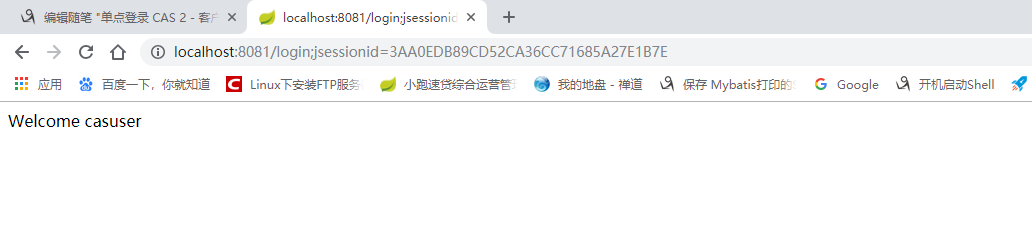服务端已经搭建完毕,现在搭建一个客户端,并测试一下单点登录。
使用springboot搭建一个客户端服务

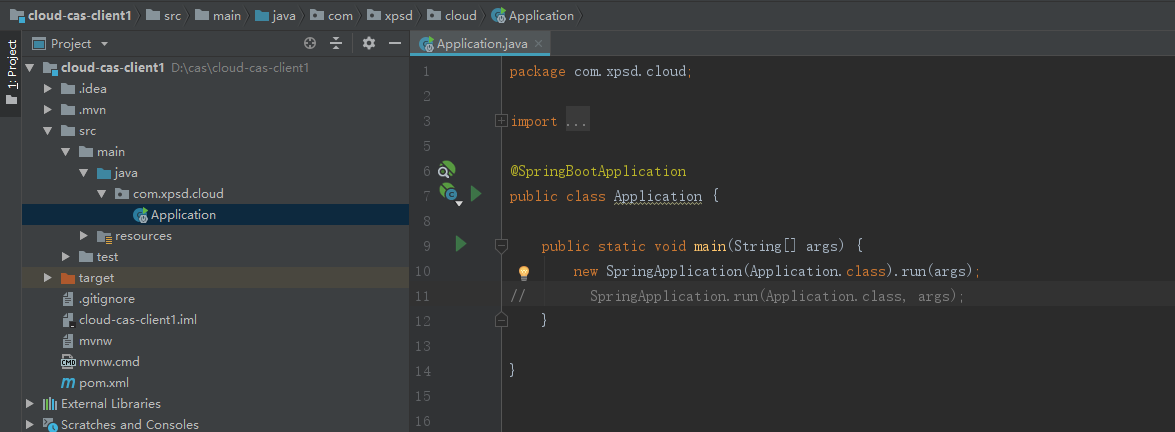
增加web运行,和cas client jar包
<!--boot web支持-->
<dependency>
<groupId>org.springframework.boot</groupId>
<artifactId>spring-boot-starter-web</artifactId>
</dependency>
<!--cas client支持-->
<dependency>
<groupId>net.unicon.cas</groupId>
<artifactId>cas-client-autoconfig-support</artifactId>
<version>1.7.0-GA</version>
</dependency>
编辑登录成功后跳转的页面
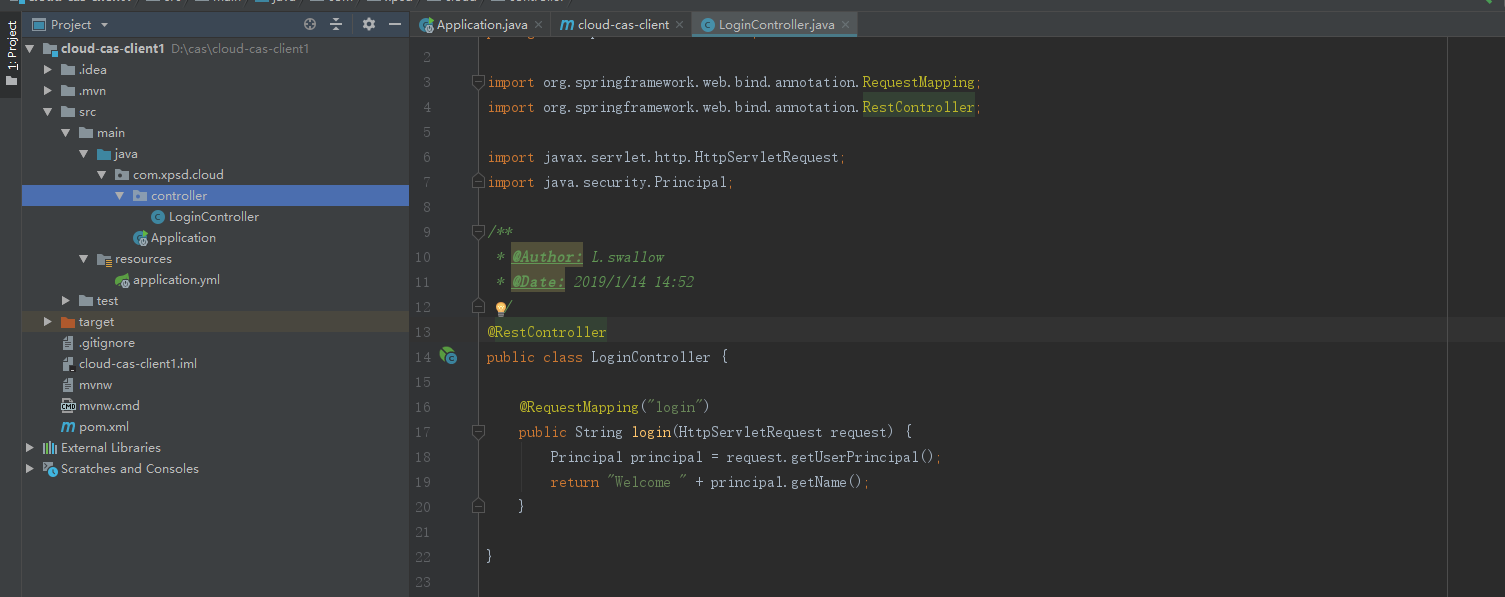
配置cas客户端
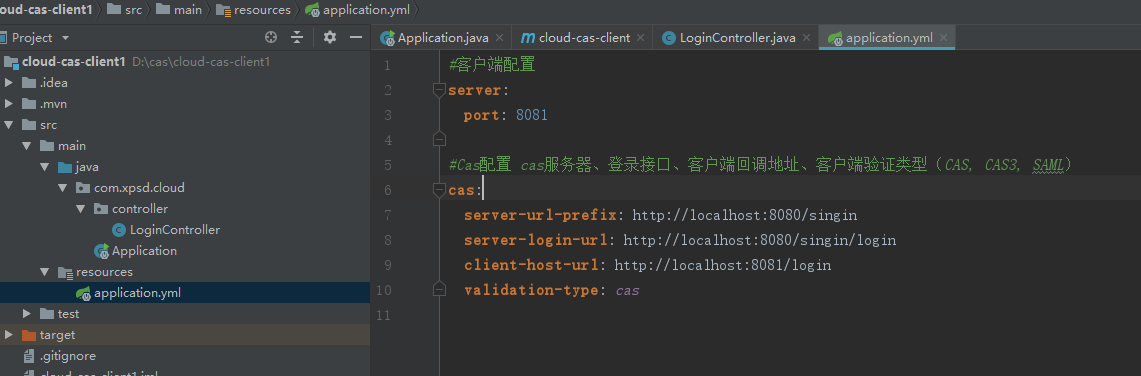
增加cas客户端启动注解@EnableCasClient,并启动服务
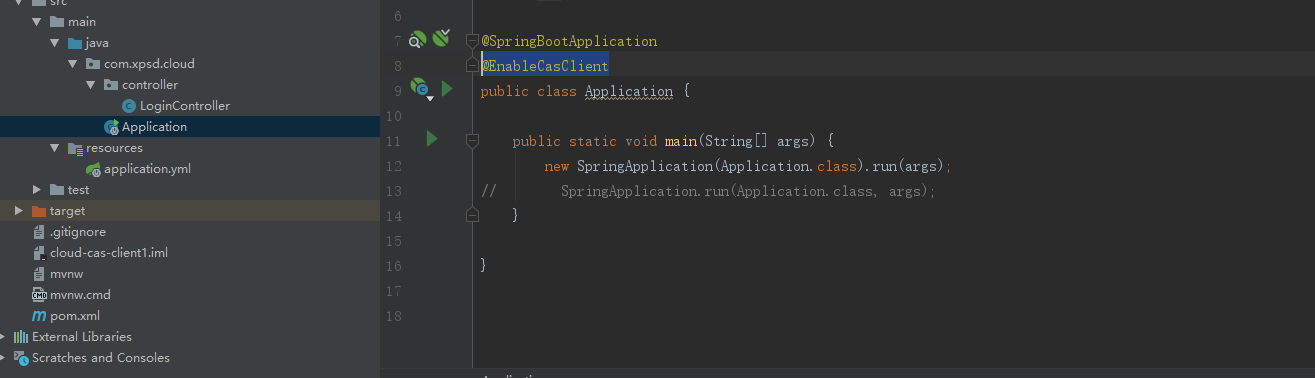
运行服务端地址singin 客户端 地址访问 http://localhost:8081/login
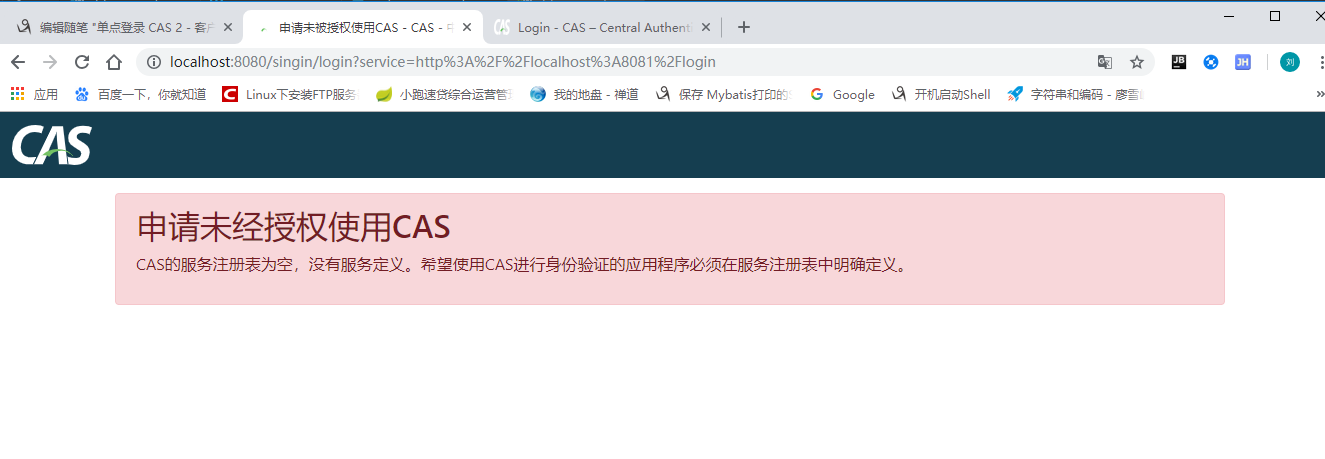
为了方便后续对于配置文件的修改,复制一份 application.properties
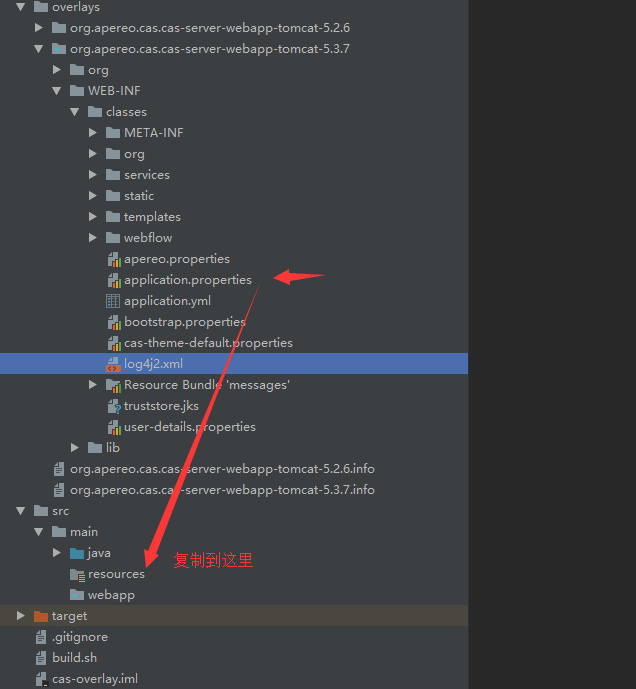
由于cas是以http链接为基础的,所以需要修改cas server 以支持http链接, 在箭头处增加http
1、增加http

2、在 application.properties 文件增加两行
cas.tgc.secure=false cas.serviceRegistry.initFromJson=true
然后,再次访问客户端 输入账号密码

登录成功