1.设置虚拟网络
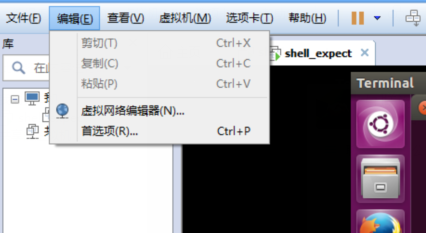
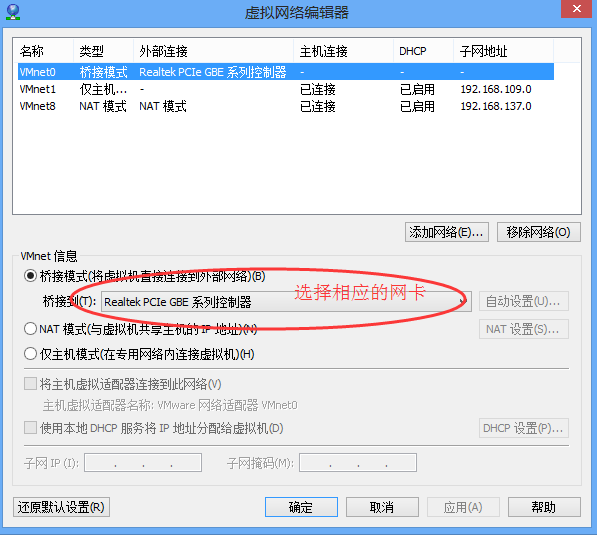

2.设置linux ip
打开Ubuntu的终端,输入:
sudo gedit /etc/network/interfaces
原有内容只有如下两行:
auto lo
iface lo inet loopback
在后边追加
auto ens33
iface ens33 inet static
address 192.11.1.199
netmask 255.255.255.0
gateway 192.11.1.1
network 192.11.1.0
broadcast 192.11.1.255
3.重启linux 网络
sudo /etc/init.d/networking restart
linux 与 window 互相ping 的通
4.设置端口
netstat -nat | grep 22
关闭防火墙
sudo ufw disable
OK 完成
在本机用 SecureCRT 连接虚拟机