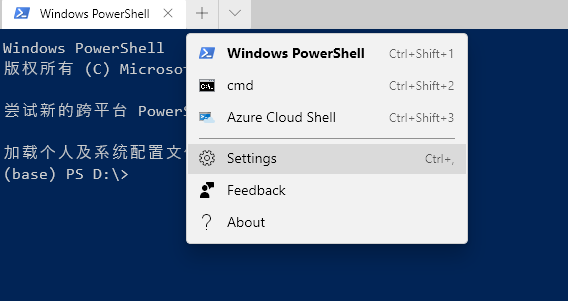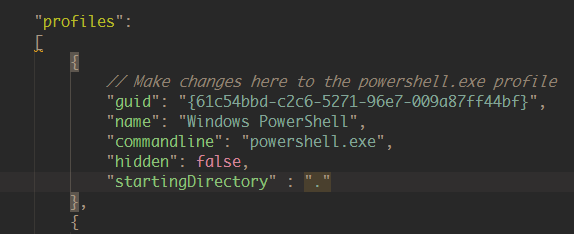微软的新终端Windows Terminal preview可以在Windows10应用商店或是github 上的Windows Terminal Preview的release页下载,顺便把图标terminal.ico也下载下来。图标可以新建个文件夹放到C:Users[Username]AppDataLocal erminal
新建注册表文件比如wt.reg,内容如下:
Windows Registry Editor Version 5.00
[HKEY_CLASSES_ROOTDirectoryBackgroundshellwt]
@="Windows terminal here"
"Icon"="C:\Users\[Username]\AppData\Local\terminal\terminal.ico"
[HKEY_CLASSES_ROOTDirectoryBackgroundshellwtcommand]
@="C:\Users\[Username]\AppData\Local\Microsoft\WindowsApps\wt.exe"
其中Username改为你的用户名。双击运行写入注册表。
此时在文件夹里右键就可以看到新的windows terminal here项

如果点击后的目录不是当前目录的话,在setting里增加一项"startingDirectory" : ".",如下图: