一般在pycharm里面直接运行代码时候还好,但是通过pyinstaller打包成exe之后,再调用命令行下的命令时候,主界面背后会弹出来一个黑色框,影响使用体验。
关键的做法是在subprocess.Popen里面传一个startupinfo对象,其中指定wShowWindow属性。
具体参考python手册:
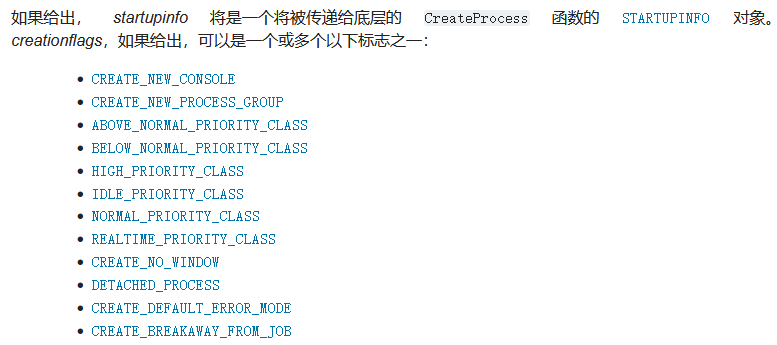
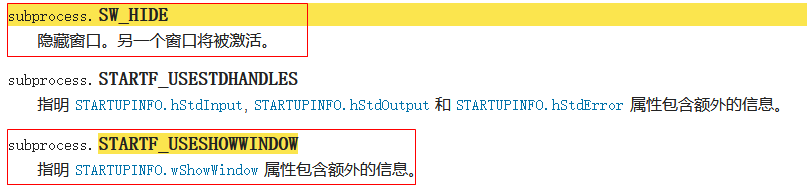
一个例子如下:
def run_cmd(self):
if self.cmd:
st = subprocess.STARTUPINFO()
st.dwFlags = subprocess.STARTF_USESHOWWINDOW
st.wShowWindow = subprocess.SW_HIDE
p = subprocess.Popen(self.cmd, stdin=subprocess.PIPE,
stdout=subprocess.PIPE,
stderr=subprocess.PIPE,
startupinfo=st)
retcode = p.poll()
while retcode is None:
content = p.stdout.readline().decode("gbk")
self.runStateChanged.emit(content)
retcode = p.poll()
self.runStateChanged.emit("ret code:%d" % retcode)