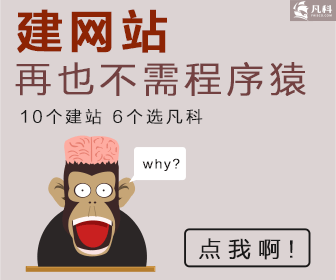梦想天空
关注前端开发技术 ◆ 推动 HTML5 & CSS3 技术发展 ◆ 本博客全新站点:yyyweb.com 欢迎围观:)
使用 CSS3 实现超炫的 Loading(加载)动画效果
SpinKit 是一套网页动画效果,包含8种基于 CSS3 实现的很炫的加载动画。借助 CSS3 Animation 的强大功能来创建平滑,易于定制的动画。SpinKit 的目标不是提供一个每个浏览器都兼容的解决方案,而是给现代浏览器提供更优的技术实现方案和更佳的使用体验。(为保证最佳的效果,请在 Chrome、Firefox 和 Safari 等现代浏览器中浏览)
您可能感兴趣的相关文章
Loading 动画效果一
HTML 代码:
|
1
2
3
4
5
6
7
|
<div class="spinner"> <div class="rect1"></div> <div class="rect2"></div> <div class="rect3"></div> <div class="rect4"></div> <div class="rect5"></div></div> |
CSS 代码:
|
1
2
3
4
5
6
7
8
9
10
11
12
13
14
15
16
17
18
19
20
21
22
23
24
25
26
27
28
29
30
31
32
33
34
35
36
37
38
39
40
41
42
43
44
45
46
47
48
49
50
51
52
|
.spinner { margin: 100px auto; width: 50px; height: 60px; text-align: center; font-size: 10px;}.spinner > div { background-color: #67CF22; height: 100%; width: 6px; display: inline-block; -webkit-animation: stretchdelay 1.2s infinite ease-in-out; animation: stretchdelay 1.2s infinite ease-in-out;}.spinner .rect2 { -webkit-animation-delay: -1.1s; animation-delay: -1.1s;}.spinner .rect3 { -webkit-animation-delay: -1.0s; animation-delay: -1.0s;}.spinner .rect4 { -webkit-animation-delay: -0.9s; animation-delay: -0.9s;}.spinner .rect5 { -webkit-animation-delay: -0.8s; animation-delay: -0.8s;}@-webkit-keyframes stretchdelay { 0%, 40%, 100% { -webkit-transform: scaleY(0.4) } 20% { -webkit-transform: scaleY(1.0) }}@keyframes stretchdelay { 0%, 40%, 100% { transform: scaleY(0.4); -webkit-transform: scaleY(0.4); } 20% { transform: scaleY(1.0); -webkit-transform: scaleY(1.0); }} |
Loading 动画效果二
HTML 代码:
|
1
|
<div class="spinner"></div> |
CSS 代码:
|
1
2
3
4
5
6
7
8
9
10
11
12
13
14
15
16
17
18
19
20
21
22
23
24
25
26
27
28
|
.spinner { width: 60px; height: 60px; background-color: #67CF22; margin: 100px auto; -webkit-animation: rotateplane 1.2s infinite ease-in-out; animation: rotateplane 1.2s infinite ease-in-out;}@-webkit-keyframes rotateplane { 0% { -webkit-transform: perspective(120px) } 50% { -webkit-transform: perspective(120px) rotateY(180deg) } 100% { -webkit-transform: perspective(120px) rotateY(180deg) rotateX(180deg) }}@keyframes rotateplane { 0% { transform: perspective(120px) rotateX(0deg) rotateY(0deg); -webkit-transform: perspective(120px) rotateX(0deg) rotateY(0deg) } 50% { transform: perspective(120px) rotateX(-180.1deg) rotateY(0deg); -webkit-transform: perspective(120px) rotateX(-180.1deg) rotateY(0deg) } 100% { transform: perspective(120px) rotateX(-180deg) rotateY(-179.9deg); -webkit-transform: perspective(120px) rotateX(-180deg) rotateY(-179.9deg); }} |
Loading 动画效果三
HTML 代码:
|
1
2
3
4
|
<div class="spinner"> <div class="double-bounce1"></div> <div class="double-bounce2"></div></div> |
CSS 代码:
|
1
2
3
4
5
6
7
8
9
10
11
12
13
14
15
16
17
18
19
20
21
22
23
24
25
26
27
28
29
30
31
32
33
34
35
36
37
38
39
40
41
|
.spinner { width: 60px; height: 60px; position: relative; margin: 100px auto;}.double-bounce1, .double-bounce2 { width: 100%; height: 100%; border-radius: 50%; background-color: #67CF22; opacity: 0.6; position: absolute; top: 0; left: 0; -webkit-animation: bounce 2.0s infinite ease-in-out; animation: bounce 2.0s infinite ease-in-out;}.double-bounce2 { -webkit-animation-delay: -1.0s; animation-delay: -1.0s;}@-webkit-keyframes bounce { 0%, 100% { -webkit-transform: scale(0.0) } 50% { -webkit-transform: scale(1.0) }}@keyframes bounce { 0%, 100% { transform: scale(0.0); -webkit-transform: scale(0.0); } 50% { transform: scale(1.0); -webkit-transform: scale(1.0); }} |
Loading 动画效果四
HTML 代码:
CSS 代码:
|
1
2
3
4
5
6
7
8
9
10
11
12
13
14
15
16
17
18
19
20
21
22
23
24
25
26
27
28
29
30
31
32
33
34
35
36
37
38
39
40
41
42
43
44
45
46
47
48
49
|
.spinner { margin: 100px auto; width: 32px; height: 32px; position: relative;}.cube1, .cube2 { background-color: #67CF22; width: 30px; height: 30px; position: absolute; top: 0; left: 0; -webkit-animation: cubemove 1.8s infinite ease-in-out; animation: cubemove 1.8s infinite ease-in-out;}.cube2 { -webkit-animation-delay: -0.9s; animation-delay: -0.9s;}@-webkit-keyframes cubemove { 25% { -webkit-transform: translateX(42px) rotate(-90deg) scale(0.5) } 50% { -webkit-transform: translateX(42px) translateY(42px) rotate(-180deg) } 75% { -webkit-transform: translateX(0px) translateY(42px) rotate(-270deg) scale(0.5) } 100% { -webkit-transform: rotate(-360deg) }}@keyframes cubemove { 25% { transform: translateX(42px) rotate(-90deg) scale(0.5); -webkit-transform: translateX(42px) rotate(-90deg) scale(0.5); } 50% { transform: translateX(42px) translateY(42px) rotate(-179deg); -webkit-transform: translateX(42px) translateY(42px) rotate(-179deg); } 50.1% { transform: translateX(42px) translateY(42px) rotate(-180deg); -webkit-transform: translateX(42px) translateY(42px) rotate(-180deg); } 75% { transform: translateX(0px) translateY(42px) rotate(-270deg) scale(0.5); -webkit-transform: translateX(0px) translateY(42px) rotate(-270deg) scale(0.5); } 100% { transform: rotate(-360deg); -webkit-transform: rotate(-360deg); }} |
Loading 动画效果五
HTML 代码:
CSS 代码:
Loading 动画效果六
HTML 代码:
|
1
2
3
4
5
|
<div class="spinner"> <div class="bounce1"></div> <div class="bounce2"></div> <div class="bounce3"></div></div> |
CSS 代码:
|
1
2
3
4
5
6
7
8
9
10
11
12
13
14
15
16
17
18
19
20
21
22
23
24
25
26
27
28
29
30
31
32
33
34
35
36
37
38
39
40
41
42
43
44
|
.spinner { margin: 100px auto 0; width: 150px; text-align: center;}.spinner > div { width: 30px; height: 30px; background-color: #67CF22; border-radius: 100%; display: inline-block; -webkit-animation: bouncedelay 1.4s infinite ease-in-out; animation: bouncedelay 1.4s infinite ease-in-out; /* Prevent first frame from flickering when animation starts */ -webkit-animation-fill-mode: both; animation-fill-mode: both;}.spinner .bounce1 { -webkit-animation-delay: -0.32s; animation-delay: -0.32s;}.spinner .bounce2 { -webkit-animation-delay: -0.16s; animation-delay: -0.16s;}@-webkit-keyframes bouncedelay { 0%, 80%, 100% { -webkit-transform: scale(0.0) } 40% { -webkit-transform: scale(1.0) }}@keyframes bouncedelay { 0%, 80%, 100% { transform: scale(0.0); -webkit-transform: scale(0.0); } 40% { transform: scale(1.0); -webkit-transform: scale(1.0); }} |
Loading 动画效果七
HTML 代码:
|
1
|
<div class="spinner"></div> |
CSS 代码:
|
1
2
3
4
5
6
7
8
9
10
11
12
13
14
15
16
17
18
19
20
21
22
23
24
25
26
27
28
29
|
.spinner { width: 40px; height: 40px; margin: 100px auto; background-color: #333; border-radius: 100%; -webkit-animation: scaleout 1.0s infinite ease-in-out; animation: scaleout 1.0s infinite ease-in-out;}@-webkit-keyframes scaleout { 0% { -webkit-transform: scale(0.0) } 100% { -webkit-transform: scale(1.0); opacity: 0; }}@keyframes scaleout { 0% { transform: scale(0.0); -webkit-transform: scale(0.0); } 100% { transform: scale(1.0); -webkit-transform: scale(1.0); opacity: 0; }} |
Loading 动画效果八
HTML 代码:
|
1
2
3
4
5
6
7
8
9
10
11
12
13
14
15
16
17
18
19
20
|
<div class="spinner"> <div class="spinner-container container1"> <div class="circle1"></div> <div class="circle2"></div> <div class="circle3"></div> <div class="circle4"></div> </div> <div class="spinner-container container2"> <div class="circle1"></div> <div class="circle2"></div> <div class="circle3"></div> <div class="circle4"></div> </div> <div class="spinner-container container3"> <div class="circle1"></div> <div class="circle2"></div> <div class="circle3"></div> <div class="circle4"></div> </div></div> |
CSS 代码:
|
1
2
3
4
5
6
7
8
9
10
11
12
13
14
15
16
17
18
19
20
21
22
23
24
25
26
27
28
29
30
31
32
33
34
35
36
37
38
39
40
41
42
43
44
45
46
47
48
49
50
51
52
53
54
55
56
57
58
59
60
61
62
63
64
65
66
67
68
69
70
71
72
73
74
75
76
77
78
79
80
81
82
83
84
85
86
87
88
89
90
91
92
93
94
95
96
97
98
99
100
101
102
103
104
105
106
107
108
109
110
|
.spinner { margin: 100px auto; width: 20px; height: 20px; position: relative;}.container1 > div, .container2 > div, .container3 > div { width: 6px; height: 6px; background-color: #333; border-radius: 100%; position: absolute; -webkit-animation: bouncedelay 1.2s infinite ease-in-out; animation: bouncedelay 1.2s infinite ease-in-out; -webkit-animation-fill-mode: both; animation-fill-mode: both;}.spinner .spinner-container { position: absolute; width: 100%; height: 100%;}.container2 { -webkit-transform: rotateZ(45deg); transform: rotateZ(45deg);}.container3 { -webkit-transform: rotateZ(90deg); transform: rotateZ(90deg);}.circle1 { top: 0; left: 0; }.circle2 { top: 0; right: 0; }.circle3 { right: 0; bottom: 0; }.circle4 { left: 0; bottom: 0; }.container2 .circle1 { -webkit-animation-delay: -1.1s; animation-delay: -1.1s;}.container3 .circle1 { -webkit-animation-delay: -1.0s; animation-delay: -1.0s;}.container1 .circle2 { -webkit-animation-delay: -0.9s; animation-delay: -0.9s;}.container2 .circle2 { -webkit-animation-delay: -0.8s; animation-delay: -0.8s;}.container3 .circle2 { -webkit-animation-delay: -0.7s; animation-delay: -0.7s;}.container1 .circle3 { -webkit-animation-delay: -0.6s; animation-delay: -0.6s;}.container2 .circle3 { -webkit-animation-delay: -0.5s; animation-delay: -0.5s;}.container3 .circle3 { -webkit-animation-delay: -0.4s; animation-delay: -0.4s;}.container1 .circle4 { -webkit-animation-delay: -0.3s; animation-delay: -0.3s;}.container2 .circle4 { -webkit-animation-delay: -0.2s; animation-delay: -0.2s;}.container3 .circle4 { -webkit-animation-delay: -0.1s; animation-delay: -0.1s;}@-webkit-keyframes bouncedelay { 0%, 80%, 100% { -webkit-transform: scale(0.0) } 40% { -webkit-transform: scale(1.0) }}@keyframes bouncedelay { 0%, 80%, 100% { transform: scale(0.0); -webkit-transform: scale(0.0); } 40% { transform: scale(1.0); -webkit-transform: scale(1.0); }} |
您可能感兴趣的相关文章
作者:山边小溪
主站:yyyweb.com 记住啦:)
欢迎任何形式的转载,但请务必注明出处。
posted @ 2013-12-28 15:17 梦想天空(山边小溪) 阅读(274981) 评论(47) 编辑 收藏