编码
这里例子依然是在一个HttpServlet类的doGet方法中,
一般如果直接发送数据
protected void doGet(HttpServletRequest request, HttpServletResponse response) throws ServletException, IOException {
response.getWriter.printf("中文编码");
}
浏览器访问会得到乱码。
解决方案:response.setCharacterEncoding("utf-8");只是把字符转为utf-8格式,浏览器依然会按照gbk解析。
在发送之前使用
response.setHeader("Content-Type", "text/html;charset=utf-8");
//或者
response.setContentType("text/html;charset=utf-8");
//这两者一样
他们的效果不仅起到response.setCharacterEncoding("utf-8");的作用,还会在http 响应头中增加Content-Type: text/html;charset=utf-8,这样浏览器就会正确解析。
get 和post的编码
新建一个form.html文件
<body> This is a HTML Form Page<br> <form action="/HelloWorld/BServlet" method="post"> 用户名:<input type="text" name="username" value="李四"/><br> <input type="submit" value="提交"/> </form> <a href="/HelloWorld/BServlet?username=李四">GET</a> </body> </html>
get和post都会想server发送username=李四
一个在地址栏,一个在http正文里面
Get的时候,http报文GET /HelloWorld/BServlet?username=%E6%9D%8E%E5%9B%9B HTTP/1.1
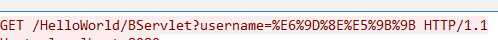
BServlet代码为
protected void doGet(HttpServletRequest request, HttpServletResponse response) throws ServletException, IOException {
response.setHeader("Content-Type", "text/html;charset=utf-8");
String name=request.getParameter(("username"));
byte[] b=name.getBytes("iso-8859-1");
response.getWriter().println(new String(b,"utf-8"));
post的时候,http报文
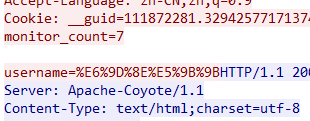
相应处理post的代码为
protected void doPost(HttpServletRequest request, HttpServletResponse response) throws ServletException, IOException { request.setCharacterEncoding("utf-8"); response.setHeader("Content-Type", "text/html;charset=utf-8"); String username=request.getParameter("username"); response.getWriter().print(username); }