1、配置WSL
https://www.jetbrains.com/help/pycharm/using-wsl-as-a-remote-interpreter.html
2、
使用 Pycharm 内置终端打开 WSL 运行 Python 代码
事实上, Pycharm 已经自带了一个终端, 你可以直接在这个终端中启动 WSL, 然后运行你的代码.
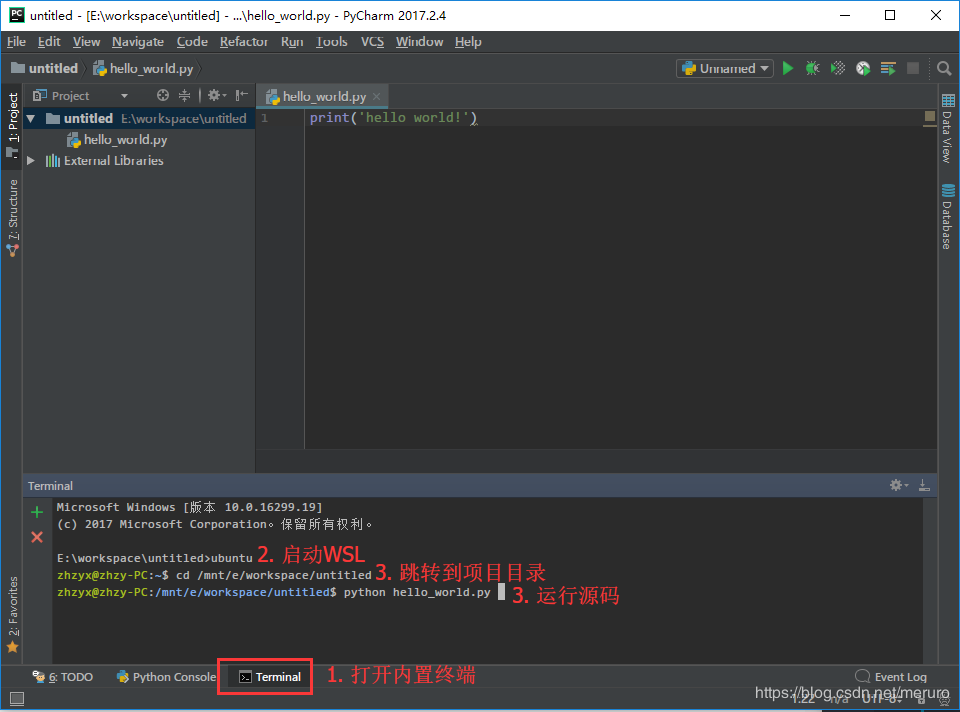
其中项目所在目录, 你可以将 Windows 的目录的盘符, 转换成 “/mnt/盘符”, 去掉冒号并使用斜杠/而不是反斜杠, 例如 C:Windows -> /mnt/c/Windows (请记得 Linux 是大小写敏感的). 在运行源码之前, 请先安装 Python 或者是 Anaconda.
3、也可以配置SSH连接远程python环境开发