随着微软放弃xp维护,公司的所有系统都更新成了win7,以前xp系统自带的浏览器都是ie6的内核,由于网站早在几年前就创建了,当时的编辑器只能兼容ie6版本,现在系统更新,所有网站的编辑器都不兼容>ie7以上的版本,试着更新了一下编辑器,方法共享出来(方便以后查阅)
先看前后对照:ie6浏览
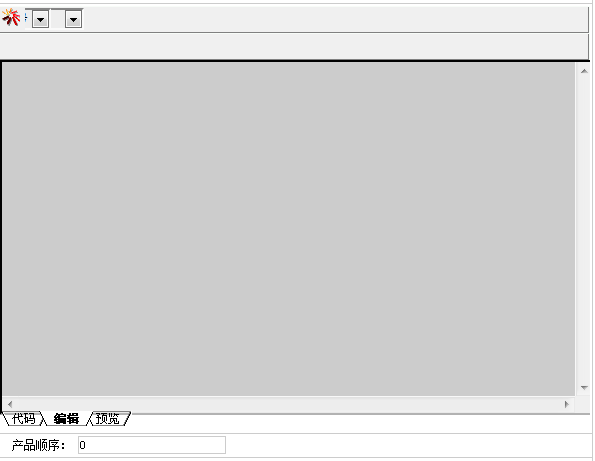
更新后:ie9浏览
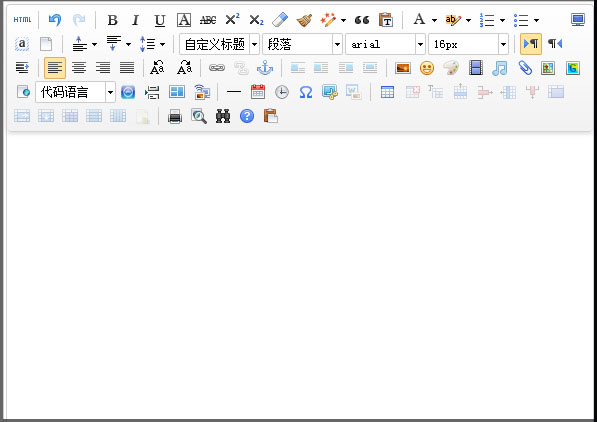
1.在http://ueditor.baidu.com/website/下载asp版本的编辑器

下载asp版本语言选择gbk的 http://ueditor.baidu.com/build/build_down.php?t=1_3_6-gbk-asp
2.将下载的文件解压上传到服务其上面
3.找到后台添加内容的页面也就是编辑器页面
①将js文件加载到页面中
<script type="text/javascript" charset="gbk" src="ueditor1_3_6-gbk-asp/ueditor.config.js"></script> <script type="text/javascript" charset="gbk" src="ueditor1_3_6-gbk-asp/ueditor.all.min.js"></script>
②用firebug找出原编辑器元素所在位置将其替换为
原编辑器使用的是框架加载
<textarea name="Content" id="Content" style="display:none"></textarea> <IFRAME ID="Content1" SRC="editor.asp?id=Content" FRAMEBORDER="0" SCROLLING="no" WIDTH="590" HEIGHT="425"></IFRAME>
替换为:
<script type="text/plain" id="editor" name="Content" style="100%;height:600px;">
<p></p>
</script>
<script type="text/javascript">
//实例化编辑器
UE.getEditor('editor');
</script>
style="100%;height:600px;" 可调节。