NPOI其实就是POI的.NET移植
项目地址:http://npoi.codeplex.com/
git地址:https://github.com/tonyqus/npoi
教程有些地方不是很完善,不懂的地方可以参考POI,或者直接读取源码研究。
注意事项
- 如果你要编辑的行和单元格,原本没有值,或者从未创建过的,就必须先创建。
- 需要使用的行才创建,需要使用的单元格才创建,否则会占用无用存储空间。
- 强制重新计算值,如果不设置的话,excel的公式不起作用,除非自己手动回车一次,SetForceFormulaRecalculation(true);
读取Excel
using (FileStream fs = File.Open(filepath, FileMode.Open, FileAccess.Read, FileShare.ReadWrite))
{
if (fileName.IndexOf(".xlsx") > 0) // 2007以上版本
workbook = new XSSFWorkbook(fs);
else if (fileName.IndexOf(".xls") > 0) // 2003以下版本
workbook = new HSSFWorkbook(fs);
}
创建Excel表
workbook.CreateSheet(sheetName);
保存Excel
FileStream fs = File.Create(@"c: emp" + filename);
//注意,write会自动关闭流。
xwk.Write(fs);
//此后面fs就已经关闭释放了。
行
创建行
sheet.CreateRow(index);
获取行
sheet.GetRow(index);
列
创建列
row.CreateCell(index);
设置值
cell.SetCellValue(value);
单元格样式
背景色
style.FillPattern = FillPatternType.SOLID_FOREGROUND;
style.FillForegroundColor = HSSFColor.GREY_25_PERCENT.index;
隐藏单元行
NPOI.XSSF.UserModel.XSSFRow r = sheet.GetRow(i) as NPOI.XSSF.UserModel.XSSFRow;
//如果没有值,隐藏次行
if (r.GetCell(0).CellType != CellType.Numeric && r.GetCell(0).StringCellValue == string.Empty)
{
r.ZeroHeight = true;
}
水平对齐居中
style.Alignment = HorizontalAlignment.Center;
垂直居中
style.VerticalAlignment = VerticalAlignment.Center;
字体样式
//新建一个字体样式对象
IFont font = workbook.CreateFont();
//设置字体加粗样式
font.Boldweight = short.MaxValue;
//使用SetFont方法将字体样式添加到单元格样式中
style.SetFont(font);
//将新的样式赋给单元格
cell.CellStyle = style;
设置单元格有边框
ICellStyle cs = xwk.CreateCellStyle();
cs.BorderRight = BorderStyle.Thin;
cs.BorderLeft = BorderStyle.Thin;
cs.BorderTop = BorderStyle.Thin;
cs.BorderBottom = BorderStyle.Thin;
cell.CellStyle = cs;
设置单元格宽高
设置单元格的高度实际是设置其所在行高,所以要在单元格所在行上设置行高,行高设置数值好像是像素点的1/20,所以20以便达到设置效果;
设置单元格的宽度实际上是设置其所在列宽,所以要在单元格所在列上设置(列的设置在工作表上),宽度数值好像是字符的1/256,所以256以便达到设置效果。
//设置单元格的高度
row.Height = 30 * 20;
//设置单元格的宽度
sheet.SetColumnWidth(0, 30 * 256);
合并单元格
//合并单元格实际上是声明一个区域,该区域中的单元格将进行合并,合并后的内容与样式以该区域最左上角的单元格为准。
//设置一个合并单元格区域,使用上下左右定义CellRangeAddress区域
//CellRangeAddress四个参数为:起始行,结束行,起始列,结束列
sheet.AddMergedRegion(new CellRangeAddress(0, 0, 0, 10));
设置单元格数据格式
cs.DataFormat = xwk.CreateDataFormat().GetFormat("0%");
具体值见
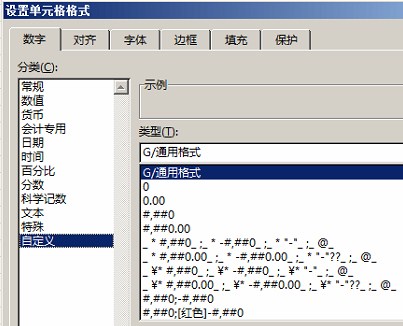
添加公式
添加公式:使用Cell的CellFormula来设置公式,是一个字符串,公式前不需要加=号。
//通过Cell的CellFormula向单元格中写入公式
//注:直接写公式内容即可,不需要在最前加’=’
ICell cell2 = sheet.CreateRow(1).CreateCell(0);
cell2.CellFormula = “HYPERLINK(”测试图片.jpg”,”测试图片.jpg”)”;
Dataset、DataGridView转换Excel帮助类
using NPOI.HSSF.UserModel;
using NPOI.SS.UserModel;
using NPOI.XSSF.UserModel;
using System;
using System.Collections.Generic;
using System.Data;
using System.IO;
using System.Linq;
using System.Text;
using System.Windows.Forms;
namespace test
{
public class ExcelHelper : IDisposable
{
private string fileName = null; //文件名
private IWorkbook workbook = null;
private FileStream fs = null;
private bool disposed = false;
public ExcelHelper(string fileName)
{
this.fileName = fileName;
}
/// <summary>
/// 将DataTable数据导入到excel中
/// </summary>
/// <param name="data">要导入的数据</param>
/// <param name="isColumnWritten">DataTable的列名是否要导入</param>
/// <param name="sheetName">要导入的excel的sheet的名称</param>
/// <returns>导入数据行数(包含列名那一行)</returns>
public int DataTableToExcel(DataTable data, string sheetName, bool isColumnWritten)
{
int i = 0;
int j = 0;
int count = 0;
ISheet sheet = null;
fs = new FileStream(fileName, FileMode.OpenOrCreate, FileAccess.ReadWrite);
if (fileName.IndexOf(".xlsx") > 0) // 2007版本
workbook = new XSSFWorkbook();
else if (fileName.IndexOf(".xls") > 0) // 2003版本
workbook = new HSSFWorkbook();
try
{
if (workbook != null)
{
sheet = workbook.CreateSheet(sheetName);
}
else
{
return -1;
}
if (isColumnWritten == true) //写入DataTable的列名
{
IRow row = sheet.CreateRow(0);
for (j = 0; j < data.Columns.Count; ++j)
{
row.CreateCell(j).SetCellValue(data.Columns[j].ColumnName);
}
count = 1;
}
else
{
count = 0;
}
for (i = 0; i < data.Rows.Count; ++i)
{
IRow row = sheet.CreateRow(count);
for (j = 0; j < data.Columns.Count; ++j)
{
row.CreateCell(j).SetCellValue(data.Rows[i][j].ToString());
}
++count;
}
workbook.Write(fs); //写入到excel
return count;
}
catch (Exception ex)
{
Console.WriteLine("Exception: " + ex.Message);
return -1;
}
}
/// <summary>
/// 将DataTable数据导入到excel中
/// </summary>
/// <param name="data">要导入的数据</param>
/// <param name="isColumnWritten">DataGridView的列名是否要导入</param>
/// <param name="sheetName">要导入的excel的sheet的名称</param>
/// <returns>导入数据行数(包含列名那一行)</returns>
public int DataGridViewToExcel(DataGridView data, string sheetName, bool isColumnWritten)
{
int i = 0;
int j = 0;
int count = 0;
ISheet sheet = null;
fs = new FileStream(fileName, FileMode.OpenOrCreate, FileAccess.ReadWrite);
if (fileName.IndexOf(".xlsx") > 0) // 2007版本
workbook = new XSSFWorkbook();
else if (fileName.IndexOf(".xls") > 0) // 2003版本
workbook = new HSSFWorkbook();
try
{
if (workbook != null)
{
sheet = workbook.CreateSheet(sheetName);
}
else
{
return -1;
}
if (isColumnWritten == true) //写入DataTable的列名
{
IRow row = sheet.CreateRow(0);
for (j = 0; j < data.Columns.Count-1; ++j)
{
row.CreateCell(j).SetCellValue(data.Columns[j+1].HeaderText);
}
count = 1;
}
else
{
count = 0;
}
for (i = 0; i < data.Rows.Count; ++i)
{
IRow row = sheet.CreateRow(count);
for (j = 0; j < data.Columns.Count-1; ++j)
{
row.CreateCell(j).SetCellValue(data.Rows[i].Cells[j+1].Value.ToString());
}
++count;
}
workbook.Write(fs); //写入到excel
return count;
}
catch (Exception ex)
{
Console.WriteLine("Exception: " + ex.Message);
return -1;
}
}
public void Dispose()
{
Dispose(true);
GC.SuppressFinalize(this);
}
protected virtual void Dispose(bool disposing)
{
if (!this.disposed)
{
if (disposing)
{
if (fs != null)
fs.Close();
}
fs = null;
disposed = true;
}
}
}
}