首先,本文主要是针对那些刚接触SOCKET编程的朋友,如果是高手,就可以不看此文啦,可以去陪陪老婆,比如逛街或看电视...
在开始之前,我们需要预习一些基础知识:
什么是SOCKET套接字?
SOCKET通常有那几种数据格式?
线程的概念?
(以上基本知识我就不讲了,网上这方面资料很多的,大家找资料看下吧)
我要介绍的是一个服务器端+客户端的聊天系统,程序比较简单,我先把程序运行的界面给大家看下:
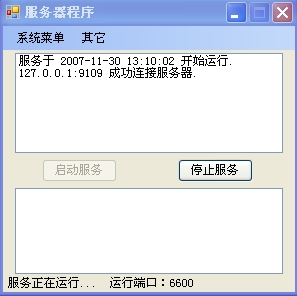
上面是服务器端运行界面;下面把客户端界面贴给大家看下:
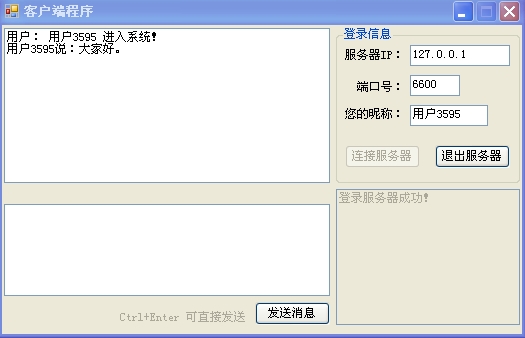
功能比较简单,服务器的端口号可以在“系统菜单”里面的参数配置进行修改的。
看了上面的图,下面我们就给大家把代码贴出来:(因为程序比较简单,所以本人就没有去分层啦)
服务器端代码:
1 using System;
2 using System.Collections.Generic;
3 using System.ComponentModel;
4 using System.Data;
5 using System.Drawing;
6 using System.Text;
7 using System.Windows.Forms;
8
9 using System.Net;
10 using System.Net.Sockets;
11 using System.Threading;
12 using System.Xml;
13
14 namespace Server
15 {
16 public partial class ServerMain : Form
17 {
18 public ServerMain()
19 {
20 InitializeComponent();
21 }
22
23 private void ServerMain_Load(object sender, EventArgs e)
24 {
25 this.CmdStar.Enabled = true;
26 this.CmdStop.Enabled = false;
27 }
28
29 private void 配置参数ToolStripMenuItem_Click(object sender, EventArgs e)
30 {
31 Set TSet = new Set();
32 TSet.ShowDialog();
33 }
34
35 private void 关于ToolStripMenuItem_Click(object sender, EventArgs e)
36 {
37 About TAbout = new About();
38 TAbout.Show();
39 }
40 /// <summary>
41 /// 获得XML文件中的端口号
42 /// </summary>
43 /// <returns></returns>
44 private int GetPort()
45 {
46 try
47 {
48 XmlDocument TDoc = new XmlDocument();
49 TDoc.Load("Settings.xml");
50 string TPort = TDoc.GetElementsByTagName("ServerPort")[0].InnerXml;
51 return Convert.ToInt32(TPort);
52
53 }
54 catch { return 6600; }//默认是6600
55 }
56
57 //声明将要用到的类
58 private IPEndPoint ServerInfo;//存放服务器的IP和端口信息
59 private Socket ServerSocket;//服务端运行的SOCKET
60 private Thread ServerThread;//服务端运行的线程
61 private Socket[] ClientSocket;//为客户端建立的SOCKET连接
62 private int ClientNumb;//存放客户端数量
63 private byte[] MsgBuffer;//存放消息数据
64
65 private void CmdStar_Click(object sender, EventArgs e)
66 {
67 ServerSocket = new Socket(AddressFamily.InterNetwork, SocketType.Stream, ProtocolType.Tcp);
68 ServerInfo=new IPEndPoint(IPAddress.Any,this.GetPort());
69 ServerSocket.Bind(ServerInfo);//将SOCKET接口和IP端口绑定
70 ServerSocket.Listen(10);//开始监听,并且挂起数为10
71
72 ClientSocket = new Socket[65535];//为客户端提供连接个数
73 MsgBuffer = new byte[65535];//消息数据大小
74 ClientNumb = 0;//数量从0开始统计
75
76 ServerThread = new Thread(RecieveAccept);//将接受客户端连接的方法委托给线程
77 ServerThread.Start();//线程开始运行
78
79 CheckForIllegalCrossThreadCalls = false;//不捕获对错误线程的调用
80
81 this.CmdStar.Enabled = false;
82 this.CmdStop.Enabled = true;
83 this.StateMsg.Text = "服务正在运行 "+" 运行端口:"+this.GetPort().ToString();
"+" 运行端口:"+this.GetPort().ToString();
84 this.ClientList.Items.Add("服务于 " + DateTime.Now.ToString() + " 开始运行.");
85 }
86
87 //接受客户端连接的方法
88 private void RecieveAccept()
89 {
90 while (true)
91 {
92 ClientSocket[ClientNumb] = ServerSocket.Accept();
93 ClientSocket[ClientNumb].BeginReceive(MsgBuffer, 0, MsgBuffer.Length, 0, new AsyncCallback(RecieveCallBack),ClientSocket[ClientNumb]);
94 this.ClientList.Items.Add(ClientSocket[ClientNumb].RemoteEndPoint.ToString()+" 成功连接服务器.");
95 ClientNumb++;
96 }
97 }
98
99 //回发数据给客户端
100 private void RecieveCallBack(IAsyncResult AR)
101 {
102 try
103 {
104 Socket RSocket = (Socket)AR.AsyncState;
105 int REnd = RSocket.EndReceive(AR);
106 for (int i = 0; i < ClientNumb; i++)
107 {
108 if (ClientSocket[i].Connected)
109 {
110 ClientSocket[i].Send(MsgBuffer, 0, REnd,0);
111 }
112 RSocket.BeginReceive(MsgBuffer, 0, MsgBuffer.Length, 0, new AsyncCallback(RecieveCallBack), RSocket);
113
114 }
115 }
116 catch { }
117
118 }
119
120 private void CmdStop_Click(object sender, EventArgs e)
121 {
122 ServerThread.Abort();//线程终止
123 ServerSocket.Close();//关闭SOCKET
124
125 this.CmdStar.Enabled = true;
126 this.CmdStop.Enabled = false;
127 this.StateMsg.Text = "等待运行 ";
";
128 this.ClientList.Items.Add("服务于 " + DateTime.Now.ToString() + " 停止运行.");
129 }
130
131
132
133 }
134 }
2 using System.Collections.Generic;
3 using System.ComponentModel;
4 using System.Data;
5 using System.Drawing;
6 using System.Text;
7 using System.Windows.Forms;
8
9 using System.Net;
10 using System.Net.Sockets;
11 using System.Threading;
12 using System.Xml;
13
14 namespace Server
15 {
16 public partial class ServerMain : Form
17 {
18 public ServerMain()
19 {
20 InitializeComponent();
21 }
22
23 private void ServerMain_Load(object sender, EventArgs e)
24 {
25 this.CmdStar.Enabled = true;
26 this.CmdStop.Enabled = false;
27 }
28
29 private void 配置参数ToolStripMenuItem_Click(object sender, EventArgs e)
30 {
31 Set TSet = new Set();
32 TSet.ShowDialog();
33 }
34
35 private void 关于ToolStripMenuItem_Click(object sender, EventArgs e)
36 {
37 About TAbout = new About();
38 TAbout.Show();
39 }
40 /// <summary>
41 /// 获得XML文件中的端口号
42 /// </summary>
43 /// <returns></returns>
44 private int GetPort()
45 {
46 try
47 {
48 XmlDocument TDoc = new XmlDocument();
49 TDoc.Load("Settings.xml");
50 string TPort = TDoc.GetElementsByTagName("ServerPort")[0].InnerXml;
51 return Convert.ToInt32(TPort);
52
53 }
54 catch { return 6600; }//默认是6600
55 }
56
57 //声明将要用到的类
58 private IPEndPoint ServerInfo;//存放服务器的IP和端口信息
59 private Socket ServerSocket;//服务端运行的SOCKET
60 private Thread ServerThread;//服务端运行的线程
61 private Socket[] ClientSocket;//为客户端建立的SOCKET连接
62 private int ClientNumb;//存放客户端数量
63 private byte[] MsgBuffer;//存放消息数据
64
65 private void CmdStar_Click(object sender, EventArgs e)
66 {
67 ServerSocket = new Socket(AddressFamily.InterNetwork, SocketType.Stream, ProtocolType.Tcp);
68 ServerInfo=new IPEndPoint(IPAddress.Any,this.GetPort());
69 ServerSocket.Bind(ServerInfo);//将SOCKET接口和IP端口绑定
70 ServerSocket.Listen(10);//开始监听,并且挂起数为10
71
72 ClientSocket = new Socket[65535];//为客户端提供连接个数
73 MsgBuffer = new byte[65535];//消息数据大小
74 ClientNumb = 0;//数量从0开始统计
75
76 ServerThread = new Thread(RecieveAccept);//将接受客户端连接的方法委托给线程
77 ServerThread.Start();//线程开始运行
78
79 CheckForIllegalCrossThreadCalls = false;//不捕获对错误线程的调用
80
81 this.CmdStar.Enabled = false;
82 this.CmdStop.Enabled = true;
83 this.StateMsg.Text = "服务正在运行
 "+" 运行端口:"+this.GetPort().ToString();
"+" 运行端口:"+this.GetPort().ToString();84 this.ClientList.Items.Add("服务于 " + DateTime.Now.ToString() + " 开始运行.");
85 }
86
87 //接受客户端连接的方法
88 private void RecieveAccept()
89 {
90 while (true)
91 {
92 ClientSocket[ClientNumb] = ServerSocket.Accept();
93 ClientSocket[ClientNumb].BeginReceive(MsgBuffer, 0, MsgBuffer.Length, 0, new AsyncCallback(RecieveCallBack),ClientSocket[ClientNumb]);
94 this.ClientList.Items.Add(ClientSocket[ClientNumb].RemoteEndPoint.ToString()+" 成功连接服务器.");
95 ClientNumb++;
96 }
97 }
98
99 //回发数据给客户端
100 private void RecieveCallBack(IAsyncResult AR)
101 {
102 try
103 {
104 Socket RSocket = (Socket)AR.AsyncState;
105 int REnd = RSocket.EndReceive(AR);
106 for (int i = 0; i < ClientNumb; i++)
107 {
108 if (ClientSocket[i].Connected)
109 {
110 ClientSocket[i].Send(MsgBuffer, 0, REnd,0);
111 }
112 RSocket.BeginReceive(MsgBuffer, 0, MsgBuffer.Length, 0, new AsyncCallback(RecieveCallBack), RSocket);
113
114 }
115 }
116 catch { }
117
118 }
119
120 private void CmdStop_Click(object sender, EventArgs e)
121 {
122 ServerThread.Abort();//线程终止
123 ServerSocket.Close();//关闭SOCKET
124
125 this.CmdStar.Enabled = true;
126 this.CmdStop.Enabled = false;
127 this.StateMsg.Text = "等待运行
 ";
";128 this.ClientList.Items.Add("服务于 " + DateTime.Now.ToString() + " 停止运行.");
129 }
130
131
132
133 }
134 }
客户端代码:
1 using System;
2 using System.Collections.Generic;
3 using System.ComponentModel;
4 using System.Data;
5 using System.Drawing;
6 using System.Text;
7 using System.Windows.Forms;
8
9 using System.Net;
10 using System.Net.Sockets;
11
12 namespace Client
13 {
14 public partial class ClientMain : Form
15 {
16 public ClientMain()
17 {
18 InitializeComponent();
19 }
20
21 private IPEndPoint ServerInfo;
22 private Socket ClientSocket;
23 private Byte[] MsgBuffer;
24 private Byte[] MsgSend;
25
26 private void ClientMain_Load(object sender, EventArgs e)
27 {
28 this.CmdSend.Enabled = false;
29 this.CmdExit.Enabled = false;
30
31 ClientSocket = new Socket(AddressFamily.InterNetwork, SocketType.Stream, ProtocolType.Tcp);
32 MsgBuffer = new Byte[65535];
33 MsgSend = new Byte[65535];
34 CheckForIllegalCrossThreadCalls = false;
35
36 Random TRand=new Random();
37 this.UserName.Text = "用户" + TRand.Next(10000).ToString();
38 }
39
40 private void CmdEnter_Click(object sender, EventArgs e)
41 {
42 ServerInfo = new IPEndPoint(IPAddress.Parse(this.ServerIP.Text), Convert.ToInt32(this.ServerPort.Text));
43
44 try
45 {
46 ClientSocket.Connect(ServerInfo);
47
48 ClientSocket.Send(Encoding.Unicode.GetBytes("用户: " + this.UserName.Text + " 进入系统!/n"));
49
50 ClientSocket.BeginReceive(MsgBuffer, 0, MsgBuffer.Length, 0, new AsyncCallback(ReceiveCallBack), null);
51
52 this.SysMsg.Text += "登录服务器成功!/n";
53 this.CmdSend.Enabled = true;
54 this.CmdEnter.Enabled = false;
55 this.CmdExit.Enabled = true;
56 }
57 catch
58 {
59 MessageBox.Show("登录服务器失败,请确认服务器是否正常工作!");
60 }
61 }
62
63 private void ReceiveCallBack(IAsyncResult AR)
64 {
65 try
66 {
67 int REnd = ClientSocket.EndReceive(AR);
68 this.RecieveMsg.AppendText(Encoding.Unicode.GetString(MsgBuffer, 0, REnd));
69 ClientSocket.BeginReceive(MsgBuffer, 0, MsgBuffer.Length, 0, new AsyncCallback(ReceiveCallBack), null);
70
71 }
72 catch
73 {
74 MessageBox.Show("已经与服务器断开连接!");
75 this.Close();
76 }
77
78 }
79
80 private void CmdSend_Click(object sender, EventArgs e)
81 {
82 MsgSend = Encoding.Unicode.GetBytes(this.UserName.Text + "说:/n" + this.SendMsg.Text + "/n");
83 if (ClientSocket.Connected)
84 {
85 ClientSocket.Send(MsgSend);
86 this.SendMsg.Text = "";
87 }
88 else
89 {
90 MessageBox.Show("当前与服务器断开连接,无法发送信息!");
91 }
92 }
93
94 private void CmdExit_Click(object sender, EventArgs e)
95 {
96 if (ClientSocket.Connected)
97 {
98 ClientSocket.Send(Encoding.Unicode.GetBytes(this.UserName.Text + "离开了房间!/n"));
99 ClientSocket.Shutdown(SocketShutdown.Both);
100 ClientSocket.Disconnect(false);
101 }
102 ClientSocket.Close();
103
104 this.CmdSend.Enabled = false;
105 this.CmdEnter.Enabled = true;
106 this.CmdExit.Enabled = false;
107 }
108
109 private void RecieveMsg_TextChanged(object sender, EventArgs e)
110 {
111 this.RecieveMsg.ScrollToCaret();
112 }
113
114 private void SendMsg_KeyDown(object sender, KeyEventArgs e)
115 {
116 if (e.Control && e.KeyValue == 13)
117 {
118 e.Handled = true;
119 this.CmdSend_Click(this, null);
120 }
121 }
122
123
124
125
126 }
127 }
2 using System.Collections.Generic;
3 using System.ComponentModel;
4 using System.Data;
5 using System.Drawing;
6 using System.Text;
7 using System.Windows.Forms;
8
9 using System.Net;
10 using System.Net.Sockets;
11
12 namespace Client
13 {
14 public partial class ClientMain : Form
15 {
16 public ClientMain()
17 {
18 InitializeComponent();
19 }
20
21 private IPEndPoint ServerInfo;
22 private Socket ClientSocket;
23 private Byte[] MsgBuffer;
24 private Byte[] MsgSend;
25
26 private void ClientMain_Load(object sender, EventArgs e)
27 {
28 this.CmdSend.Enabled = false;
29 this.CmdExit.Enabled = false;
30
31 ClientSocket = new Socket(AddressFamily.InterNetwork, SocketType.Stream, ProtocolType.Tcp);
32 MsgBuffer = new Byte[65535];
33 MsgSend = new Byte[65535];
34 CheckForIllegalCrossThreadCalls = false;
35
36 Random TRand=new Random();
37 this.UserName.Text = "用户" + TRand.Next(10000).ToString();
38 }
39
40 private void CmdEnter_Click(object sender, EventArgs e)
41 {
42 ServerInfo = new IPEndPoint(IPAddress.Parse(this.ServerIP.Text), Convert.ToInt32(this.ServerPort.Text));
43
44 try
45 {
46 ClientSocket.Connect(ServerInfo);
47
48 ClientSocket.Send(Encoding.Unicode.GetBytes("用户: " + this.UserName.Text + " 进入系统!/n"));
49
50 ClientSocket.BeginReceive(MsgBuffer, 0, MsgBuffer.Length, 0, new AsyncCallback(ReceiveCallBack), null);
51
52 this.SysMsg.Text += "登录服务器成功!/n";
53 this.CmdSend.Enabled = true;
54 this.CmdEnter.Enabled = false;
55 this.CmdExit.Enabled = true;
56 }
57 catch
58 {
59 MessageBox.Show("登录服务器失败,请确认服务器是否正常工作!");
60 }
61 }
62
63 private void ReceiveCallBack(IAsyncResult AR)
64 {
65 try
66 {
67 int REnd = ClientSocket.EndReceive(AR);
68 this.RecieveMsg.AppendText(Encoding.Unicode.GetString(MsgBuffer, 0, REnd));
69 ClientSocket.BeginReceive(MsgBuffer, 0, MsgBuffer.Length, 0, new AsyncCallback(ReceiveCallBack), null);
70
71 }
72 catch
73 {
74 MessageBox.Show("已经与服务器断开连接!");
75 this.Close();
76 }
77
78 }
79
80 private void CmdSend_Click(object sender, EventArgs e)
81 {
82 MsgSend = Encoding.Unicode.GetBytes(this.UserName.Text + "说:/n" + this.SendMsg.Text + "/n");
83 if (ClientSocket.Connected)
84 {
85 ClientSocket.Send(MsgSend);
86 this.SendMsg.Text = "";
87 }
88 else
89 {
90 MessageBox.Show("当前与服务器断开连接,无法发送信息!");
91 }
92 }
93
94 private void CmdExit_Click(object sender, EventArgs e)
95 {
96 if (ClientSocket.Connected)
97 {
98 ClientSocket.Send(Encoding.Unicode.GetBytes(this.UserName.Text + "离开了房间!/n"));
99 ClientSocket.Shutdown(SocketShutdown.Both);
100 ClientSocket.Disconnect(false);
101 }
102 ClientSocket.Close();
103
104 this.CmdSend.Enabled = false;
105 this.CmdEnter.Enabled = true;
106 this.CmdExit.Enabled = false;
107 }
108
109 private void RecieveMsg_TextChanged(object sender, EventArgs e)
110 {
111 this.RecieveMsg.ScrollToCaret();
112 }
113
114 private void SendMsg_KeyDown(object sender, KeyEventArgs e)
115 {
116 if (e.Control && e.KeyValue == 13)
117 {
118 e.Handled = true;
119 this.CmdSend_Click(this, null);
120 }
121 }
122
123
124
125
126 }
127 }
我只对服务器端的代码做了注释,客户端就没有写注释了,因为代码是差不多的。区别在于客户端不需要监听,也不需要启用线程进行委托。
关于 ServerSocket = new Socket(AddressFamily.InterNetwork, SocketType.Stream, ProtocolType.Tcp);
这句代码,我想给初学者解释一下,这里“AddressFamily.InterNetwork”表示的是使用IPV4地 址,“SocketType.Stream”表示使用的是流格式(另外还有数据包格式和原始套接字格式),“ProtocolType.Tcp”表示使用 TCP协议(另外还有很多其它协议,例如大家常看到的UDP协议)。
另外关于SOCKET类中的
希望本人给的这个程序可以起到一个抛砖引玉的作用,不明白之处可以加QQ(17020415)或留言。
备注:
//2007-12-01
//今天有朋友加我QQ问我有关服务端“Settings.xml”文件的内容部分,我现在把内容贴出来,其实很简单,就是方便服务端修改端口的。
<?xml version="1.0" encoding="utf-8" ?>
<Server>
<ServerPort>6600</ServerPort>
</Server>
//今天有朋友加我QQ问我有关服务端“Settings.xml”文件的内容部分,我现在把内容贴出来,其实很简单,就是方便服务端修改端口的。
<?xml version="1.0" encoding="utf-8" ?>
<Server>
<ServerPort>6600</ServerPort>
</Server>
完整的源码我已经放在CSDN上面共享了,地址: