对于前端单页应用,路由一般由前端管理。在angular6中路由通过@angular/router模块实现。
1、在app的根目录下新建app-routing.module.ts,需要引入RouteModule, Routes模块,
import { RouterModule, Routes } from ‘@angular/router’
2、配置路由信息:
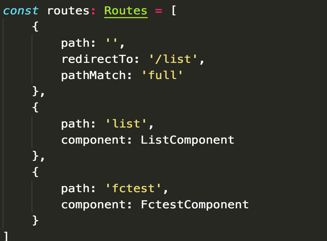
动态路由:
{
path: '/view/:id',
component: viewComponent
}
可以在页面获取的路由参数id的具体值。
3、配置ngModule
@NgModule ({
imports: [RouterModule.forRoot(routes)],
exports: [RouterModule]
})
4、最后将模块导出
export class AppRoutingModule {}
在app.module.ts根模块中将AppRoutingModule在imports中引入
在模板中<router-outlet></router-outlet>会显示匹配到的组件
</html>
路由跳转:
方法一:
routerLink属性绑定
如:<a [routerLink]=“[‘/list/all’]”>
<a [routerLink]=“[‘/list’, {foo:’foo’}]”> /list;foo=foo
<a [routerLink]=“[‘/list]” [queryParams]="{debug: true}"> /list?foo=foo
方法二:
import {Router} from '@angular/router';
private router: Router
this.router.navigateByUrl('/list')