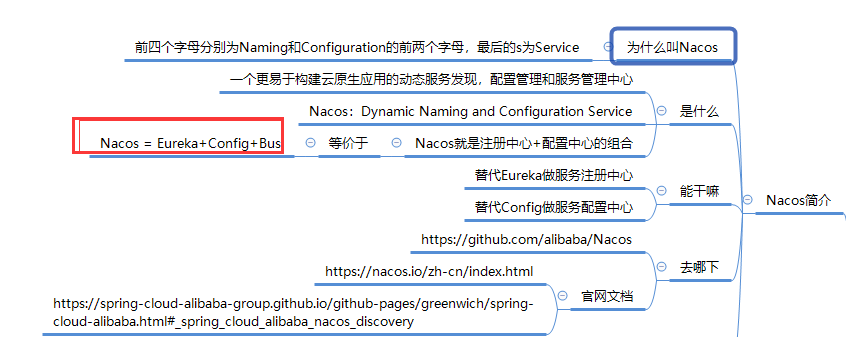
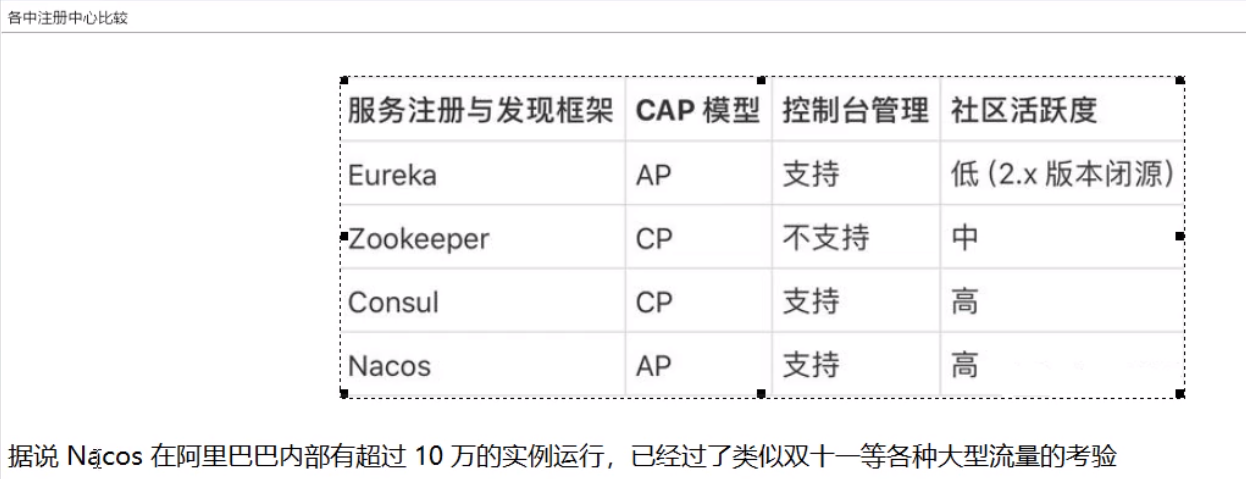
官方文档:
https://nacos.io/zh-cn/index.html
采用版本为
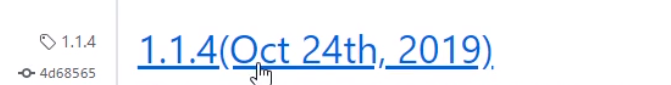

安装并运行Nacos:
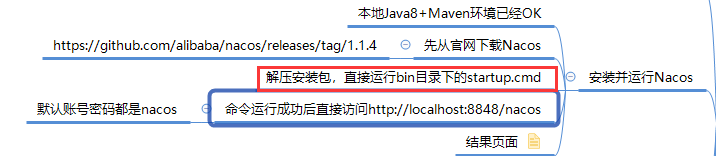
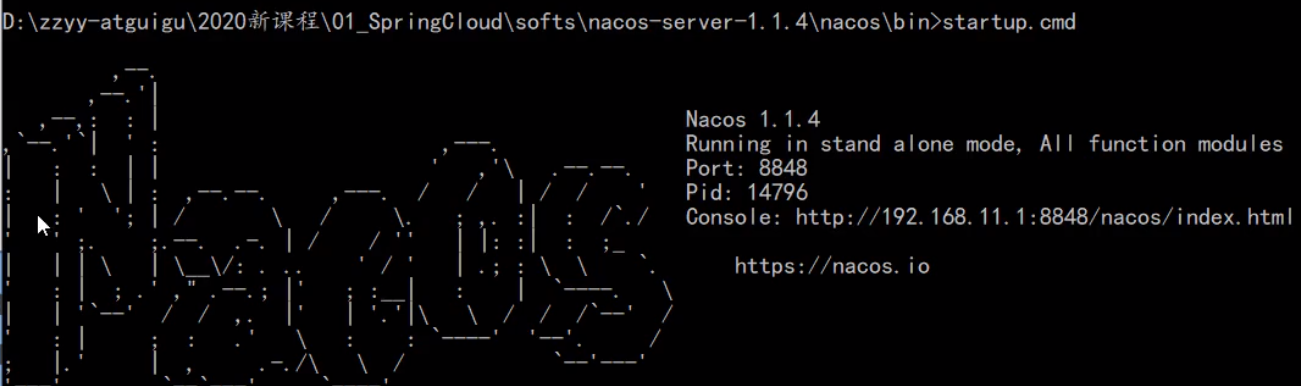

Nacos作为服务注册中心演示:
大纲:
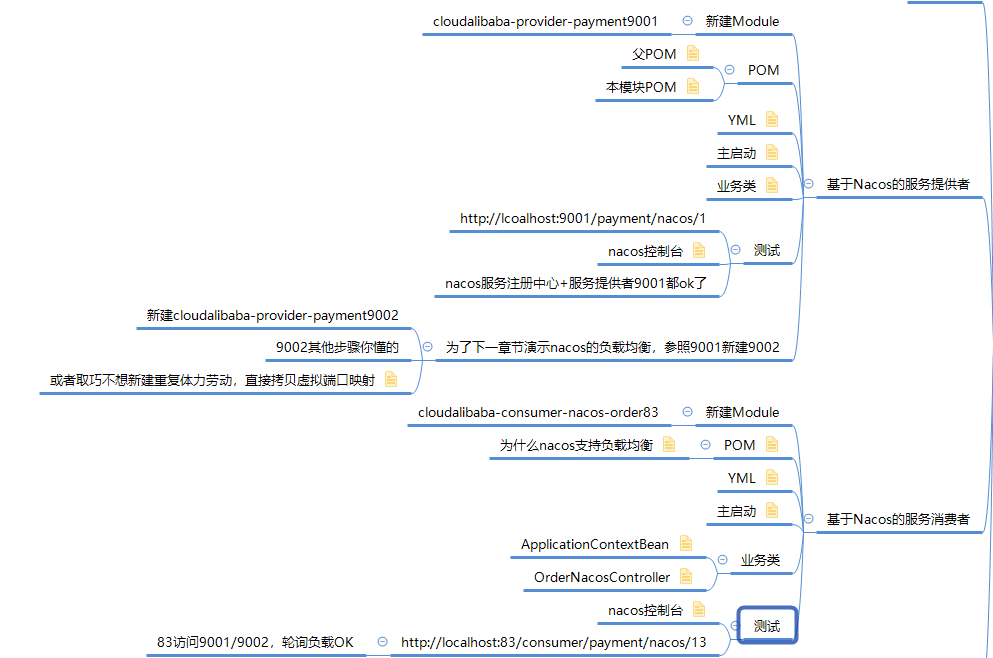
基于Nacos的服务提供者:
9001和 9002 提供者
父POM:
<!--spring cloud alibaba 2.1.0.RELEASE--> <dependency> <groupId>com.alibaba.cloud</groupId> <artifactId>spring-cloud-alibaba-dependencies</artifactId> <version>2.1.0.RELEASE</version> <type>pom</type> <scope>import</scope> </dependency>
本地POM:
<dependencies> <dependency> <groupId>com.alibaba.cloud</groupId> <artifactId>spring-cloud-starter-alibaba-nacos-discovery</artifactId> </dependency> <dependency> <groupId>org.springframework.boot</groupId> <artifactId>spring-boot-starter-web</artifactId> </dependency> <dependency> <groupId>org.springframework.boot</groupId> <artifactId>spring-boot-starter-actuator</artifactId> </dependency> <dependency> <groupId>org.springframework.boot</groupId> <artifactId>spring-boot-devtools</artifactId> <scope>runtime</scope> <optional>true</optional> </dependency> <dependency> <groupId>org.projectlombok</groupId> <artifactId>lombok</artifactId> <optional>true</optional> </dependency> <dependency> <groupId>org.springframework.boot</groupId> <artifactId>spring-boot-starter-test</artifactId> <scope>test</scope> </dependency>
YML:
server: port: 9001 spring: application: name: nacos-payment-provider cloud: nacos: discovery: server-addr: localhost:8848 #配置Nacos地址 management: #暴露监控 endpoints: web: exposure: include: '*'
server: port: 9002 spring: application: name: nacos-payment-provider cloud: nacos: discovery: server-addr: localhost:8848 #配置Nacos地址 management: endpoints: web: exposure: include: '*'
主启动类:
package com.atguigu.springcloud.alibaba; import org.springframework.boot.SpringApplication; import org.springframework.boot.autoconfigure.SpringBootApplication; import org.springframework.cloud.client.discovery.EnableDiscoveryClient; @EnableDiscoveryClient @SpringBootApplication public class PaymentMain9001 { public static void main(String[] args) { SpringApplication.run(PaymentMain9001.class,args); } }
结果:

Nacos自带负载均衡:
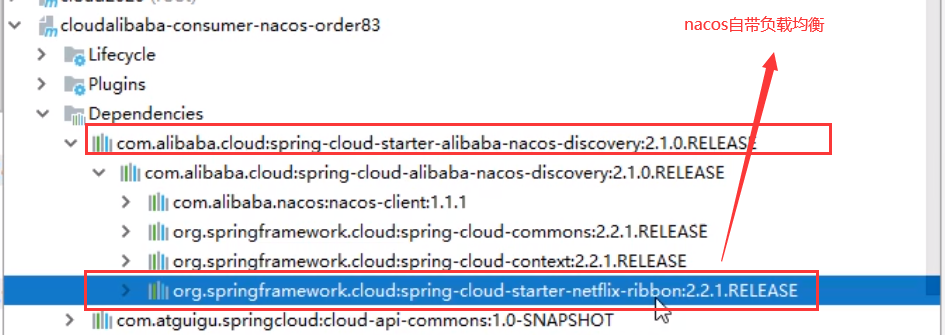
83消费者:
pom:
<dependencies> <!--SpringCloud ailibaba nacos --> <dependency> <groupId>com.alibaba.cloud</groupId> <artifactId>spring-cloud-starter-alibaba-nacos-discovery</artifactId> </dependency> <dependency> <groupId>com.atguigu.springcloud</groupId> <artifactId>cloud-api-commons</artifactId> <version>${project.version}</version> </dependency> <dependency> <groupId>org.springframework.boot</groupId> <artifactId>spring-boot-starter-web</artifactId> </dependency> <dependency> <groupId>org.springframework.boot</groupId> <artifactId>spring-boot-starter-actuator</artifactId> </dependency> <dependency> <groupId>org.springframework.boot</groupId> <artifactId>spring-boot-devtools</artifactId> <scope>runtime</scope> <optional>true</optional> </dependency> <dependency> <groupId>org.projectlombok</groupId> <artifactId>lombok</artifactId> <optional>true</optional> </dependency> <dependency> <groupId>org.springframework.boot</groupId> <artifactId>spring-boot-starter-test</artifactId> <scope>test</scope> </dependency> </dependencies>
YML:
server: port: 83 spring: application: name: nacos-order-consumer cloud: nacos: discovery: server-addr: localhost:8848 service-url: nacos-user-service: http://nacos-payment-provider
主启动类:
package com.atguigu.springcloud.alibaba; import org.springframework.boot.SpringApplication; import org.springframework.boot.autoconfigure.SpringBootApplication; import org.springframework.cloud.client.discovery.EnableDiscoveryClient; @EnableDiscoveryClient @SpringBootApplication public class OrderNacosMain83 { public static void main(String[] args) { SpringApplication.run(OrderNacosMain83.class,args); } }
config:
package com.atguigu.springcloud.alibaba.config; import org.springframework.cloud.client.loadbalancer.LoadBalanced; import org.springframework.context.annotation.Bean; import org.springframework.context.annotation.Configuration; import org.springframework.web.client.RestTemplate; @Configuration public class ApplicationContextConfig { @Bean @LoadBalanced public RestTemplate getRestTemplate() { return new RestTemplate(); } }
controller:
package com.atguigu.springcloud.alibaba.controller; import lombok.extern.slf4j.Slf4j; import org.springframework.beans.factory.annotation.Value; import org.springframework.web.bind.annotation.GetMapping; import org.springframework.web.bind.annotation.PathVariable; import org.springframework.web.bind.annotation.RestController; import org.springframework.web.client.RestTemplate; import javax.annotation.Resource; @RestController @Slf4j public class OrderNacosController { @Resource private RestTemplate restTemplate; @Value("${service-url.nacos-user-service}") private String serverURL; @GetMapping(value = "/consumer/payment/nacos/{id}") public String paymentInfo(@PathVariable("id") Long id) { return restTemplate.getForObject(serverURL+"/payment/nacos/"+id,String.class); } }
结果:
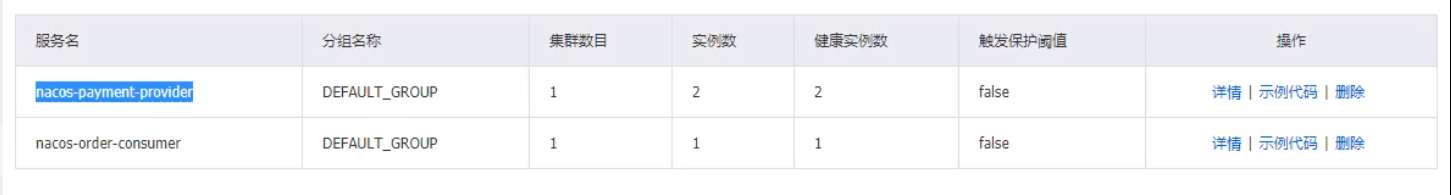
测试:
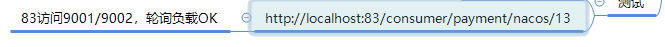

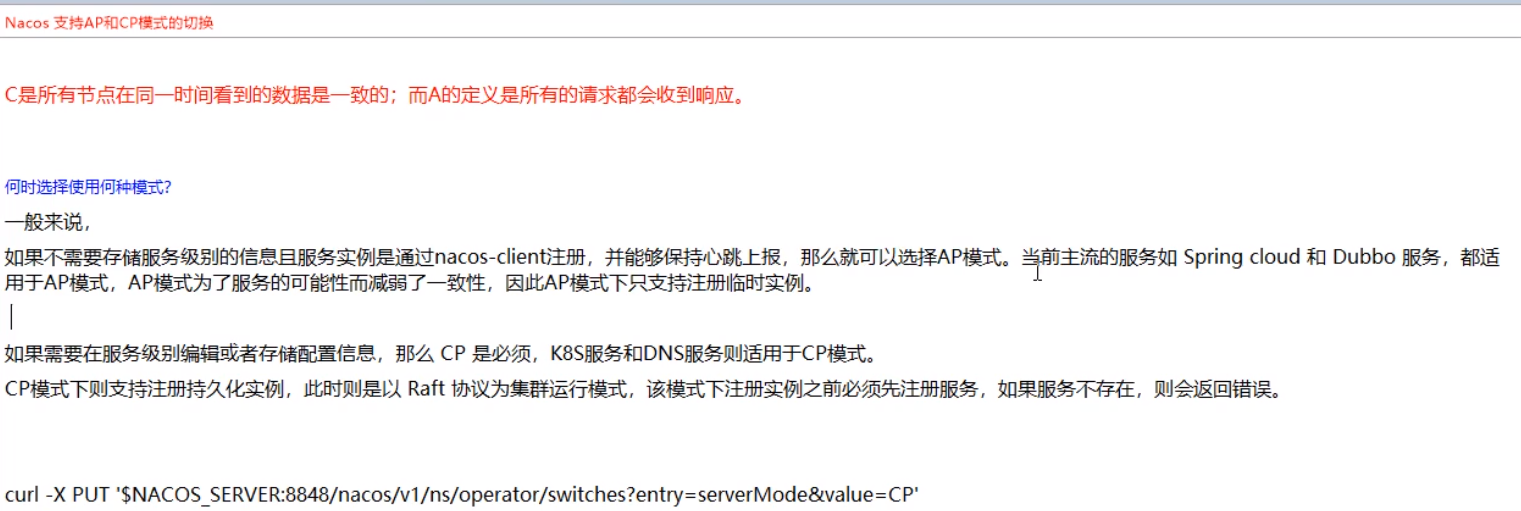
Nacos作为服务配置中心演示:
cloudalibaba-config-nacos-client3377
POM:
<dependencies> <!--nacos-config--> <dependency> <groupId>com.alibaba.cloud</groupId> <artifactId>spring-cloud-starter-alibaba-nacos-config</artifactId> </dependency> <!--nacos-discovery--> <dependency> <groupId>com.alibaba.cloud</groupId> <artifactId>spring-cloud-starter-alibaba-nacos-discovery</artifactId> </dependency> <!--web + actuator--> <dependency> <groupId>org.springframework.boot</groupId> <artifactId>spring-boot-starter-web</artifactId> </dependency> <dependency> <groupId>org.springframework.boot</groupId> <artifactId>spring-boot-starter-actuator</artifactId> </dependency> <!--一般基础配置--> <dependency> <groupId>org.springframework.boot</groupId> <artifactId>spring-boot-devtools</artifactId> <scope>runtime</scope> <optional>true</optional> </dependency> <dependency> <groupId>org.projectlombok</groupId> <artifactId>lombok</artifactId> <optional>true</optional> </dependency> <dependency> <groupId>org.springframework.boot</groupId> <artifactId>spring-boot-starter-test</artifactId> <scope>test</scope> </dependency> </dependencies>
YML:
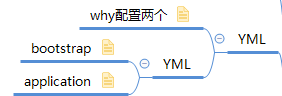
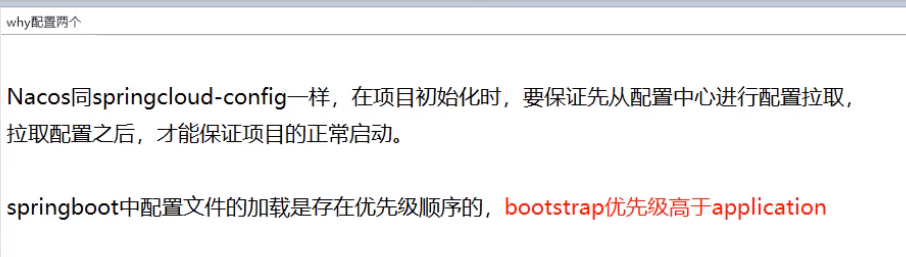
bootstrap:
server: port: 3377 spring: application: name: nacos-config-client cloud: nacos: discovery: server-addr: localhost:8848 #服务注册中心地址 config: server-addr: localhost:8848 #配置中心地址 file-extension: yaml #指定yaml格式的配置
#${prefix}-${spring.profile.active}.${file-extension}
# ${spring.application.name}-${spring.profile.active}.${file-extension}
# nacos-config-client-dev.yml
application:
spring:
profiles:
active: dev
主启动:
package com.atguigu.springcloud.alibaba; import org.springframework.boot.SpringApplication; import org.springframework.boot.autoconfigure.SpringBootApplication; import org.springframework.cloud.client.discovery.EnableDiscoveryClient; @EnableDiscoveryClient @SpringBootApplication public class NacosConfigClientMain3377 { public static void main(String[] args) { SpringApplication.run(NacosConfigClientMain3377.class, args); } }
controller:
package com.atguigu.springcloud.alibaba.controller; import org.springframework.beans.factory.annotation.Value; import org.springframework.cloud.context.config.annotation.RefreshScope; import org.springframework.web.bind.annotation.GetMapping; import org.springframework.web.bind.annotation.RestController; @RestController @RefreshScope public class ConfigClientController { @Value("${config.info}") private String configInfo; @GetMapping("/config/info") public String getConfigInfo() { return configInfo; } }
Nacos中的匹配规则:
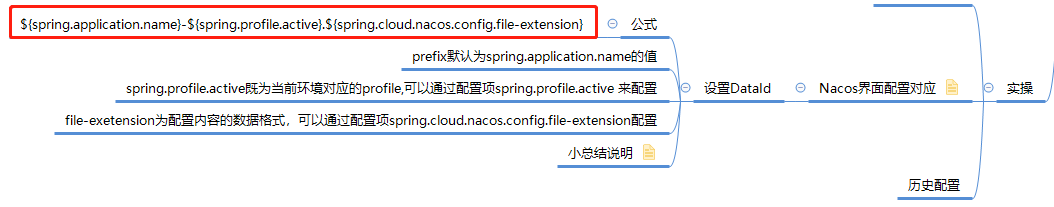
${prefix}-${spring.profile.active}.${file-extension}
${spring.application.name}-${spring.profile.active}.${file-extension}
nacos-config-client-dev.yml
总结:

nacos-config配置:
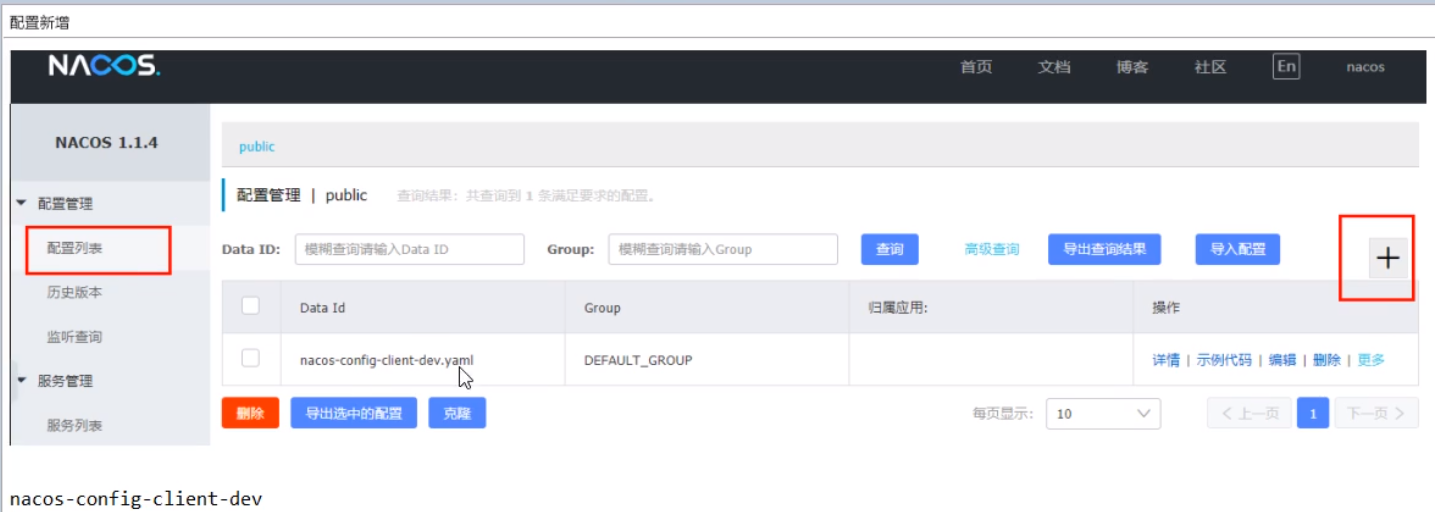

测试:
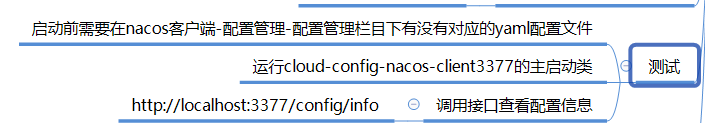
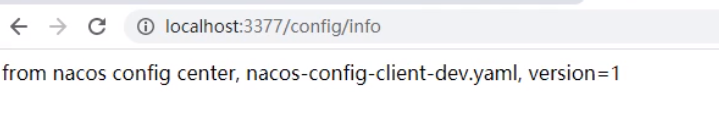
自带动态刷新
修改下Nacos中的yaml配置文件,再次调用查看配置的接口,就会发现配置已经刷新
Nacos作为配置中心-分类配置:
问题
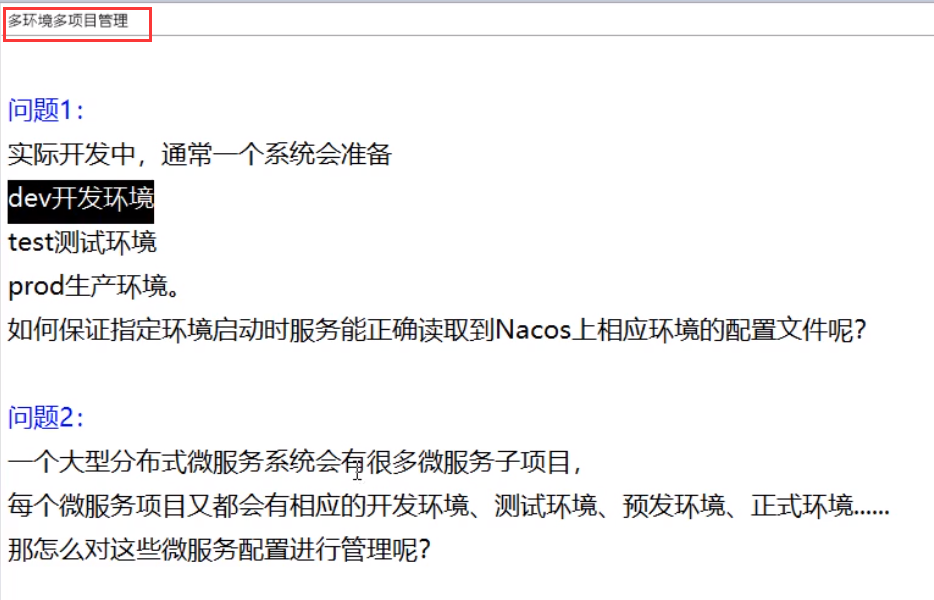


Namespace+Group+Data ID三者关系?为什么这么设计?
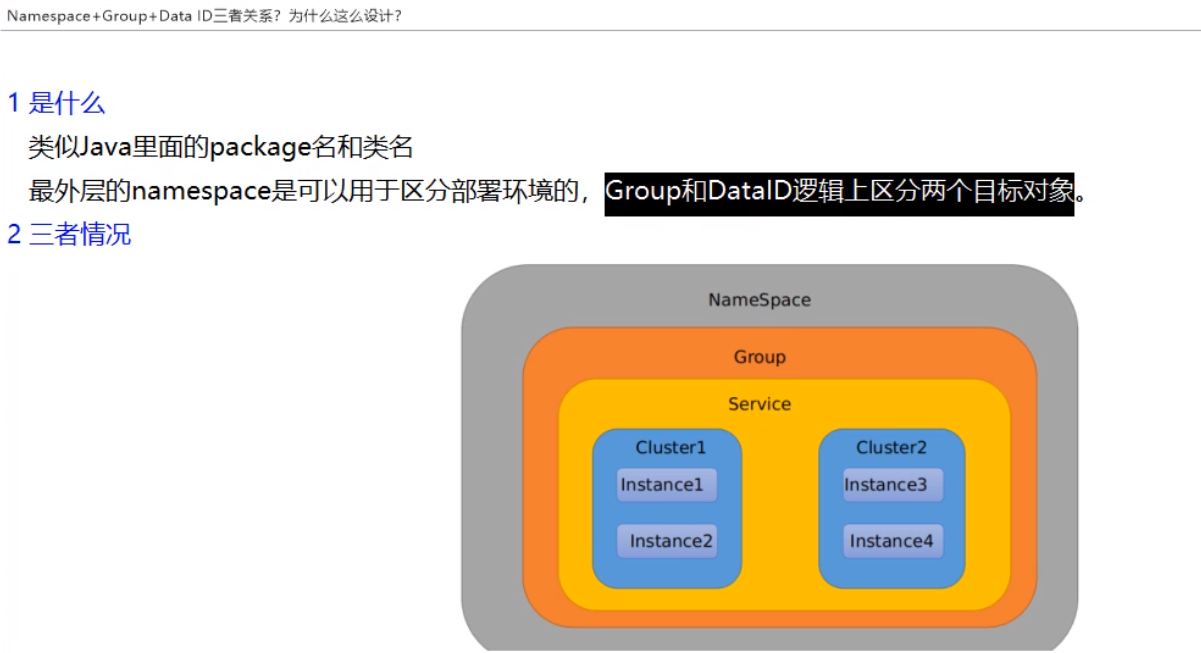
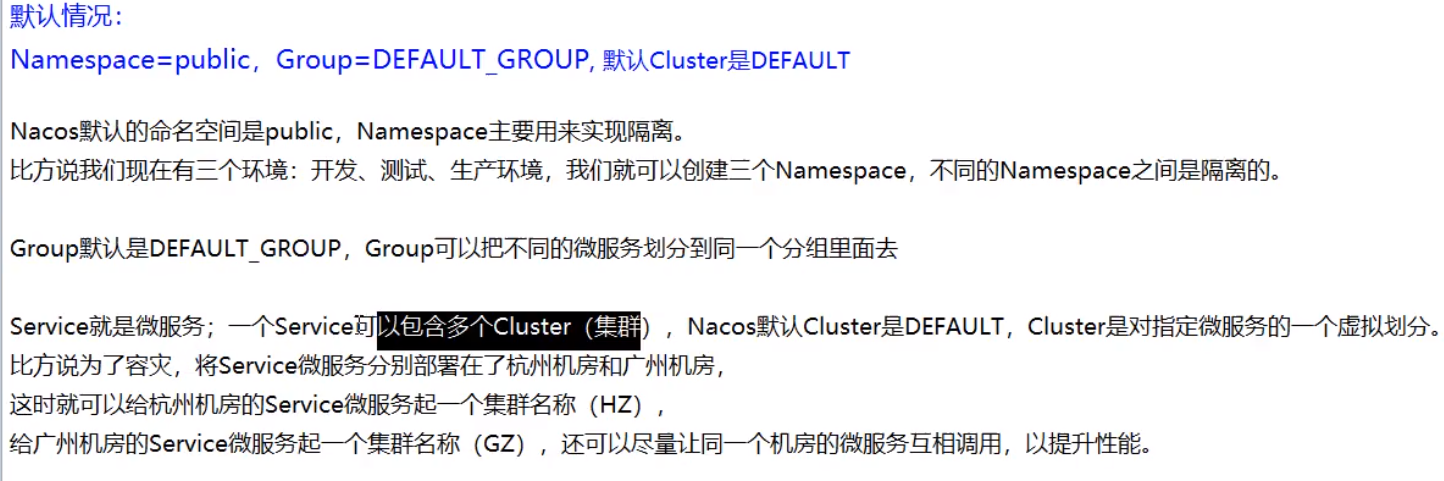

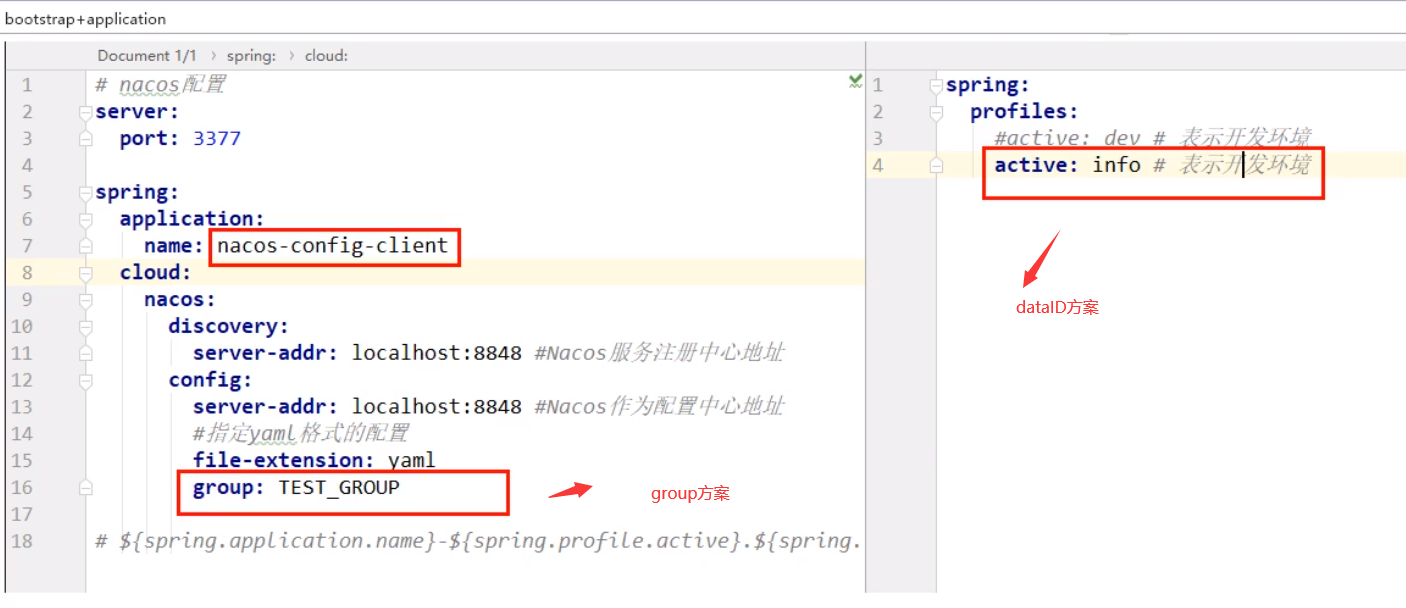

Namespace方案
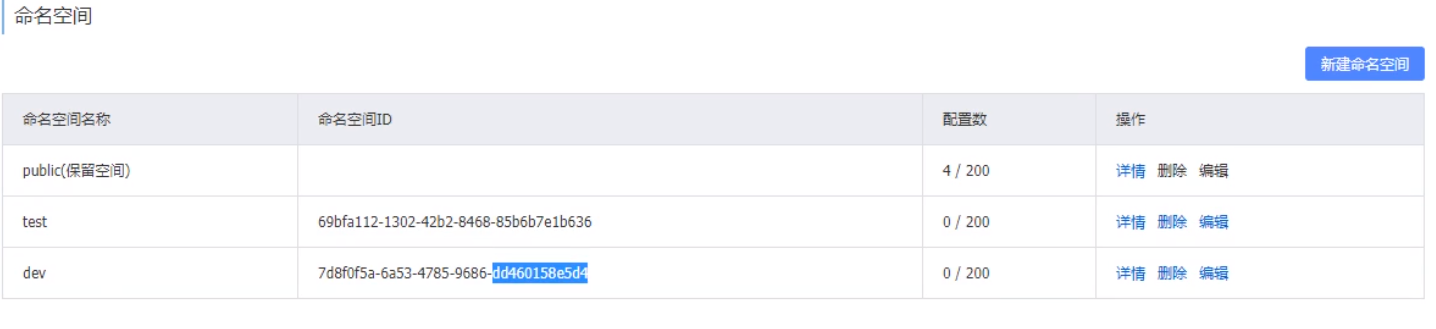
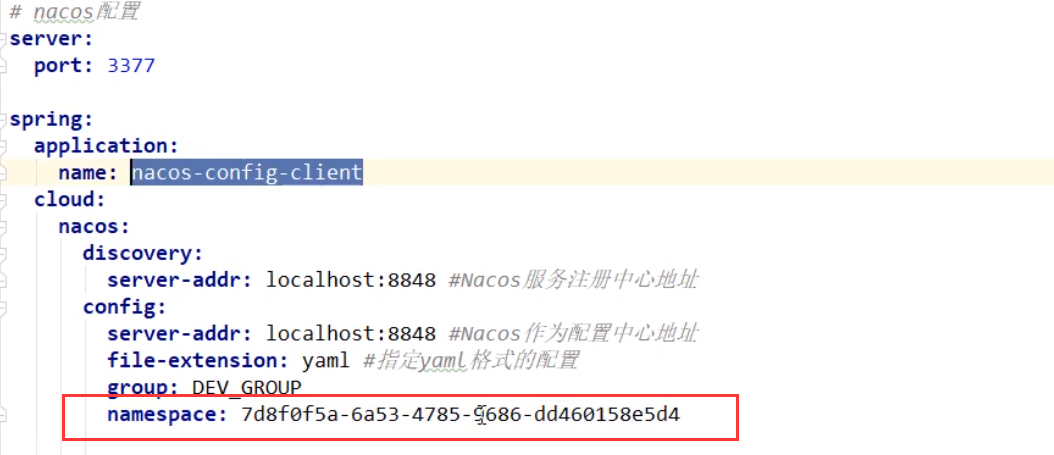
namespace加就要去创建表空间,否者是默认的