janusgraph-utils的简介
可与JanusGraph一起使用的实用工具,包括:
- JanusGraphSchemaImporter:一个groovy脚本,它将图形模式定义(JanusGraph模式的JSON表示)导入JanusGraph
- 合成数据生成器:用于将合成数据生成为CSV文件的工具
- 数据导入程序:从CSV文件将数据导入JanusGraph的工具
参考:https://github.com/IBM/janusgraph-utils/blob/master/doc/users_guide.md
IBM导入工具使用手册
源数据准备(四个文件):
顶点文件,边文件,数据结构文件,数据关系映射文件
要求:
顶点文件和边文件必须是csv文件
数据结构文件和数据关系映射文件是json文件
数据结构文件:描述该图中的数据结构
包括:
propertyKeys:包含属性定义的数组。每个属性都在一个对象中定义
vertexLabels:包含顶点定义的数组。每个顶点都在一个对象中定义
edgeLabels:包含边的定义的数组。每个边都在一个对象中定义
vertexIndexes:顶点的索引定义的数组
edgeIndexes:边的索引定义的数组
vertexCentricIndexes:包含以顶点为中心的索引定义的数组。每个以顶点为中心的索引都在一个对象中定义
数据关系映射文件:指定数据文件中的字段和数据结构中的关系
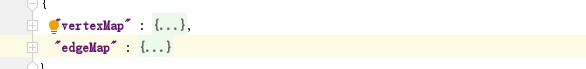
vertexMap:顶点文件的关系映射,
edgeMap:边文件的关系映射
注:在使用前,需要理解再程序中的datamapping文件和schema文件,编写自己的文件
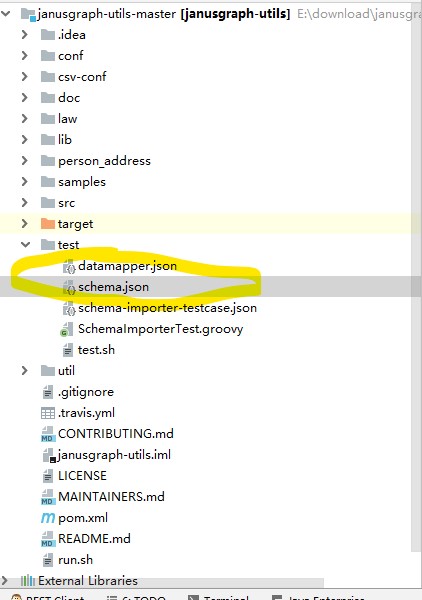
使用步骤:
注:该工具需要maven编译,所以在外部进行编译,公司内网无法进行编译
1.在有网的环境下
1.1 下载编译
git clone https://github.com/IBM/janusgraph-utils.git cd janusgraph-utils mvn package
1.2 编译完成以后使用
2. 使用
这是用的是自带的脚本run.sh进行导入
2.1 创建文件夹
mkdir law
2.2 上传源数据文件到law文件
2.3 修改run.sh的脚本权限
chmod 777 run.sh
2.4 编辑janusgraph的环境变量
vi /etc/profile
export JANUSGRAPH_HOME=/opt/app/janusgraph-0.3.1-hadoop2 export PATH=$PATH:$JANUSGRAPH_HOME/bin
2.5 编写运行命令
示例:run.sh import <janusgraph-config-file> <data-files-directory> <schema.json> <data-mapping.json>
./run.sh import $JANUSGRAPH_HOME/conf/gremlin-server/janusgraph-hbase-es.properties /opt/app/janusgraph-utils/law /opt/app/janusgraph-utils/law/law_item_schema.json
/opt/app/janusgraph-utils/law/law_item_datamapper.json
