python能快速解决日常工作中的小任务,比如数据展示。
python做数据展示,主要用到matplotlib库,使用简单的代码,就可以很方便的绘制折线图、柱状图等。使用Java等,可能还需要配合html来进行展示,十分繁琐。
绘制的图形举例如下:
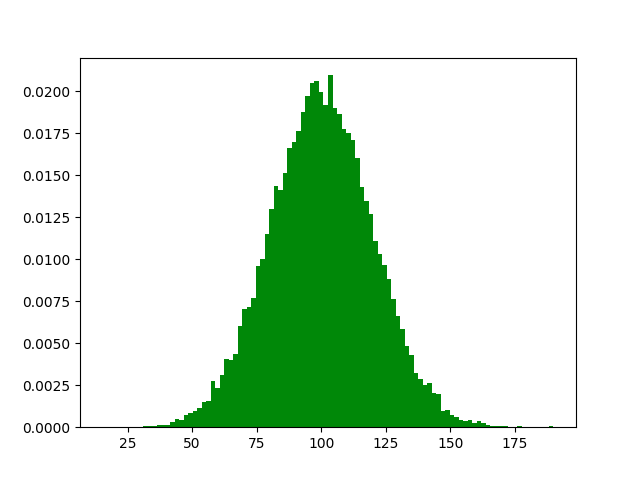
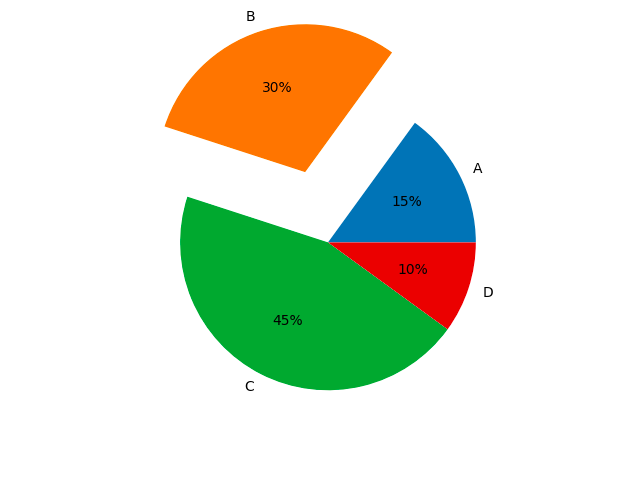
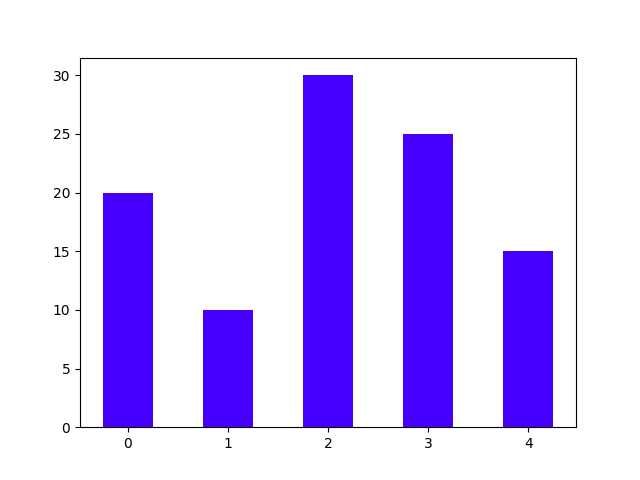

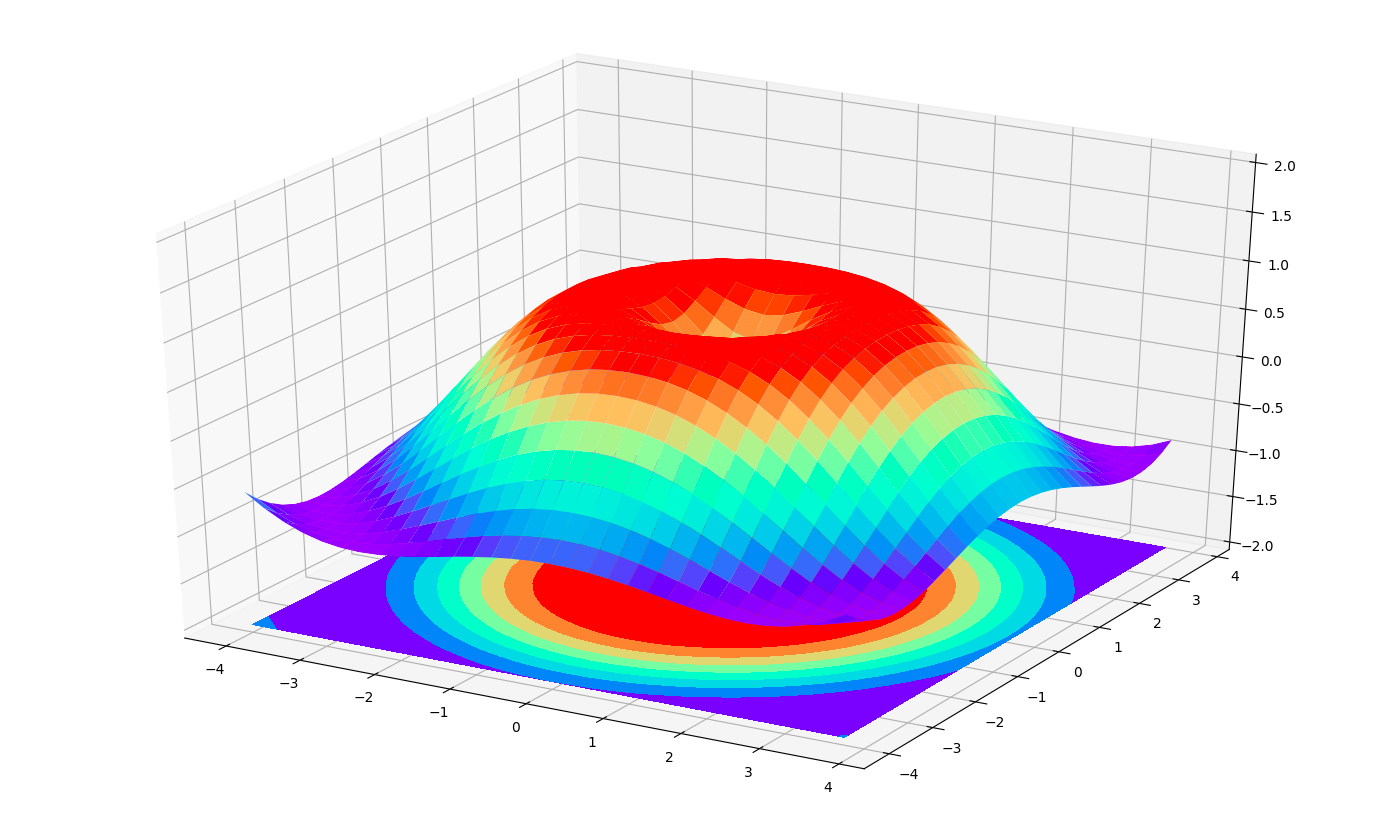
各种平面图的绘制代码:
1 ''' 2 File Name: draw 3 Author: tim 4 Date: 2018/8/15 16:47 5 Description: 图形绘制。十分有用,对于工作中实验性的项目,可以快速展示效果。如果使用java,还需要配合前端展示。 6 ''' 7 8 import matplotlib.pyplot as plt 9 import numpy as np # 模块取别名 10 11 12 # 直方图 13 def draw_hist(): 14 mu = 100 15 sigma = 20 16 17 x = mu + sigma * np.random.randn(20000) # 样本数量 18 plt.hist(x, bins=100, color='green', normed=True) # bins:显示有几个直方,normed是否对数据进行标准化 19 20 plt._show() 21 22 23 # 条形图 24 def draw_bar(): 25 y = [20, 10, 30, 25, 15] # Y轴数据 26 index = np.arange(5) # X轴数据,也可以是index = [0,5] 27 28 plt.bar(left=index, height=y, color='blue', width=0.5) 29 plt.show() 30 31 32 # 折线图 33 def draw_plot(): 34 x = np.linspace(-10, 10, 100) # -10到10,100个点 35 y = x ** 3 # x的3次幂 36 37 plt.plot(x, y, linestyle='--', color='orange', marker='<') 38 plt.xlabel('X') 39 plt.ylabel('Y') 40 41 plt.show() 42 43 44 # 散点图 45 def draw_scatter(): 46 x = np.random.randn(1000) 47 y = x + np.random.randn(1000) * 0.5 48 49 plt.scatter(x, y, s=5, marker='<') # s表示面积,marker表示图形 50 plt.show() 51 52 53 # 饼状图 54 def draw_pie(): 55 labels = 'A', 'B', 'C', 'D' # 4个模块 56 fracs = [15, 30, 45, 10] # 每个模块占比例 57 58 plt.axes(aspect=1) # 使x、y轴比例相同 59 explode = [0, 0.5, 0, 0] # 突出某一部分区域 60 61 plt.pie(x=fracs, labels=labels, autopct='%.0f%%', explode=explode) # autopct显示百分比 62 plt.show() 63 64 65 # 带图例 66 def draw_with_legend(): 67 x = np.arange(1, 11, 1) # x轴坐标,1开始,11结束,步长为1 68 69 plt.plot(x, x * 2) # 第一条线,x,y坐标 70 plt.plot(x, x * 3) 71 plt.plot(x, x * 4) 72 73 plt.legend(['Normal', 'Fast', 'Faster']) # 设置图例,与上面的线对应 74 plt.grid(True, color='green', linestyle='--', linewidth=1) # 绘制网格 75 76 plt.show() 77 78 79 # start 80 if __name__ == '__main__': 81 # draw_hist() 82 # draw_bar() 83 draw_plot() 84 # draw_scatter() 85 # draw_pie() 86 # draw_with_legend()
3D图的绘制代码:
1 ''' 2 File Name: draw_3d 3 Author: tim 4 Date: 2018/8/15 18:42 5 Description: 3D绘图 6 ''' 7 8 import numpy as np 9 import matplotlib.pyplot as plt 10 from mpl_toolkits.mplot3d import Axes3D 11 12 13 # 3D 绘制 14 def draw_3D(): 15 fig = plt.figure() # 定义一个窗口 16 ax = Axes3D(fig) # 绘制3D坐标 17 18 # 设置x、y、z的值 19 x = np.arange(-4, 4, 0.25) 20 y = np.arange(-4, 4, 0.25) 21 x, y = np.meshgrid(x, y) # x-y 平面的网格 22 23 r = np.sqrt(x ** 2 + y ** 2) 24 z = np.sin(r) # z值 25 26 # 做出一个三维曲面,并将一个 colormap rainbow 填充颜色,之后将三维图像投影到 XY 平面上做一个等高线图 27 # rstride 和 cstride 分别代表 row 和 column 的跨度。 28 ax.plot_surface(x, y, z, rstride=1, cstride=1, cmap=plt.get_cmap('rainbow')) 29 30 # 添加 XY 平面的等高线 31 ax.contourf(x, y, z, zdir='z', offset=-2, cmap=plt.get_cmap('rainbow')) 32 33 ax.set_zlim(-2, 2) 34 plt.show() # 展示 35 36 37 # start 38 if __name__ == '__main__': 39 draw_3D()