目录
项目一:鼠标拖动方块
代码:
<!DOCTYPE html>
<html>
<head>
<meta charset="utf-8">
<style type="text/css">
body,html{
100%;
height: 100%;
}
#d1{
200px;
height: 200px;
background-color: aquamarine;
position: absolute;
}
</style>
<title></title>
</head>
<body>
<div id="d1">
</div>
<script type="text/javascript">
var flag=false;
var div1=document.getElementById('d1');
var moveDiv1=function(x,y){
if(flag){
div1.style.left=x-100+'px';
div1.style.top=y-100+'px';
}
}
document.body.addEventListener('mousedown',function(){
flag=true;
})
document.body.addEventListener('mouseup',function(){
flag=false;
})
document.body.addEventListener('mousemove',function(result){
moveDiv1(result.clientX,result.clientY);
})
</script>
</body>
</html>
运行截图:

项目二:网页显示键入字母
代码:
<!DOCTYPE html>
<html>
<head>
<meta charset="utf-8">
<title></title>
</head>
<body>
<script type="text/javascript">
var str="";
document.body.addEventListener('keypress',function(result){
str+=result.key;
document.body.innerHTML=str;
});
</script>
</body>
</html>
运行截图:
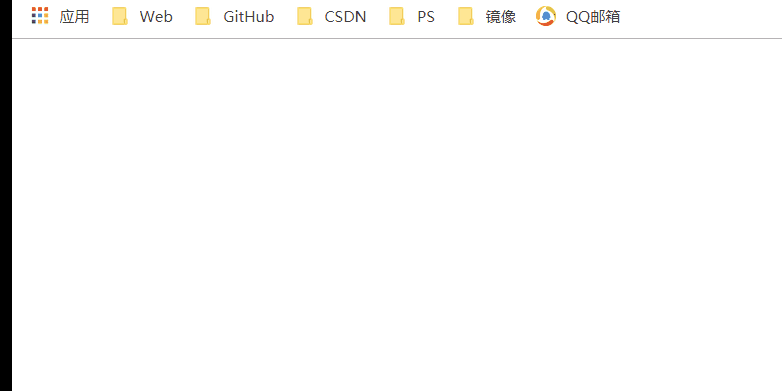
项目三:实现滚播图
<!DOCTYPE html>
<html>
<head>
<meta charset="utf-8">
<title>图片滚动</title>
<style type="text/css">
.wrap{
800px;
}
.form{
list-style: none;
position: relative; //和下面absolute实现将所有图片(列表)重叠起来
}
.line{
800px;
height: 300px;
position: absolute;
}
.line:nth-child(1){ //便于通过css来控制多个相同class属性的标签
background: mediumvioletred;
}
.line:nth-child(2){
background: blueviolet;
}
.line:nth-child(3){
background: greenyellow;
}
.line:nth-child(4){
background: goldenrod;
}
.line:nth-child(5){
background: aquamarine;
}
.line.active{ //谁在最上面显示谁
z-index: 10;
}
</style>
</head>
<body>
<div id="" class="wrap">
<ul class="form">
<li class="line">1</li>
<li class="line">2</li>
<li class="line">3</li>
<li class="line">4</li>
<li class="line">5</li>
</ul>
</div>
<script type="text/javascript">
var line=document.getElementsByClassName('line');
var index=0; //通过index来控制现在是显示的第几张图片
line[index].className="line active";
var changeLine=function(n){
index++;
console.log(index);
for(var i=0;i<line.length;i++){
line[i].className="line";
}
line[index%line.length].className="line active";
}
setInterval(changeLine,1000);
</script>
</body>
</html>
运行截图:

项目四、本地数据记事本
<!DOCTYPE html>
<html>
<head>
<meta charset="utf-8" />
<meta name="viewport" content="width=device-width, initial-scale=1">
<title></title>
<style type="text/css">
body{
background: #e3e3e3;
}
.wrap{
500px;
margin: 0px auto; /*整体左右居中*/
background: white;
}
button{
cursor: pointer; /*鼠标放上button后出现小手*/
}
.inputNode{
100%;
height: 30px;
box-sizing: border-box; /*解决加入文本框后边缘不齐*/
margin-bottom: 4px;
}
.addBtn{
100%;
height: 30px;
}
</style>
</head>
<body>
<div class="wrap">
<ul id="list"></ul>
<div class="addwrap">
<input type="text" id="addTitle" class="inputNode" placeholder="输入标题"/>
<input type="text" id="addContent" class="inputNode" placeholder="输入内容"/> //初始化input的内容 不同于value
</div>
<button type="button" id="addBtn">添加</button>
</div>
<script type="text/javascript">
var ul=document.getElementById('list'); //如果是根据ClassName返回的是数组
var addBtn=document.getElementById('addBtn');
var inputTitle=document.getElementById('addTitle');
var inputContent=document.getElementById('addContent');
var list=[];
var tpl='<li class="item"><p class="title">{%temp1%}</p><p class="content">{%temp1%}</p><button type="button" class="changebtn">修改</button></li>';
//定义模板
var filllist=function(){
if(list.length==0){
ul.innerHTML='<li>没有内容</li>'; //套入模板
return
}
var str=' ';
for(var i=0;i<list.length;i++){
str+=tpl.replace('{%temp1%}',list[i].title).replace('{%temp1%}',list[i].content);
}
document.getElementById('list').innerHTML=str;
}
addBtn.addEventListener('click',function(){ //添加时事件 (事件和运行函数不矛盾)
if(!inputTitle.value||!inputTitle.value){
alert('存在空白项,请重新输入!');
return;
}
var obj={ //定义数组 (键值对)
title:inputTitle.value,
content:inputContent.value,
}
list.push(obj);
inputTitle.value='';
inputContent.value='';
filllist();
savaList();
});
var savaList=function(){
localStorage.setItem('localData',JSON.stringify(list)); //强制转化为字符串形式
}
var getList=function(){
var localList=localStorage.getItem('localData');
localList=JSON.parse(localList); //解析字符串
return localList;
}
var main=function(){
if(!localStorage.length){
list=[];
}else{
list=getList();
}
filllist();
}
main();
</script>
</body>
</html>运行截图:
