一、简介
SiteMesh是一个网页布局和修饰的框架,利用它可以将网页的内容和页面结构分离,以达到页面结构共享的目的。
它能通过创建一个包装对象,也就是装饰来包裹的对象。尽管它是由Java语言来实现的,但是它能与其他Web应用很好的集成。
二、使用步骤
1、下载sitemesh jar包
jar包下载官网:http://wiki.sitemesh.org/wiki/display/sitemesh/Home

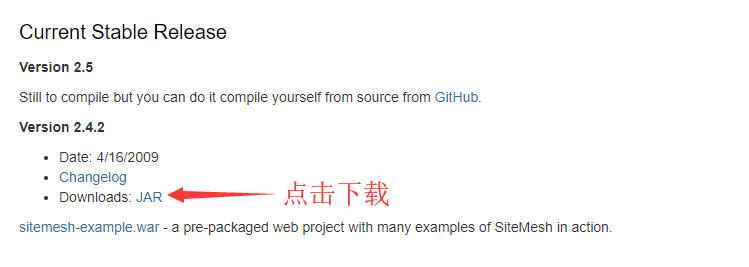
2、把sitemesh jar 导入项目中
创建decorators.xml文件:
<?xml version="1.0" encoding="UTF-8"?> <!-- defaultdir 是模板所在的文件夹路径 --> <decorators defaultdir="/layouts"> <!-- 下面是过滤css和js文件,按实际情况写 --> <excludes> <pattern>/assets/*</pattern> </excludes> <!-- /* 所有页面,按模板 phone_template.jsp 来修饰 --> <decorator name="phone" page="phone_template.jsp"> <pattern>/*</pattern> </decorator> </decorators>
web.xml文件配置
<!-- 定义过滤器--> <filter> <!-- 定义过滤器的实现类 --> <filter-name>sitemesh</filter-name> <filter-class>com.opensymphony.sitemesh.webapp.SiteMeshFilter</filter-class> </filter> <!-- 定义过滤器拦截URL地址 --> <filter-mapping> <!-- 过滤器的名称 --> <filter-name>sitemesh</filter-name> <!-- 过滤器负责拦截的URL,如下定义会拦截所有 --> <url-pattern>/*</url-pattern> </filter-mapping>
模板(phone_template.jsp):
<%@ taglib prefix="sitemesh" uri="http://www.opensymphony.com/sitemesh/decorator" %>
<%@ page contentType="text/html;charset=UTF-8" language="java" %>
<!doctype html>
<html lang="en">
<head>
<!-- sitemesh:title 的作用是,将要修饰的页面的title引入 -->
<title><sitemesh:title/></title>
<!-- 不用在意下面的样式引入 -->
<link href="/js_css/css/bootstrap.css" rel="stylesheet">
<link href="/js_css/css/offcanvas.css" rel="stylesheet">
</head>
<body class="bg-light">
<%@include file="phone_head_nva.jsp"%>
<%@include file="phone_body_nva.jsp"%>
<main role="main" class="container">
<!-- 这里会把要修饰的页面的body部分引入 -->
<sitemesh:body></sitemesh:body>
</main>
<%@include file="phone_footer.jsp"%>
</body>
</html>