首先必须配置SSH免密码登陆
1.启动你的hadoop集群最少三台电脑 启动路径注意你的静态IP对应
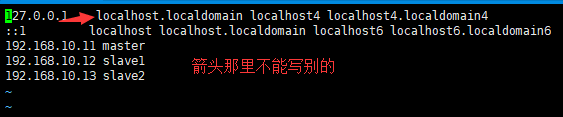

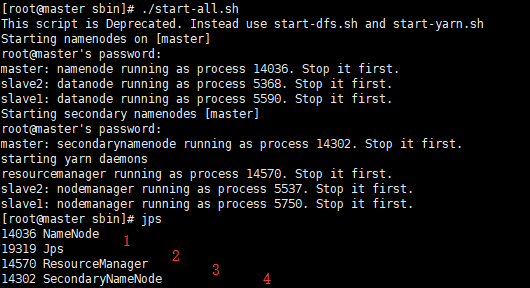
四个进程缺一不可执行
2.进入目录文件
[root@master /]# cd home
创建hduser和file文件
[root@master home]# mkdir hduser
[root@master home]# mkdir file
在file文件下创建两个文本
[root@master file]# echo "hello 1" > f1.txt
[root@master file]# echo "hello 2" > f2.txt
进入hadoop目录
[root@master /]# cd bigData
bash: cd: bigData: 没有那个文件或目录
[root@master /]# cd /usr/local
[root@master local]# cd hadoop-2.8.0/
[root@master hadoop-2.8.0]# ll
总用量 136
drwxr-xr-x. 2 502 dialout 4096 3月 17 2017 bin
drwxr-xr-x. 3 502 dialout 19 3月 17 2017 etc
drwxr-xr-x. 3 root root 17 3月 4 22:44 hdfs
drwxr-xr-x. 2 502 dialout 101 3月 17 2017 include
drwxr-xr-x. 3 502 dialout 19 3月 17 2017 lib
drwxr-xr-x. 2 502 dialout 4096 3月 17 2017 libexec
-rw-r--r--. 1 502 dialout 99253 3月 17 2017 LICENSE.txt
drwxr-xr-x. 2 root root 4096 3月 18 11:55 logs
-rw-r--r--. 1 502 dialout 15915 3月 17 2017 NOTICE.txt
-rw-r--r--. 1 502 dialout 1366 3月 17 2017 README.txt
drwxr-xr-x. 2 502 dialout 4096 3月 17 2017 sbin
drwxr-xr-x. 4 502 dialout 29 3月 17 2017 share
drwxr-xr-x. 3 root root 16 3月 4 22:46 tmp
[root@master hadoop-2.8.0]# cd share
[root@master share]# ll
总用量 0
drwxr-xr-x. 3 502 dialout 19 3月 17 2017 doc
drwxr-xr-x. 9 502 dialout 92 3月 17 2017 hadoop
[root@master share]# cd hadoop/
[root@master hadoop]#
启动Hadoop之后就自动启动了HDFS,创建 HDFS目录/input
[root@master hadoop]#hadoop fs -mkdir /input 创建在根目录下
将f1.txt, f2.txt保存到HDFS中 put上去
[root@master hadoop]# hadoop fs -put home/hduser/file/f*.txt /input/
查看HDFS上是否存在 f1.txt f2.txt;
[root@master hadoop]# hadoop fs -ls /input
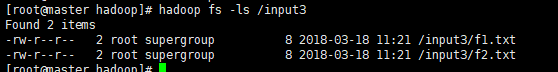
通过 “hadoop jar xxx.jar” 来执行WordCount程序 进入安装目录 hadoop
[root@master hadoop]# cd mapreduce/
进入mapreduce的目录执行如下命令
hadoop jar hadoop-mapreduce-examples-2.8.0.jar wordcount /input3 /output
[root@master hadoop]# cd mapreduce/
[root@master mapreduce]# hadoop jar hadoop-mapreduce-examples-2.8.0.jar wordcount /input3 /output
18/03/18 11:56:02 INFO client.RMProxy: Connecting to ResourceManager at master/192.168.10.11:8032
18/03/18 11:56:04 INFO input.FileInputFormat: Total input files to process : 2
18/03/18 11:56:05 INFO mapreduce.JobSubmitter: number of splits:2
18/03/18 11:56:05 INFO mapreduce.JobSubmitter: Submitting tokens for job: job_1521345320410_0001
18/03/18 11:56:07 INFO impl.YarnClientImpl: Submitted application application_1521345320410_0001
18/03/18 11:56:07 INFO mapreduce.Job: The url to track the job: http://master:8088/proxy/application_1521345320410_0001/
18/03/18 11:56:07 INFO mapreduce.Job: Running job: job_1521345320410_0001
18/03/18 11:56:26 INFO mapreduce.Job: Job job_1521345320410_0001 running in uber mode : false
18/03/18 11:56:26 INFO mapreduce.Job: map 0% reduce 0%
18/03/18 11:56:49 INFO mapreduce.Job: map 100% reduce 0%
18/03/18 11:57:01 INFO mapreduce.Job: map 100% reduce 100%
18/03/18 11:57:03 INFO mapreduce.Job: Job job_1521345320410_0001 completed successfully
18/03/18 11:57:03 INFO mapreduce.Job: Counters: 49
File System Counters
FILE: Number of bytes read=46
FILE: Number of bytes written=408373
FILE: Number of read operations=0
FILE: Number of large read operations=0
FILE: Number of write operations=0
HDFS: Number of bytes read=210
HDFS: Number of bytes written=16
HDFS: Number of read operations=9
HDFS: Number of large read operations=0
HDFS: Number of write operations=2
Job Counters
Launched map tasks=2
Launched reduce tasks=1
Data-local map tasks=2
Total time spent by all maps in occupied slots (ms)=37460
Total time spent by all reduces in occupied slots (ms)=10166
Total time spent by all map tasks (ms)=37460
Total time spent by all reduce tasks (ms)=10166
Total vcore-milliseconds taken by all map tasks=37460
Total vcore-milliseconds taken by all reduce tasks=10166
Total megabyte-milliseconds taken by all map tasks=38359040
Total megabyte-milliseconds taken by all reduce tasks=10409984
Map-Reduce Framework
Map input records=2
Map output records=4
Map output bytes=32
Map output materialized bytes=52
Input split bytes=194
Combine input records=4
Combine output records=4
Reduce input groups=3
Reduce shuffle bytes=52
Reduce input records=4
Reduce output records=3
Spilled Records=8
Shuffled Maps =2
Failed Shuffles=0
Merged Map outputs=2
GC time elapsed (ms)=458
CPU time spent (ms)=2110
Physical memory (bytes) snapshot=464822272
Virtual memory (bytes) snapshot=6236811264
Total committed heap usage (bytes)=260870144
Shuffle Errors
BAD_ID=0
CONNECTION=0
IO_ERROR=0
WRONG_LENGTH=0
WRONG_MAP=0
WRONG_REDUCE=0
File Input Format Counters
Bytes Read=16
File Output Format Counters
Bytes Written=16
表示成功
使用如下命令来查看输出目录中所有结果
[root@master hadoop]# hadoop fs -cat /output/*
[root@master hadoop]# hadoop fs -cat /output/*
f 1
hello 2
j 1
[root@master hadoop]#
至此完毕
配置hadooop环境变量 http://blog.csdn.net/kokjuis/article/details/53537029