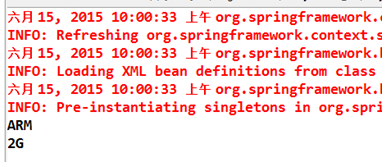1 实例化Spring容器
新建springday01项目
1.F盘jar/Spring/first/五个jar包拷贝到lib下,复制xml文件到项目first包下
2.First.java测试如何启动容器
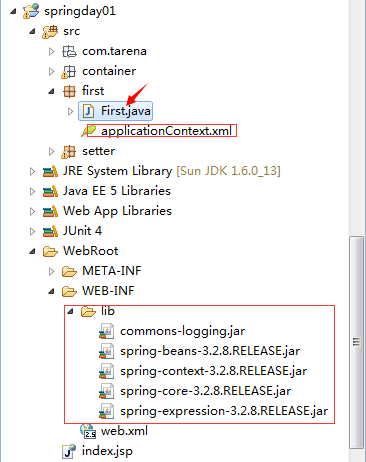
First.java:
public static void main(String[] args) {
//因为配置文件放在src下的first包下(文件路径可以随便,但是代码中也要改变)
String cfg = "first/applicationContext.xml";
ApplicationContext ctx = new ClassPathXmlApplicationContext(cfg);
System.out.println(ctx);
}
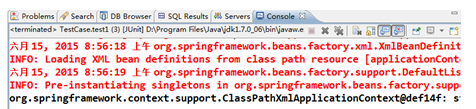
注:参考jar文件和xml文件在F:CodejarSpringfirst文件夹下。
2 使用Spring容器创建bean
1.复制xml文件到container/instance下,分别使用构造器(重点掌握)、静态工厂(了解)、实例工厂(了解)实例化bean
2.ExampleBean必须实现序列化接口,以及无参构造器
3.分别进行测试
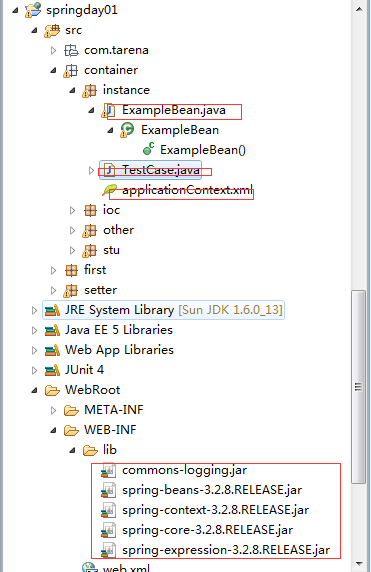
代码如下:
xml代码:
<?xml version="1.0" encoding="UTF-8"?>
<beans xmlns="http://www.springframework.org/schema/beans"
xmlns:xsi="http://www.w3.org/2001/XMLSchema-instance"
xmlns:context="http://www.springframework.org/schema/context"
xmlns:jdbc="http://www.springframework.org/schema/jdbc"
xmlns:jee="http://www.springframework.org/schema/jee"
xmlns:tx="http://www.springframework.org/schema/tx"
xmlns:aop="http://www.springframework.org/schema/aop"
xmlns:mvc="http://www.springframework.org/schema/mvc"
xmlns:util="http://www.springframework.org/schema/util"
xmlns:jpa="http://www.springframework.org/schema/data/jpa"
xsi:schemaLocation="
http://www.springframework.org/schema/beans http://www.springframework.org/schema/beans/spring-beans-3.2.xsd
http://www.springframework.org/schema/context http://www.springframework.org/schema/context/spring-context-3.2.xsd
http://www.springframework.org/schema/jdbc http://www.springframework.org/schema/jdbc/spring-jdbc-3.2.xsd
http://www.springframework.org/schema/jee http://www.springframework.org/schema/jee/spring-jee-3.2.xsd
http://www.springframework.org/schema/tx http://www.springframework.org/schema/tx/spring-tx-3.2.xsd
http://www.springframework.org/schema/data/jpa http://www.springframework.org/schema/data/jpa/spring-jpa-1.3.xsd
http://www.springframework.org/schema/aop http://www.springframework.org/schema/aop/spring-aop-3.2.xsd
http://www.springframework.org/schema/mvc http://www.springframework.org/schema/mvc/spring-mvc-3.2.xsd
http://www.springframework.org/schema/util http://www.springframework.org/schema/util/spring-util-3.2.xsd">
<!-- id要唯一,类名要写完整 -->
<bean id="eb1" class="container.instance.ExampleBean"/>
<!-- 虽然这个类我们自己没写,但是它一定有一个无参构造器 -->
<bean id="cal1" class="java.util.GregorianCalendar"/>
<!-- 此方法做了解,Calendar是一个抽象类,它没有无参构造器,第三句代表调用容器的静态方法 -->
<!-- 静态工厂方式创建一个对象,其中,factory-method属性用来指定静态方法名 -->
<bean id="cal2" class="java.util.Calendar"
factory-method="getInstance"/>
<!-- 使用实例工厂方式创建一个对象,第二个参数为别的bean的id,第三个参数表示
调用第二个bean的getTime方法 -->
<bean id="date1" factory-bean="cal1"
factory-method="getTime"/>
</beans>
ExampleBean.class:
//演示容器如何创建序列化对象
public class ExampleBean implements Serializable {
public ExampleBean(){
System.out.println("ExampleBean的无参构造器");
}
}
TestCase.class:
package container.instance;
import java.util.Calendar;
import java.util.Date;
import org.junit.Test;
import org.springframework.context.ApplicationContext;
import org.springframework.context.support.ClassPathXmlApplicationContext;
/*测试类*/
public class TestCase {
@Test
public void test1(){
//启动容器
String cfg = "container/instance/applicationContext.xml";
ApplicationContext ac = new ClassPathXmlApplicationContext(cfg);
//让容器创建一个对象,如果不写第二个参数,则返回Object,所以,我们加上第二个参数,即这个
//Bean所属的类
ExampleBean eb = ac.getBean("eb1",ExampleBean.class);
System.out.println(eb);
Calendar cal1 = ac.getBean("cal1", Calendar.class);
System.out.println(cal1);
Calendar cal2 = ac.getBean("cal2",Calendar.class);
System.out.println(cal2);
Date date1 = ac.getBean("date1",Date.class);
System.out.println(date1);
}
}
运行结果:
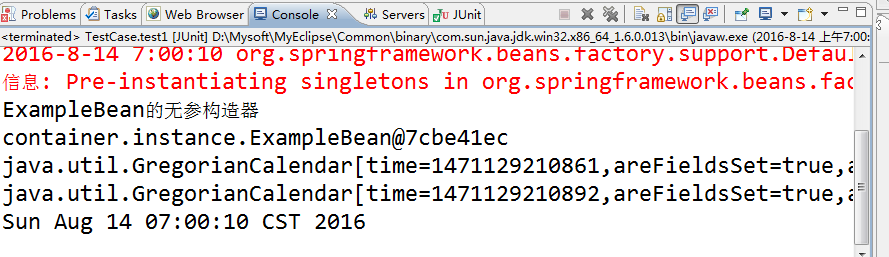
3 bean的作用域
1.复制xml文件到container/other下,使用构造器实例化bean
2.MessageBean实现序列化接口,无参构造器,初始化函数,销毁函数,调用函数
3.test1:
测试验证容器创建的bean默认是单例,即不管实例化多少次,都是同一个,但若xml中scope为prototype,则为多例
test2:
xml中配置init-method,创建对象时,会调用构造函数以及初始化函数
配置destroy-method,close容器时,会调用销毁函数,容器关闭只在单例singleton模式下进行
test3:
测试即使不创建bean,容器也会实现预创建好,如果想不提前创建bean对象,则lazy-init=“true”延迟实例化
4.stu包为类似的作业,练习bean生命周期
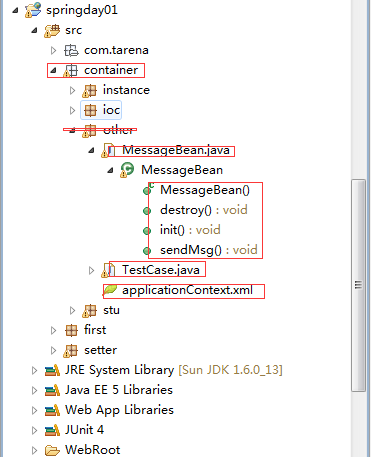
xml文件代码:
<?xml version="1.0" encoding="UTF-8"?>
<beans xmlns="http://www.springframework.org/schema/beans"
xmlns:xsi="http://www.w3.org/2001/XMLSchema-instance"
xmlns:context="http://www.springframework.org/schema/context"
xmlns:jdbc="http://www.springframework.org/schema/jdbc"
xmlns:jee="http://www.springframework.org/schema/jee"
xmlns:tx="http://www.springframework.org/schema/tx"
xmlns:aop="http://www.springframework.org/schema/aop"
xmlns:mvc="http://www.springframework.org/schema/mvc"
xmlns:util="http://www.springframework.org/schema/util"
xmlns:jpa="http://www.springframework.org/schema/data/jpa"
xsi:schemaLocation="
http://www.springframework.org/schema/beans http://www.springframework.org/schema/beans/spring-beans-3.2.xsd
http://www.springframework.org/schema/context http://www.springframework.org/schema/context/spring-context-3.2.xsd
http://www.springframework.org/schema/jdbc http://www.springframework.org/schema/jdbc/spring-jdbc-3.2.xsd
http://www.springframework.org/schema/jee http://www.springframework.org/schema/jee/spring-jee-3.2.xsd
http://www.springframework.org/schema/tx http://www.springframework.org/schema/tx/spring-tx-3.2.xsd
http://www.springframework.org/schema/data/jpa http://www.springframework.org/schema/data/jpa/spring-jpa-1.3.xsd
http://www.springframework.org/schema/aop http://www.springframework.org/schema/aop/spring-aop-3.2.xsd
http://www.springframework.org/schema/mvc http://www.springframework.org/schema/mvc/spring-mvc-3.2.xsd
http://www.springframework.org/schema/util http://www.springframework.org/schema/util/spring-util-3.2.xsd">
<!-- prototype:原型,其作用是让容器创建多个实例,
而singleton只创建一个实例 scope="prototype"-->
<bean id="mb1" class="container.other.MessageBean"
/>
<!-- init-method属性:指定初始化方法,注意,销毁方法只针对单例,此处若
scope为原型,则销毁方法不执行 -->
<bean id="mb2"
class="container.other.MessageBean"
init-method="init"
destroy-method="destroy"
/>
<!--lazy-init属性如果为true,表示延迟实例化 lazy-init="true"-->
<bean id="mb3"
class="container.other.MessageBean"
init-method="init"
destroy-method="destroy"
/>
</beans>
MessageBean.class代码:
package container.other;
import java.io.Serializable;
public class MessageBean implements Serializable{
public MessageBean(){
System.out.println("MessageBean的无参构造器");
}
//初始化方法
public void init(){
System.out.println("初始化...");
}
public void sendMsg(){
System.out.println("发送消息...");
}
//销毁方法
public void destroy(){
System.out.println("销毁资源");
}
}
TestCase代码:
package container.other;
import org.junit.Test;
import org.springframework.context.ApplicationContext;
import org.springframework.context.support.AbstractApplicationContext;
import org.springframework.context.support.ClassPathXmlApplicationContext;
public class TestCase {
@Test
public void test1(){
String cfg = "container/other/applicationContext.xml";
ApplicationContext ac =
new ClassPathXmlApplicationContext(cfg);
MessageBean mb1 = ac.getBean("mb1",MessageBean.class);
MessageBean mb2 = ac.getBean("mb1",MessageBean.class);
System.out.println(mb1==mb2);
//true 说明多次实例化,但实际值实例话一次,修改scope为prototype,则
//每getBean一次,则实例化一次,所以为false
}
@Test
public void test2(){
String cfg = "container/other/applicationContext.xml";
//ApplicationContext ac =
//关闭容易应该使用AbstractApplicationContext
AbstractApplicationContext ac =
new ClassPathXmlApplicationContext(cfg);
MessageBean mb2 = ac.getBean("mb2",MessageBean.class);
mb2.sendMsg();
//关闭容器
ac.close();
}
@Test
public void test3(){
String cfg = "container/other/applicationContext.xml";
ApplicationContext ac =
new ClassPathXmlApplicationContext(cfg);
//此处即使没有getBean,也会实例化,因此使用lazy-init会延迟实例化。
MessageBean mb3 = ac.getBean("mb3",MessageBean.class);
}
}
测试结果:
test1:
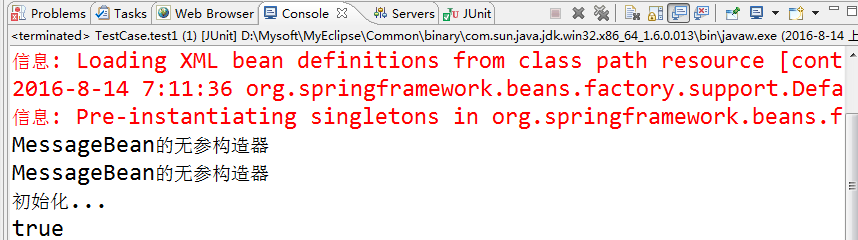
test2:
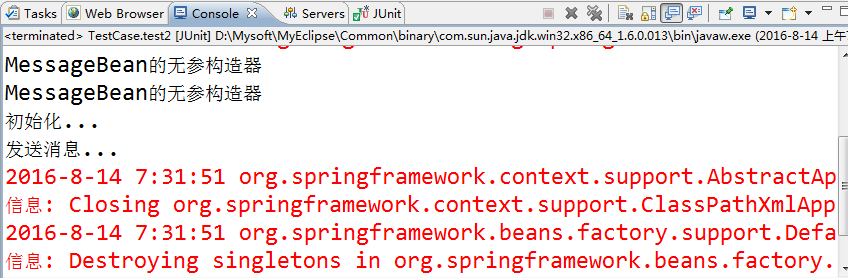

test3:
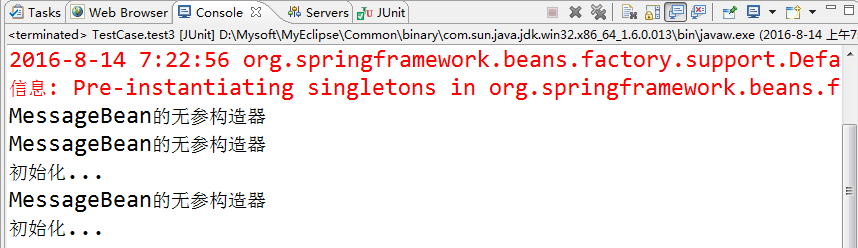
对于init-lazy此处显示结果不是很正确,具体参考tmooc文档说明。
5 Setter注入
1.复制xml文件到包setter下
2.Computer实现序列化接口,构造函数以及set/get方法
3.xml中使用setter注入声明bean
4.测试,输出bean属性
注意,此处只涉及了一个bean,下面的一个例子涉及到三个bean
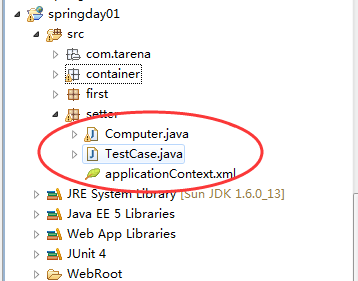
Computer.class:
package setter;
import java.io.Serializable;
public class Computer implements Serializable {
private String mainboard;
private String hdd;
private String ram;
public Computer() {
System.out.println("Computer()........");
}
public String getMainboard() {
return mainboard;
}
public void setMainboard(String mainboard) {
this.mainboard = mainboard;
}
public String getHdd() {
return hdd;
}
public void setHdd(String hdd) {
this.hdd = hdd;
}
public String getRam() {
return ram;
}
public void setRam(String ram) {
this.ram = ram;
}
}
在applicationContext.xml中声明这个bean,追加代码如下:
<bean id="computer" class="setter.Computer">
<property name="mainboard" value="技嘉"></property>
<property name="hdd" value="希捷"></property>
<property name="ram" value="金士顿"></property>
</bean>
TestCase 测试代码:
package setter;
import org.junit.Test;
import org.springframework.context.ApplicationContext;
import org.springframework.context.support.ClassPathXmlApplicationContext;
public class TestCase {
@Test
public void test1(){
String cfg = "setter/applicationContext.xml";
ApplicationContext ac =
new ClassPathXmlApplicationContext(cfg);
Computer computer = ac.getBean("computer",Computer.class);
System.out.println(computer.getMainboard());
System.out.println(computer.getHdd());
System.out.println(computer.getRam());
}
}
运行结果:
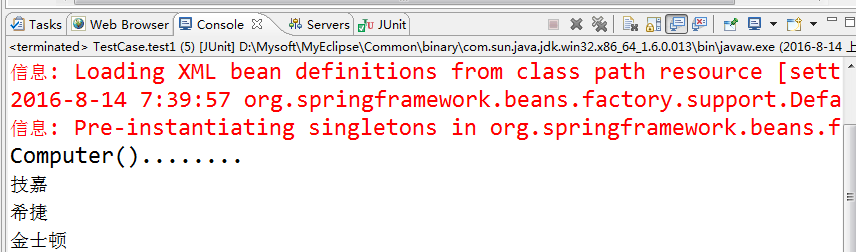
6 构造器注入
步骤一:创建bean
创建一个手机类MobilePhone,代码如下:
- package com.tarena.bean;
- import java.io.Serializable;
- public class MobilePhone implements Serializable {
- private String cpu;
- private String ram;
- public MobilePhone(String cpu, String ram) {
- this.cpu = cpu;
- this.ram = ram;
- }
- public String getCpu() {
- return cpu;
- }
- public void setCpu(String cpu) {
- this.cpu = cpu;
- }
- public String getRam() {
- return ram;
- }
- public void setRam(String ram) {
- this.ram = ram;
- }
- }
步骤二:声明bean
在applicationContext.xml中声明这个bean,追加代码如下:
- <!--构造器注入 -->
- <bean id="phone" class="com.tarena.bean.MobilePhone">
- <constructor-arg index="0" value="ARM"/>
- <constructor-arg index="1" value="2G"/>
- </bean>
步骤三:写测试代码
在TestCase中增加测试方法test6,追加代码如下:
- /**
- * 构造器注入
- */
- @Test
- public void test6() throws SQLException {
- String cfg = "applicationContext.xml";
- AbstractApplicationContext ctx =
- new ClassPathXmlApplicationContext(cfg);
- MobilePhone phone =
- ctx.getBean("phone", MobilePhone.class);
- System.out.println(phone.getCpu());
- System.out.println(phone.getRam());
- }
步骤四:执行测试
执行测试方法test6,效果如下图: